
Christopher Murray
29 posts published

Getting Started With Tmux
tmux is an excellent productivity tool for pro Linux users who love the terminal. It certainly has a learning curve involved though.
· Christopher Murray

fsck Command Examples
Linux systems come with a command line utility fsck to check for file system errors. Learn how to use it.
· Christopher Murray

Explained! The Difference Between grep, egrep, and fgrep Commands
grep, egrep, fgrep. They all sound similar. So, what's the difference?
· Christopher Murray
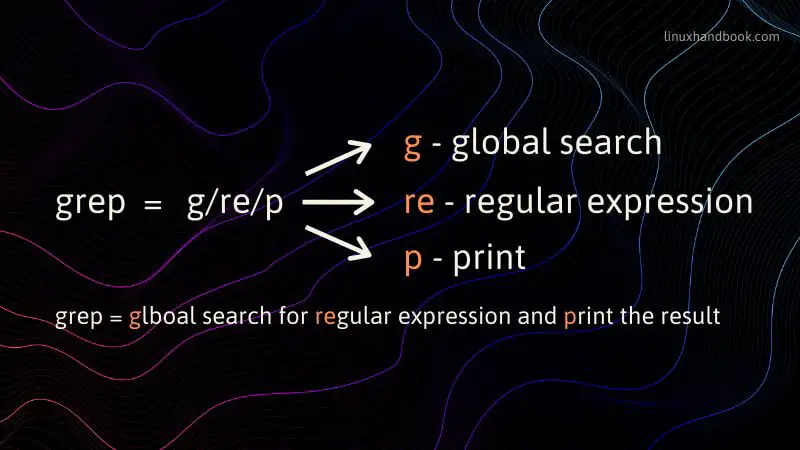
What is Grep Command in Linux? Why is it Used and How Does it Work?
Grep is perhaps one of the most used commands in Linux. Learn why it was created and how it s used in this explainer article.
· Christopher Murray

mkfs Command Examples
mkfs is the command line tool in Linux to format a disk or partition in a certain filesystem of your choice.
· Christopher Murray

passwd Command Examples
The passwd command in Linux allows you to change user password, lock accounts, expire passwords and more. Learn how to use the passwd command with practical examples.
· Christopher Murray
![Introduction to History Command in Linux [For Beginners]](/content/images/size/w1600/2020/06/history-command-1.png)
Introduction to History Command in Linux [For Beginners]
Everything you type in the terminal is stored in the shell history. Learn how to use command history in Linux in this introduction to history command.
· Christopher Murray

Finding the Biggest Files and Folders in Linux Command Line
Quick tutorial to show you how to find the biggest files on your Linux machine using a few commands that you may already be familiar with du, sort, and head.
· Christopher Murray

dd Command Examples
The dd command in Linux is a utility for copying and converting files and has many practical uses.
· Christopher Murray
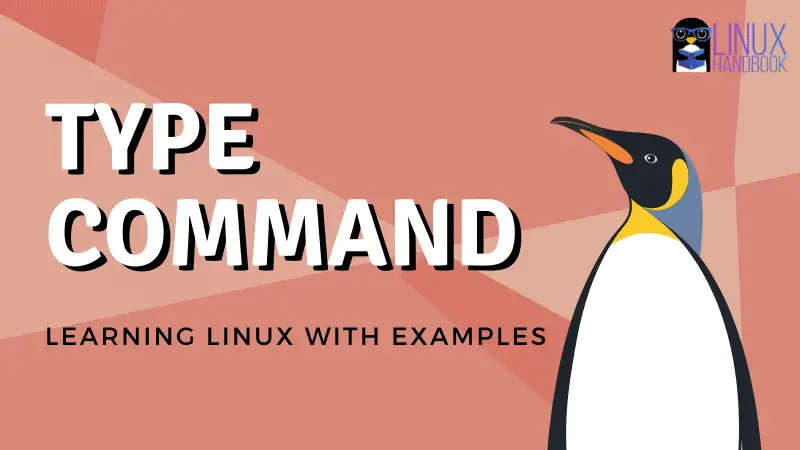
Get Information About a Command With Type Command in Linux
The type command tells you whether a Linux command is built-in shell command, where is its executable located and whether it is aliased to some other command. Here's how to use the type command in Linux.
· Christopher Murray

Getting Started With Tar Command
Tar is one of the most common tool used for archiving files in Linux. Learn how to create a tarball and how to extract it in the beginner's tutorial.
· Christopher Murray

Control System Resource Usage With Ulimit Command
Ulimit is a built-in shell command designed to display, allocate, and limit resources. Learn how to use the ulimit command in Linux.
· Christopher Murray

more Command Examples
Cat command output flooding your terminal screen? Learn to use more command in Linux to view large text files.
· Christopher Murray

Check How Long A Bash Script Takes to Run With Time Command
The time command in Linux measures how long a particular command or script runs. Learn how to use this command.
· Christopher Murray
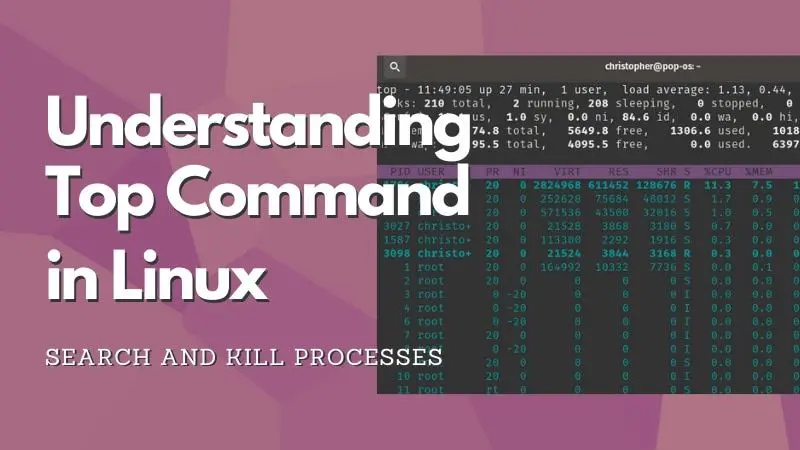
top Command Examples
The top command provides a quick look at system resources and processes. You can also control it to use it as the task manager in Linux terminal.
· Christopher Murray

How to Use Jobs Command in Linux
The jobs command in Linux allows the user to directly interact with processes in the current shell. Here's how to use it.
· Christopher Murray
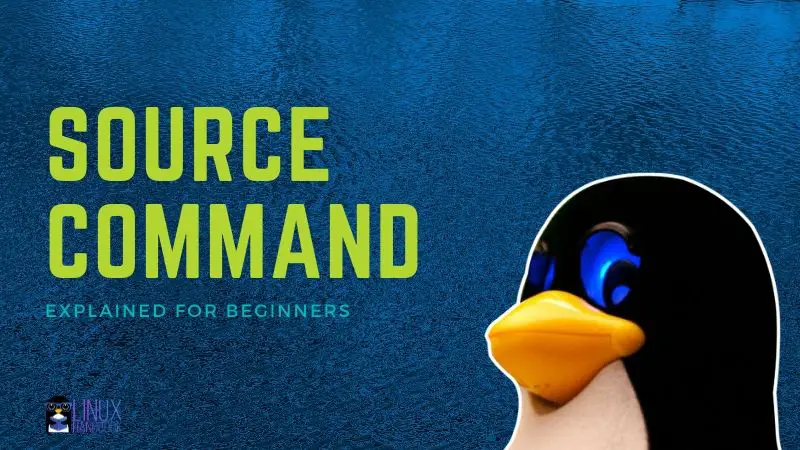
What is Source Command in Linux and How Does it Work?
The source command is a handy utility that can be used to refresh environment variables among some other things.
· Christopher Murray
![How to Use Linux Screen Command [Essential Guide]](/content/images/size/w1600/2020/06/GNU-screen-1.png)
How to Use Linux Screen Command [Essential Guide]
The screen command in Linux allows you to use multiple virtual terminals that can be saved by name and reopened using keyboard shortcuts. Here's how to use it.
· Christopher Murray

Schedule Jobs in Linux With 'at' Command
The at command in Linux can be used to schedule jobs that do not run on a regular schedule. Learn how to use the at command.
· Christopher Murray

Using Watch Command in Linux
Watch is a great utility that automatically refreshes data. Some of the more common uses for this command involve monitoring system processes or logs, but it can be used in combination with pipes for more versatility.
· Christopher Murray
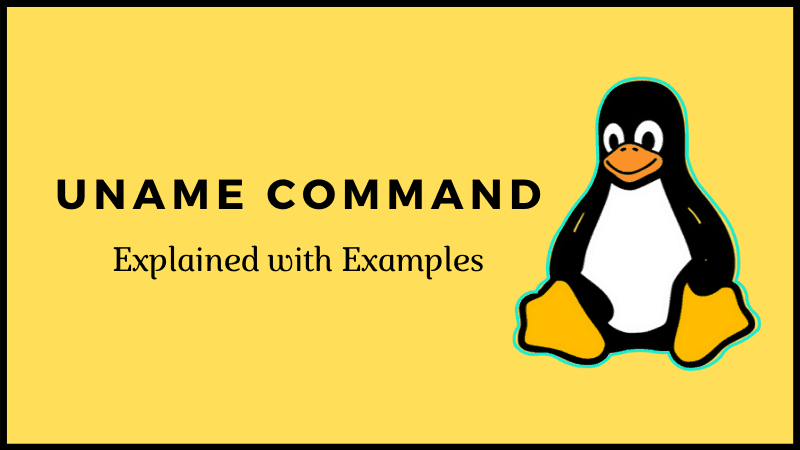
uname Command Examples
You can get Linux kernel version and some other system information with the uname command in Linux. Here's how to use it.
· Christopher Murray
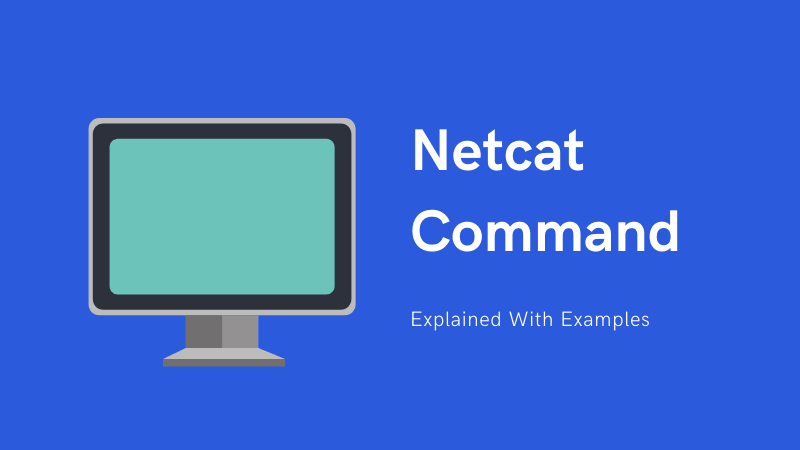
netcat Command Examples
Here are some practical examples you can follow to learn how the netcat command is used in Linux.
· Christopher Murray
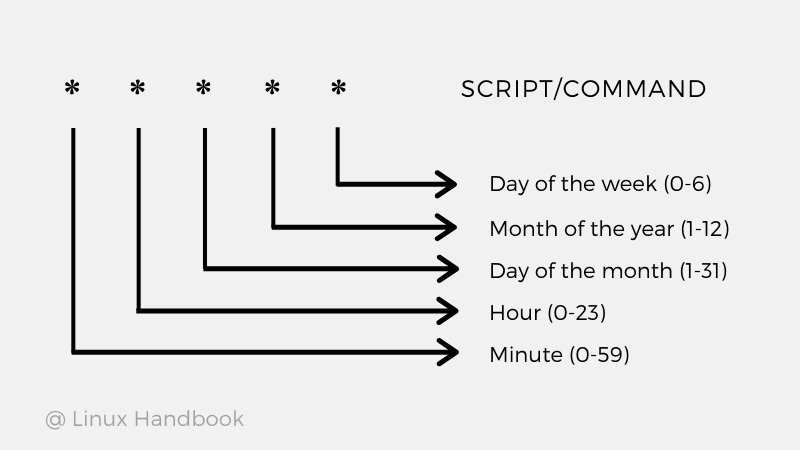
Understanding Crontab in Linux With Examples
Learn the concept of crontab in Linux. See how you can set up cron jobs to automatically run scripts and command at predefined time.
· Christopher Murray

uniq Command Examples
The uniq command in Linux and Unix is used for removing duplicate lines from a file. Learn how to use uniq command with these examples.
· Christopher Murray

Using Diff Command to Compare Two Files in Linux Terminal
The diff command is excellent for comparing two files in Linux terminal. But its output could see super complicated. We uncomplicate the things by explaining the diff command output.
· Christopher Murray
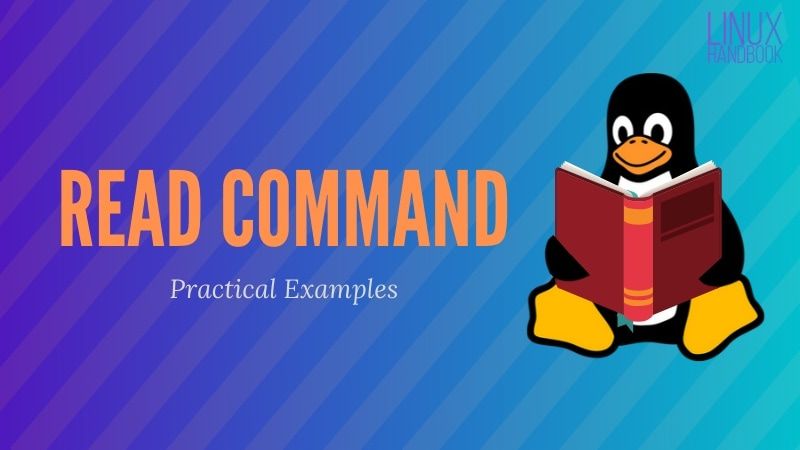
5 Practical Examples of the Read Command in Linux
With read command, you can make your bash script interactive by accepting user inputs. Learn to use the read command in Linux with these practical examples.
· Christopher Murray

9 Useful Examples of the Split Command in Linux
The split command in Linux allows you to split files into multiple files. There are several ways you can customize parameters for your given application. I’ll show you some examples of the split command that will help you understand its usage.
· Christopher Murray
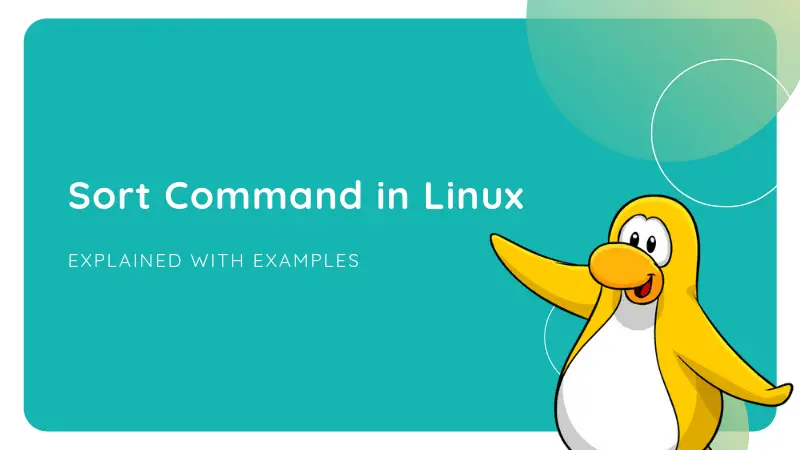
sort Command Examples
Sort command in Linux is used for sorting the contents of the text files. This tutorial shows you some basic examples of the sort command.
· Christopher Murray

free Command Examples
If you would like to know the detailed information about the memory availability on your Linux system, the free command is a simple utility that makes it easy to find real time results for a variety of use cases.
· Christopher Murray