What is Grep Command in Linux? Why is it Used and How Does it Work?
Grep is perhaps one of the most used commands in Linux. Learn why it was created and how it s used in this explainer article.

If you use Linux for regular work or developing and deploying software, you must have come across the grep command.
In this explainer article, I'll tell you what is grep command and how does it work.
What is grep?
Grep is a command line utility in Unix and Linux systems. It is used for finding a search patterns in the content of a given file.
With its unusual name, you may have guessed that grep is an acronym. This is at least partially true, but it depends on who you ask.
According to reputable sources, the name is actually derived from a command in a UNIX text editor called ed. In which, the input g/re/p performed a global (g) search for a regular expression (re), and subsequently printed (p) any matching lines.
The grep command does what the g/re/p commands did in the editor. It performs a global research for a regular expression and prints it. It is much faster at searching large files.
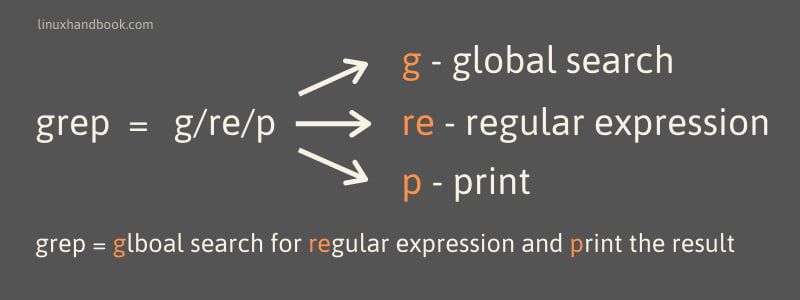
This is the official narrative, but you may also see it described as Global Regular Expression (Processor | Parser | Printer). Truthfully, it does all of that.
The interesting story behind creation of grep
Ken Thompson has made some incredible contributions to computer science. He helped create Unix, popularized its modular approach, and wrote many of its programs including grep.
Thompson built grep to assist one of his colleagues at Bell Labs. This scientist's goal was to examine linguistic patterns to identify the authors (including Alexander Hamilton) of the Federalist Papers. This extensive body of work was a collection of 85 anonymous articles and essays drafted in defense of the United States Constitution. But since these articles were anonymous, the scientist was trying to identify the authors based on linguistic pattern.
The original Unix text editor, ed, (also created by Thompson) wasn't capable of searching such a large body of text given the hardware limitations of the time. So, Thompson transformed the search feature into a standalone utility, independent of the ed editor.
If you think about it, that means Alexander Hamilton technically helped create grep. Feel free to share this fun fact with your friends at your Hamilton watch party. 🤓
What is a Regular Expression, again?
A regular expression (or regex) can be thought of as kind of like a search query. Regular expressions are used to identify, match, or otherwise manage text.
Regex is capable of much more than keyword searches, though. It can be used to find any kind of pattern imaginable. Patterns can be found easier by using meta-characters. These special characters that make this search tool much more powerful.
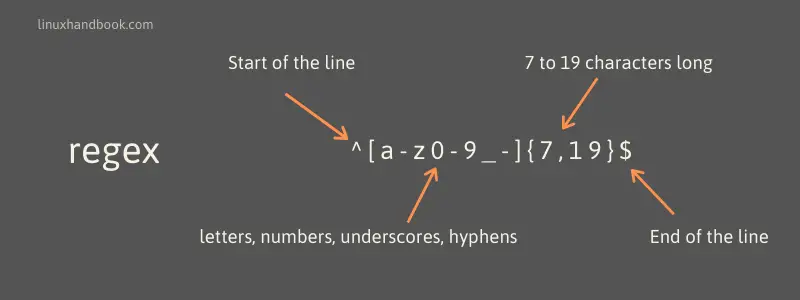
It should be noted that grep is just one tool that uses regex. There are similar capabilities across the range of tools, but meta characters and syntax can vary. This means it's important to know the rules for your particular regex processor.

A practical example of grep: Matching phone numbers
This tool can be intimidating to newbies and experienced Linux users alike. Unfortunately, even a relatively simple pattern like a phone number can result in a "scary" looking regex string.
I want to reassure you that there is no need to panic when you see expressions like this. Once you become familiar with the basics of regex, it can open up a new world of possibilities for your computing.
Cultural note: This example uses US (NANP) conventions for phone numbers. These are 10-digit IDs that are broken up into an area code (3 digits), and a unique 7 digit combination where the first 3 digits correspond to a central telecom office (known as a prefix) and the last 4 are called the line number. So the pattern is AAA-PPP-LLLL.
I've created a file called phone.txt and written down 4 common variations of the same phone number. I am going to use grep to recognize the number pattern regardless of the format.
I've also added one line that will not conform to the expression to use as a control. The final line 555!123!1234 is not a standard phone number pattern, and will not be returned by the grep expression.
Contents of phone.txt files are:
christopher@linux-handbook:~$ cat phone.txt
5551231234
555 123 1234
555-123-1234
(555)-123-1234
555!123!1234
To "grep" the phone numbers, I am going to write my regex using meta-characters to isolate the relevant data and ignore what I don't need.
The complete command is going to look like this:
christopher@linux-handbook:~$ grep '\(([0-9]\{3\})\|[0-9]\{3\}\)[ -]\?[0-9]\{3\}[ -]\?[0-9]\{4\}' phone.txt
Looks a little intense, right? Let's break it down into chunks to get a better idea of what is happening.
Understanding regex, one segment at a time
First let's separate the section of the RegEx that looks for the "area code" in the phone number.
A similar pattern is partially repeated to get the rest of the digits, as well. It's important to note that the area code is sometimes encapsulated in parentheses, so you need to account for that with the expression here.
The logic of the entire area code section is encapsulated in an escaped set of round braces. You can see that my code starts with \( and ends with \).
When you use the square brackets [0-9], you're letting grep know that you're looking for a number between 0 and 9. Similarly, you could use [a-z] to match letters of the alphabet.
The number in the curly brackets {3\}, means that the item in the square braces is matched exactly three times.
Still confused? Don't get stressed out. You're going to look at this example in several ways so that you feel confident moving forward.
Let's try looking at the logic of the area code section in pseudo-code. I've isolated each segment of the expression.
Pseudo-code of the Area Code RegEx
- \(
- (3-Digit Number)
- |
- 3-Digit Number
- \)
Hopefully, seeing it like this makes the regex more straightforward. In plain language you are looking for 3-digit numbers. Each digit could be 0-9, and there may or may not be parenthesis around the area code.
Then, there's this weird bit at the end of our first section.
- [ -]\?
What does it mean? The \? symbol means "match zero or one of the preceding character". Here, that's referring to what is in our square brackets [ -].
In other words, there may or may not be a hyphen that follows the digits.
Area Code
Now, let's re-build the same block with the actual code. Then, I'll add the other parts of the expression.
- \(
- ([0-9]\{3\})
- |
- [0-9]\{3\}
- \)
- [ -]\?
Prefix
To complete the phone number pattern, you can just re-purpose some of your existing code.
[0-9]\{3\}[ -]\?
You don't have to be concerned about the parenthesis surrounding the prefix, but you still may or may not have a - between the prefix and the line digits of the phone number.
Line Numbers
The last section of the phone number does not require us to look for any other characters, but you need to update the expression to reflect the extra digit.
[0-9]\{4\}
That's it. Now let's make sure that the expression is contained in quotes to minimize unexpected behaviors.
Here's the complete expression again
christopher@linux-handbook:~$ grep '\(([0-9]\{3\})\|[0-9]\{3\}\)[ -]\?[0-9]\{3\}[ -]\?[0-9]\{4\}' phone.txt
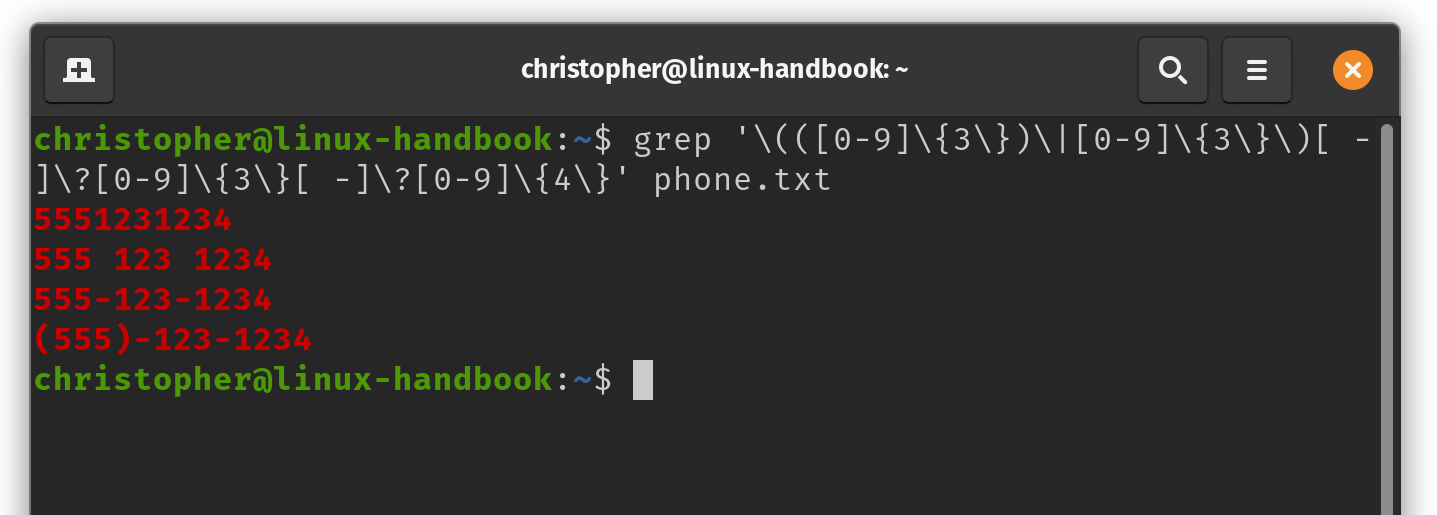
You can see that the results are highlighted in color. This may not be the default behavior on your Linux distribution.

Bonus Tip
If you'd like your results to be highlighted, you could add --color=auto to your command. You could also add this to your shell profile as an alias so that every time you type grep it runs as a grep --color=auto.
I hope you have a better understand of the grep command now. I showed just one example to explain the things. If interested, you may check out this article for more practical examples of the grep command.
Do provide your suggestion on the article by leaving a comment.
Christopher works as a Software Developer in Orlando, FL. He loves open source, Taco Bell, and a Chi-weenie named Max.

