Tips
A collection of 130 posts

How I Set Up a 3-2-1 Backup for My Linux Servers
A practical, real-world approach I use for setting up the famed 3-2-1 backup strategy for the Linux servers I manage.
· LHB Community

Common Networking Issues Every DevOps Engineer Encounters
And how you can investigate the incident, diagnose the issue and fix it ultimately.
· Umair Khurshid

Monitoring I/O Usage and Network Traffic in Linux With iotop & ntopng
iotop and ntopng are two powerful free/open-source tools that can help you monitor, analyze, and troubleshoot critical subsystems on your Linux machine.
· Roland Taylor

CDPATH: The Forgotten Magic Trick in Your Bash Toolbox
A tiny little mechanism that will save you from typing those long paths for the frequently visited directories.
· Abhishek Prakash

5 Ways to Convert .ipynb Files to PDF
You cannot share Jupter Notebook's ipynb files with everyone. However, if you convert it to PDF, sharing becomes easier. Here's how to do it.
· Abhishek Kumar

Restart Docker Container Automatically After Reboot
You would want that the containers start automatically when system restarts, right? Here are different methods you can try in a variety of situations.
· Umair Khurshid

How I Use ddrescue Command to Recover Data from Failing Hard Disk in Linux
The ddrescue utility is a Linux command-line tool for recovering data from (almost) broken hard drives. Here's how I use it.
· LHB Community

View Linux System Resource Usage History
Keep a track of your Linux server's system resource usage with these tools.
· Abhishek Prakash

Get Notified About Linux Server Running Out of Disk Space
Get email alerts before the disk is full to prevent the server from going down due to lack of disk space.
· Abhishek Prakash

How to Check CPU Usage in Linux Command Line
As a sysadmin, it is important to keep a tab on the CPU usage. Here's how to do that in the Linux terminal.
· Helder

Add to Path in Linux
Installed a new software and want to run it from anywhere? You need to modify the PATH variable. Learn how to add to path in this quick tutorial.
· Sagar Sharma

Copy Files in Linux With Visual Progress
Want to see the progress of your file copying? Here are two ways to do that in the Linux terminal.
· Abhishek Prakash

Use ls Command Recursively
Here are various examples and usage of the ls command in recursive mode.
· Sagar Sharma

How to List USB Devices in Linux
Want to identify the USB devices connected to your system? Here are multiple ways to list USB devices in Linux command line.
· Sagar Sharma

How to Extract and Create RAR Files in Linux
Got an RAR file? Learn to extract the rar file in the Linux command line. Also learn to create a RAR file in this quick tutorial.
· Abhishek Prakash

Sort du Command Output by Size
Learn to use the du command with sorted output based on size.
· Sagar Sharma
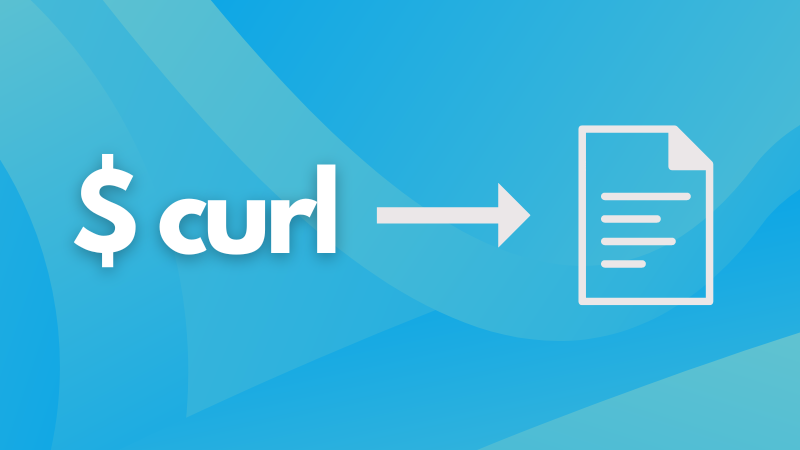
How to Save cURL Output to a File?
Learn to save the curl command output to a file for later usage in this quick tutorial.
· Sagar Sharma

Find a Directory in Linux
Here are various ways you can use the find command to look for directories with specific parameters.
· Sagar Sharma

Exclude Files and Directories from rsync
Want to exclude files and directories while making backup with rsync? Here's how to use the --exclude flag of rsync command.
· Abhishek Prakash
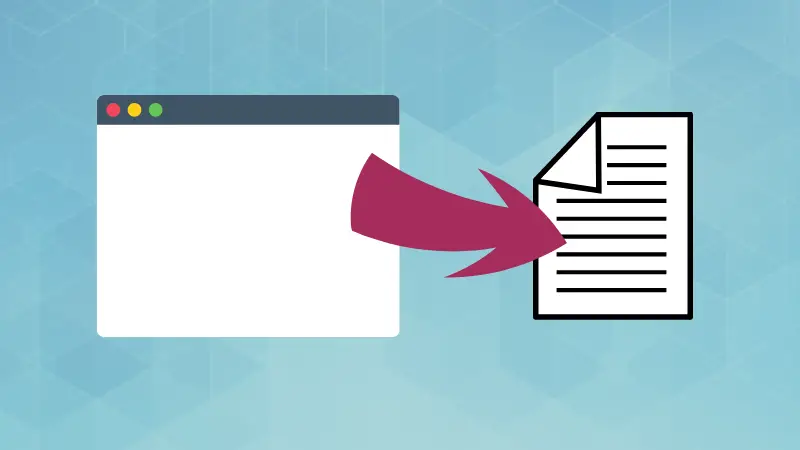
Redirect Linux Command Output to File
Want to analyze the effect of Linux command for later? Here's how you can save Linux command output to a file.
· Sagar Sharma

Clearing Pip Cache
Cleaning Pip cache helps you in troubleshooting and getting fresh Python packages.
· Sagar Sharma
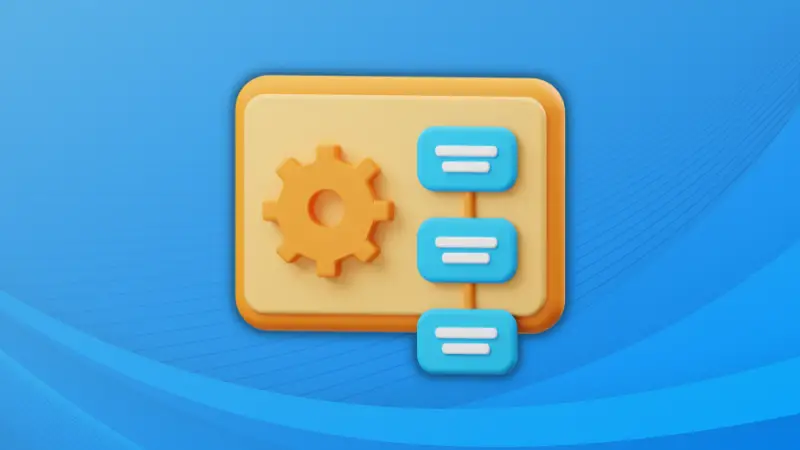
Run Multiple Linux Commands in One Go
In this quick, beginner's tip, learn to run multiple Linux commands one after another in a single command.
· Sagar Sharma

Everything Essential About the tmp Directory in Linux
Learn some crucial things about the /tmp directory. You'll also learn how it is different from the /var/tmp directory.
· Sagar Sharma
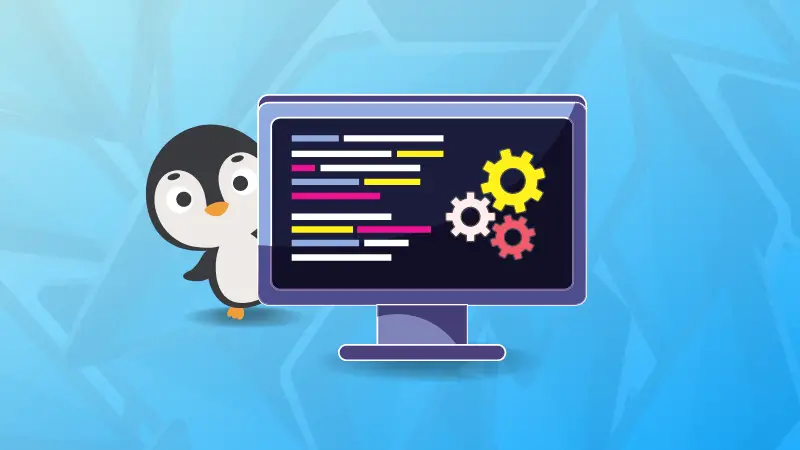
Check Running Process in Linux
Want to know what all processes are running on your systems? Here's how to get details of the running processes in Linux.
· Pratham Patel

Everything You Need to Know About UFW Logs
Learn all about UFW logs and how to use them effectively. This comprehensive guide covers everything you need to know about UFW logs.
· Sagar Sharma
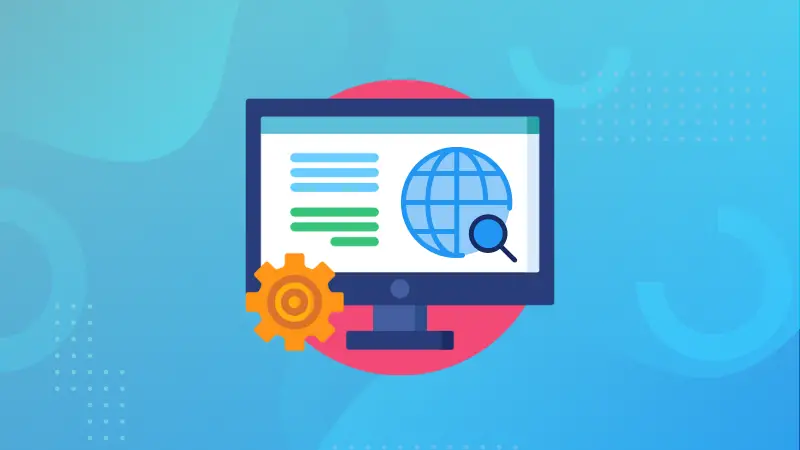
Ping Sweep Using nmap on Linux
See what devices are active on your subnetwork using peng sweep with nmap command in Linux.
· Sagar Sharma
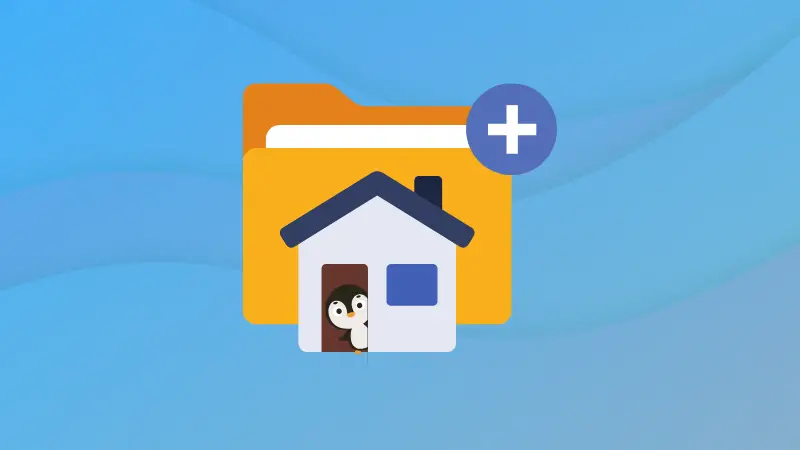
Create Home Directory for Existing Users in Linux
Created a user but without the home directory? Worry not. You can add home directory for existing users too. Here's how to do that.
· Sagar Sharma

Find All Symbolic Links in Linux
Looking for all the soft links on your Linux system? Here are a couple of methods to find symbolic links.
· Sagar Sharma
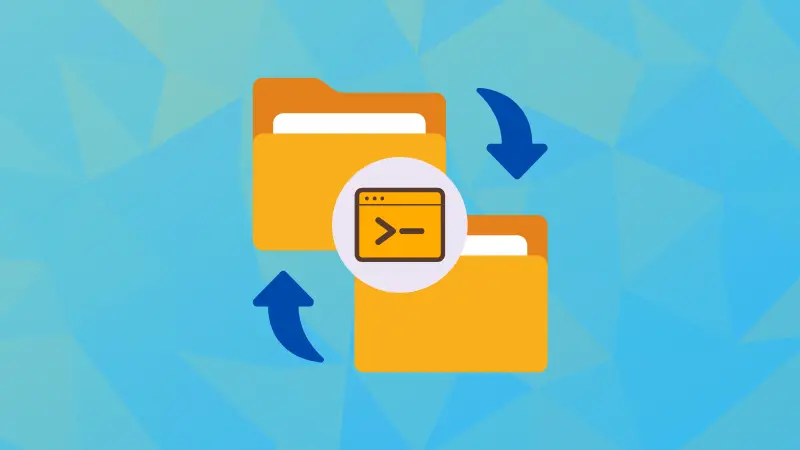
Compare Two Directories in the Linux Command Line
Want to see how the content of the two directories differs? Use the diff command and see what files are identical or different.
· Sagar Sharma
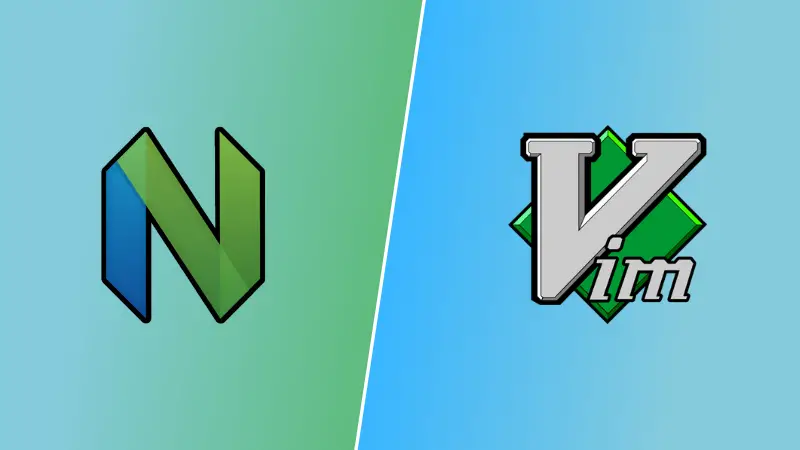
7 Reasons Why Developers Prefer NeoVim Over Vim
NeoVim or Vim? Which one of the two similar editors is better? I think it is NeoVim and I have good reasons to support this claim.
· Pratham Patel