
🐧LHB Linux Digest #22.13: Classic AWK and SED Tools, Docker Alternatives, Linux Certification and More
This edition of LHB Linux digest focuses on classic UNIX commands like AWK and SED.
· Abhishek Prakash

Black Friday Deals for Linux Users are Now Live!
Check out these awesome, money-saving Black Friday deals for Linux users.
· Abhishek Prakash

🐧LHB Linux Digest #22.12: Lesser Known Bash Tips, Block Devices and More
So you think you know bash scripting? How about these lesser known bash features and tips in this newsletter?
· Abhishek Prakash

Using Brace Expansion in Bash Shell
Brace expansion in the bash shell is a lesser known but an awesome feature. Learn about using them like a Pro Linux user with practical examples.
· Abhishek Prakash

Scanning Ports With nmap
Nmap is an open source utility for network discovery and security auditing. Learn how to scan specific or multiple or all ports with nmap.
· Abhishek Prakash
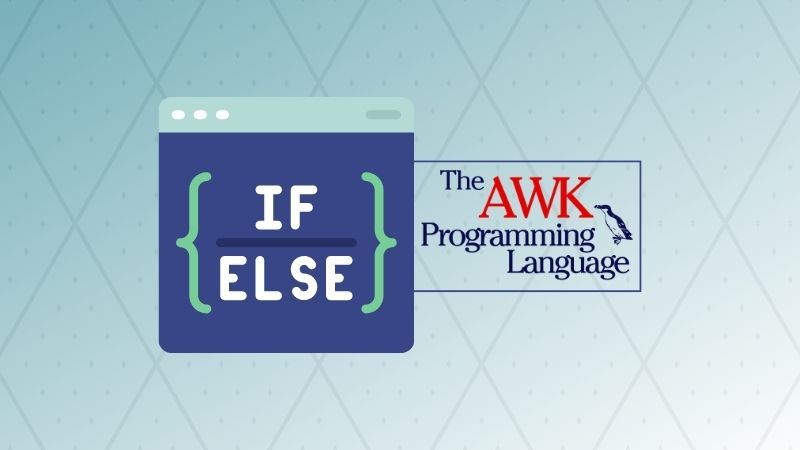
Using if else Statements in Awk
Learn to use conditional statements in AWK. With the use of if else, you can write advanced AWK scripts.
· Abhishek Prakash

How to Delete Soft Links in Linux
Learn a thing or two about deleting soft links and hard links in the Linux command line.
· Abhishek Prakash

Using test Command in Bash Scripts
Learn to use the test command in bash for testing conditions and making comparisons.
· Abhishek Prakash

🐧LHB Linux Digest #22.11: Concept of Links, Podman, Vim and More
This edition focuses on explaining the concept of links in Linux along with other stuff.
· Abhishek Prakash
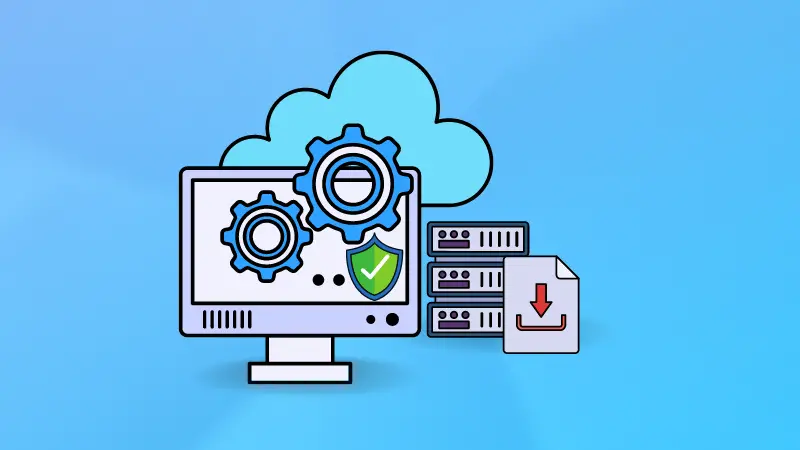
Using tcpdump Command in Linux to Analyze Network
The tcpdump command is a handy utility for network analysis. Learn how to use it with some practical examples.
· Abhishek Prakash
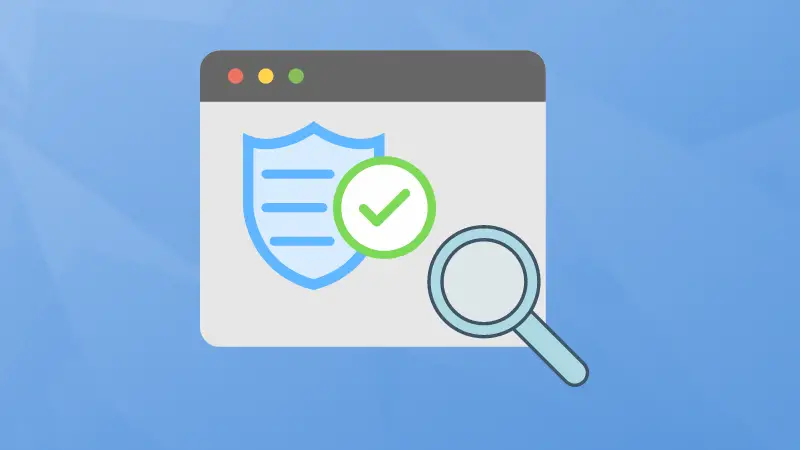
How to Check Certificate with OpenSSL
Learn how to use the openssl command to check various kinds of certificates on Linux systems.
· Abhishek Prakash

How to Start, Stop and Restart Cron Jobs
Troubleshooting cron related issues? Starting and stopping cron jobs could help. Here's how to do that.
· Abhishek Prakash

How to Do a UDP Ping
Learn two ways of doing a UDP ping in Linux with nmap and netcat commands.
· Abhishek Prakash
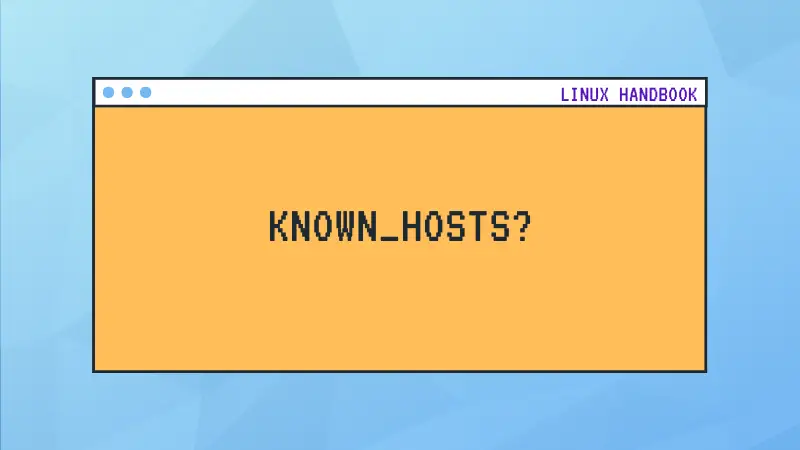
Everything You Important You Should Know About the known_hosts file in Linux
There is a known_hosts file in the .ssh directory and it is an integral part of the SSH mechanism. Learn more about it.
· Abhishek Prakash

Find Files by Name in Linux
Finding files by their name is one of the most common scenarios of finding files in Linux. Here are a few examples to help.
· Abhishek Prakash
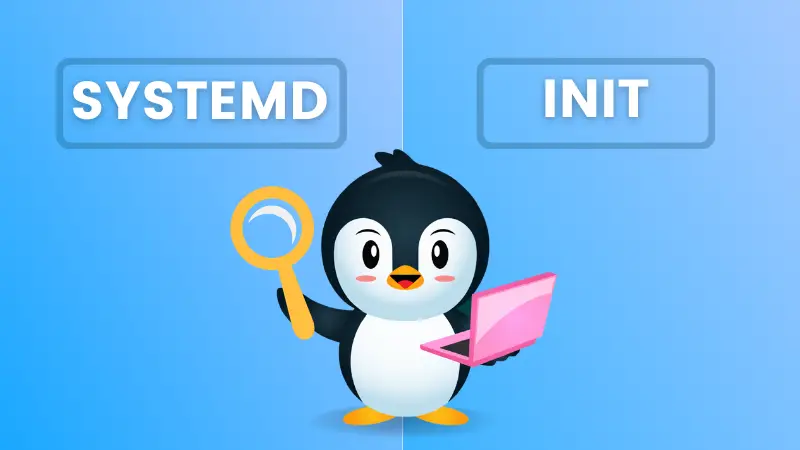
How to Know if You Are Using Systemd or Some Other Init in Linux
Is your Linux system using systemd or sysv or some other init system? Here's how to find out.
· Abhishek Prakash

How to Change IP Address in Linux
Learn different ways of changing the IP address in Linux. Also learn how to make the changes [ermanent.
· Abhishek Prakash

Sort ls Command by Date and Time
Looking for modified files? Learn how you can sort the output of the ls command by date and time.
· Abhishek Prakash
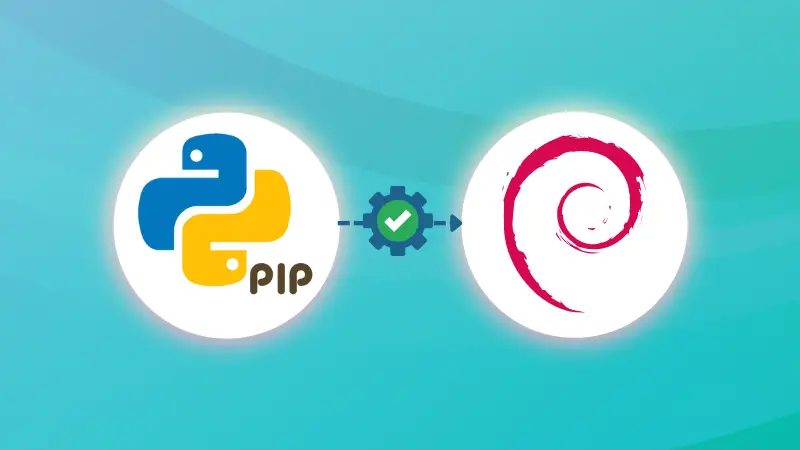
Installing and Using Pip on Debian
Dealing with lots of Python packages? Learn how to install and use PIP for installing and managing Python packages on Debian.
· Abhishek Prakash
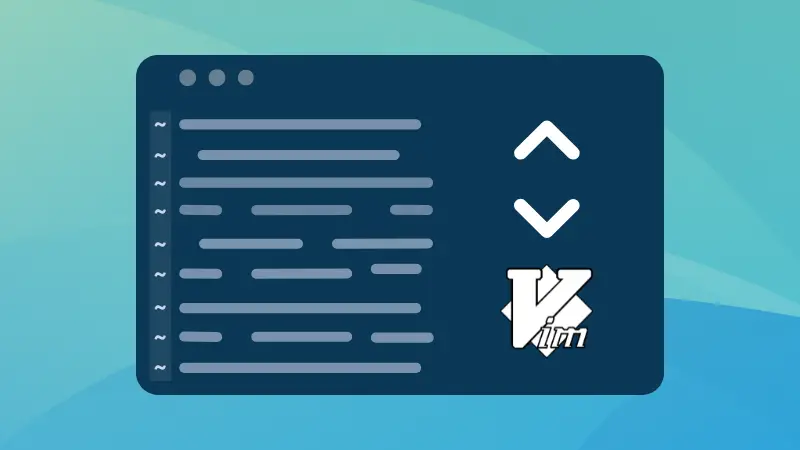
Navigating Up or Down a Page in Vim
Learn various ways of moving up or down by pages in Vim editor.
· Abhishek Prakash
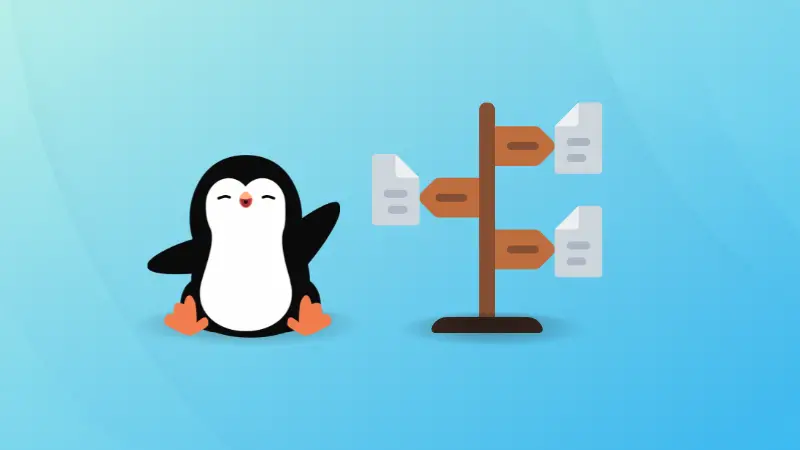
Get Absolute File Path in Linux
Here are different ways to get the absolute file paths in Linux command line.
· Abhishek Prakash
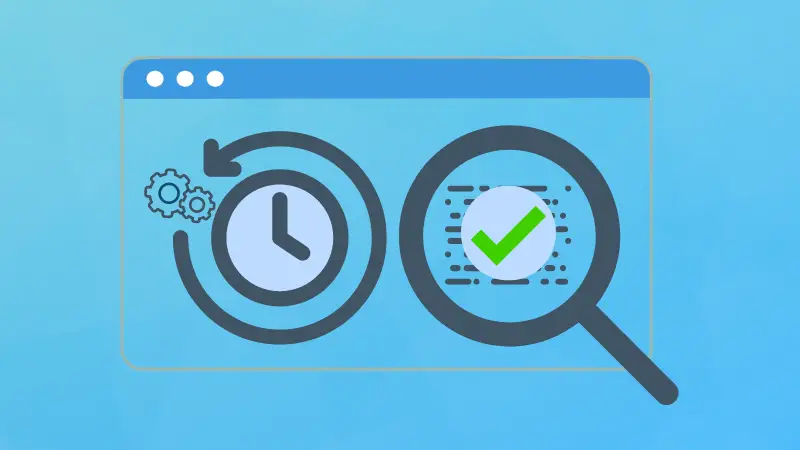
How to Check Crontab logs in Linux
Wondering if the cronjob ran successfully or not? Stop wondering. Just check the cron logs. Here's who to do that.
· Abhishek Prakash
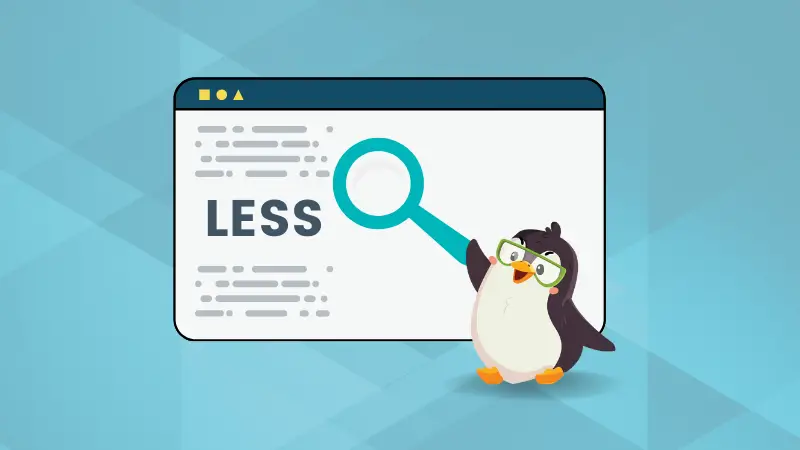
How to Search in Less Command
The less command is excellent for reading large text files. It also allows you to search for text in it. Here's what you need to know about searching in less.
· Abhishek Prakash
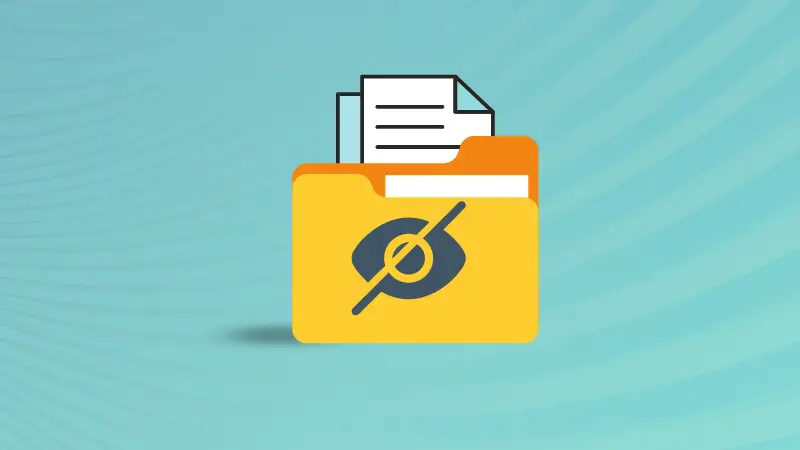
Show Hidden Files With ls Command in Linux
By default, the ls command does not show hidden files and directories. They are hidden from normal view. Here's how to show them.
· Abhishek Prakash

🐧LHB Linux Digest #22.10: Linux Server Security, Know Your System and More
This month's LHB Linux Digest is about knowing your Linux system and protecting it.
· Abhishek Prakash
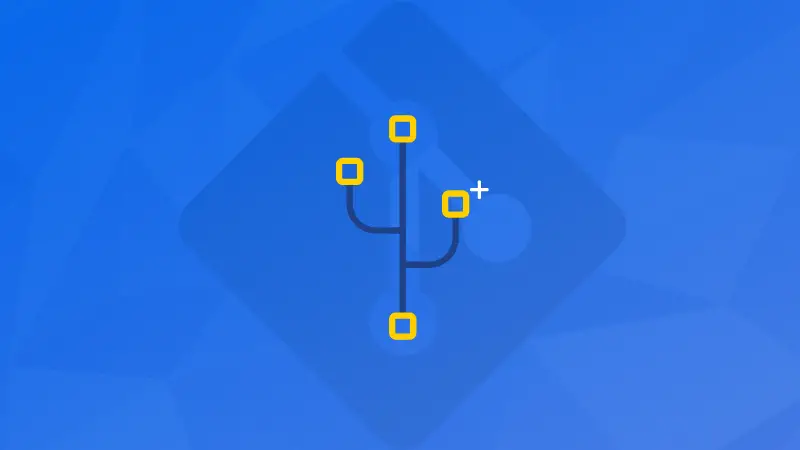
Create a New Branch in Git
In the Git Beginner's tutorial, learn how to create a new branch.
· Abhishek Prakash
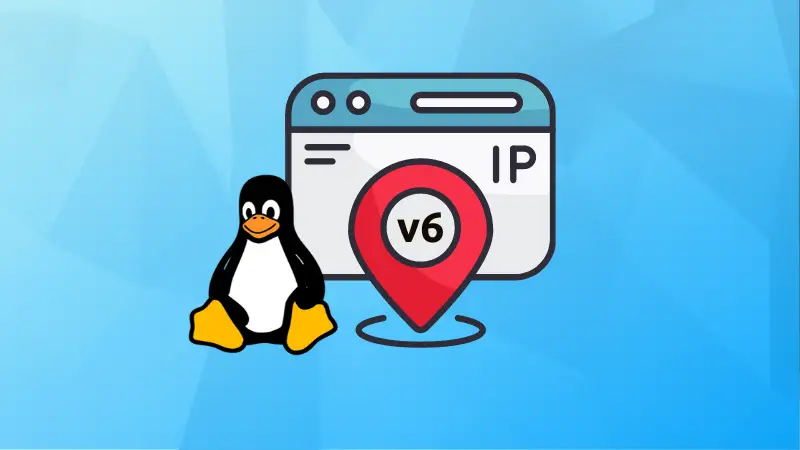
How to Ping IPv6 Addresses
The ping command works on IPv4 by default. But you can force it to ping IPv6 addresses too. Here's how.
· Abhishek Prakash

How to Delete Remote Git Branch
In this article of Git beginner tutorial series, learn about deleting a remote Git branch.
· Abhishek Prakash
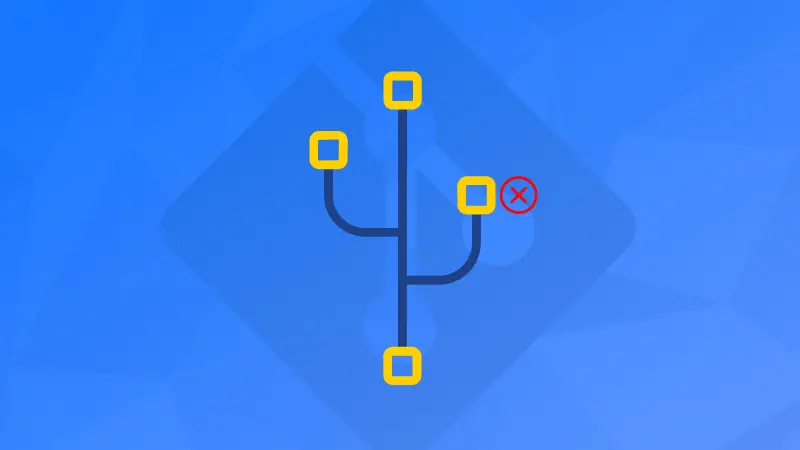
How to Delete Local Git Branch
In this chapter of the Git beginners tutorial series, learn about deleting and force deleting a local git branch.
· Abhishek Prakash
🐧LHB Linux Digest #22.09: Pro Vim Tips, Dash Shell, Unlink, Find-Exec Command
Linux never gets easier. You just get better at it. And you get better at Linux by using it regularly and learning new tips as you keep exploring it.
· Abhishek Prakash
