
Sagar Sharma
157 posts published

Introduction to Flatpak
The universal packaging system from Fedora is popular among developers and desktop Linux users.
· Sagar Sharma
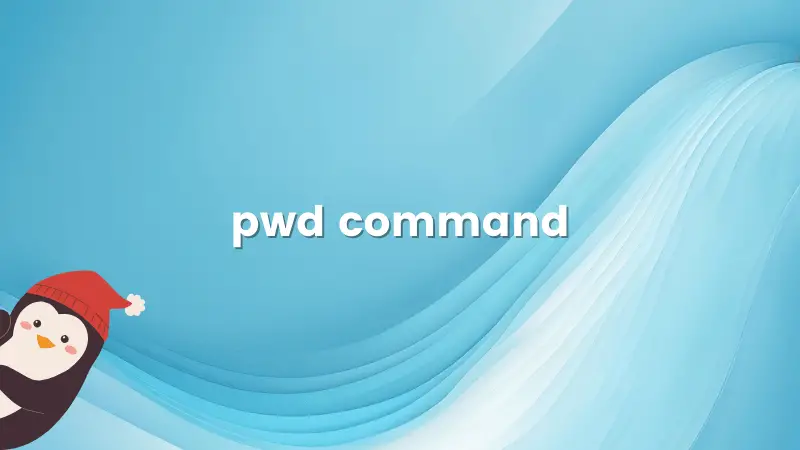
pwd command in Linux
Start your Linux command journey with the simplest of them all; pwd.
· Sagar Sharma

Understanding File Descriptors in Linux
Understand file descriptors, an essential core concept of Linux.
· Sagar Sharma

How to Use Associative Arrays in Bash
Use key value pairs with the associative array feature in Bash. Learn to use it with practical examples.
· Sagar Sharma

Check if Array is Empty in Bash
Here are two methods to check if an array is empty in bash. You check if array size is zero or you check if all the elements of the array form an empty string.
· Sagar Sharma
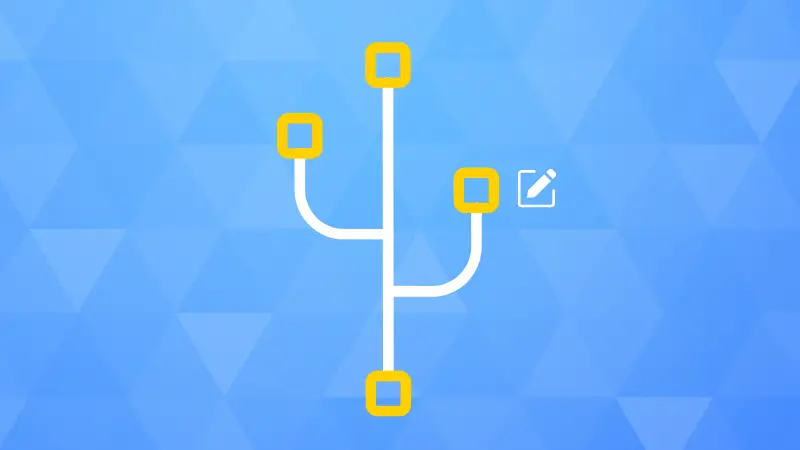
Amend a Comment in Git
We all make mistakes. The important thing is to make amends. Git allows you that as well.
· Sagar Sharma

Check Git Commit History
Learn to quickly check the commit history in git.
· Sagar Sharma
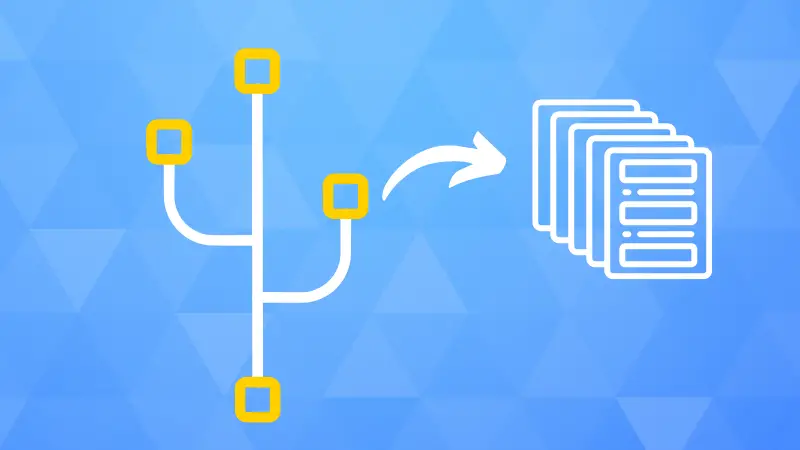
Git Show Files in a Commit
Are you adding all the correct files? Check the files that are part of a commit in git with this trick.
· Sagar Sharma
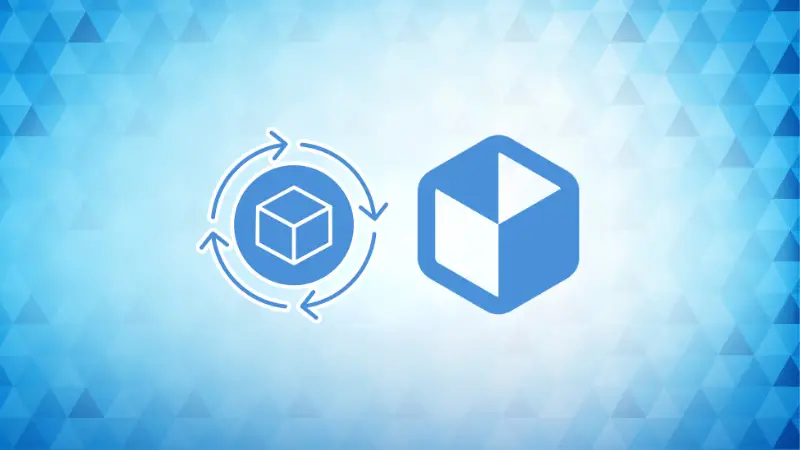
Updating Flatpak Packages
Got Flatpaks? How about updating them to newer versions?
· Sagar Sharma

Removing Flatpak Packages
Learn how to see installed Fltapak packages, remove them and clean up after the removal.
· Sagar Sharma

Installing Flatpak Packages
Once you have Flatpak support enabled, it's time to see how to install Flatpak packages.
· Sagar Sharma
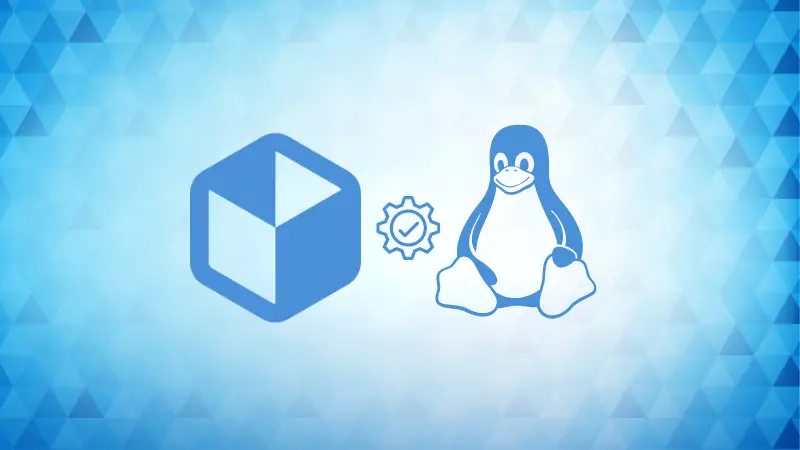
Installing Flatpak Packaging Support
Before you start using Flatpak packages, you need to install the Flatpak support on your system.
· Sagar Sharma
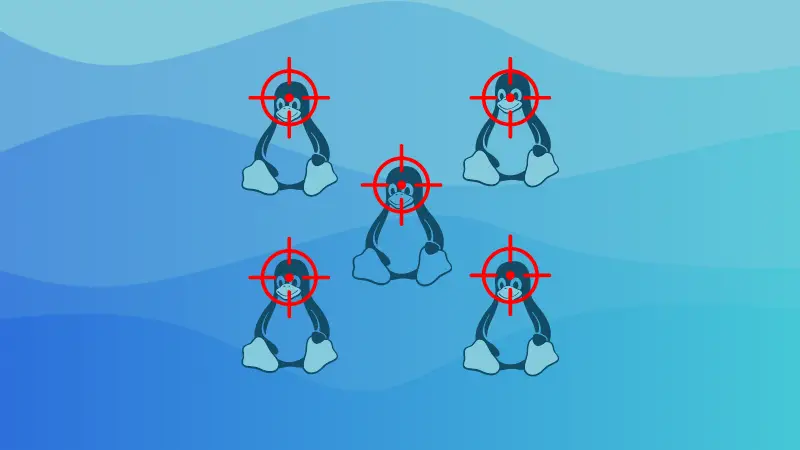
killall Command Examples
The killall command helps you kill all the running instances of a process.
· Sagar Sharma

Git Move Commit to Another Branch
Sometimes you commit to an incorrect branch and now you want to move the commit to the correct branch. Here's how to handle the situation.
· Sagar Sharma

Undo Git Add and Remove Files from Staging
Accidentally add a file that was not supposed to be added? If you have not made the commit yet, you can undo the git add and remove the file from staging.
· Sagar Sharma

Push an Empty Commit in Git
Yes, you can totally push an empty commit in Git if you really want to. Here's how to do that.
· Sagar Sharma

What is the .git folder?
See the .git folder in your project directory and wonder what it is about. Let me explain all about it.
· Sagar Sharma

umount Command in Linux
Learn some practical examples of using umount command to unmount the mounted disk partitions in Linux command line.
· Sagar Sharma
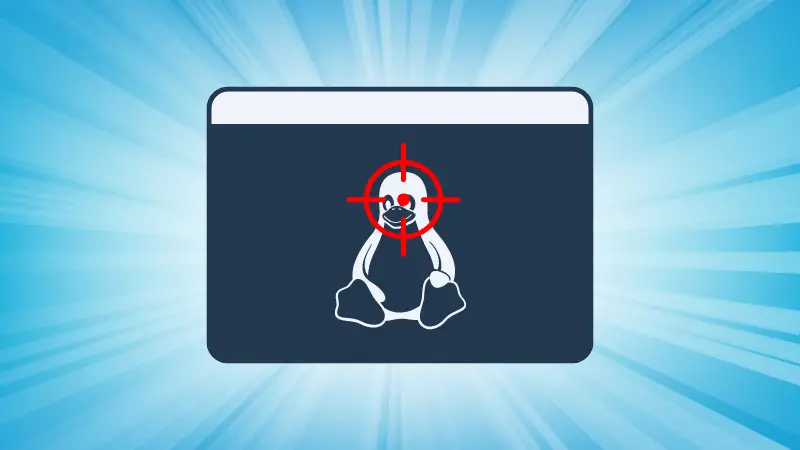
pkill command in Linux
Learn various ways of using the pkill command to terminate a process by its name.
· Sagar Sharma

lsattr Command Examples
The lsattr command lists the attributes of a file or directory in Linux.
· Sagar Sharma

w Command Examples
Probably the shortest command in Linux ecosystem, w gives you quick list of logged-in users.
· Sagar Sharma
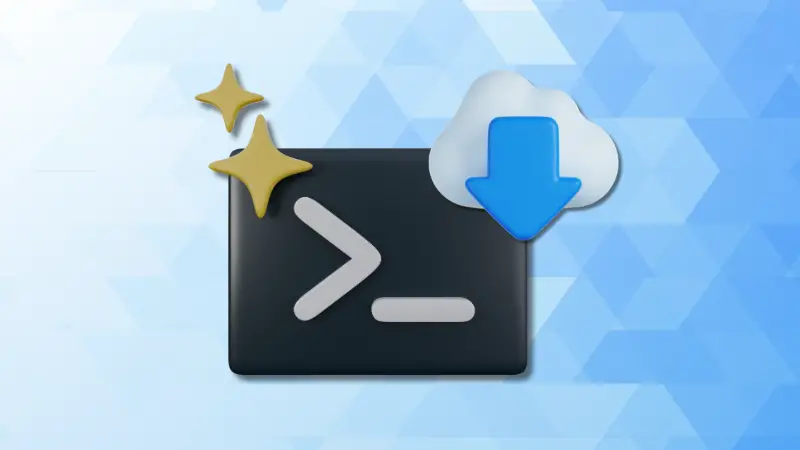
wget Command Examples
The wget command allows you to download files over the internet in the Linux command line.
· Sagar Sharma

rm Command Examples
The rm command allows you to delete both files and folders. Here's how to use it.
· Sagar Sharma

lsblk Command Examples
The lsblk command is helpful for getting information on drives and block devices on your Linux system.
· Sagar Sharma

kill Command Examples
The kill command is used to eliminate a process in the Linux command line.
· Sagar Sharma

11 System Resource Monitoring Tools for Linux Command Line
Keep a tab on the system resource utilization using one of these command line tools.
· Sagar Sharma

Nano Editor Basic Commands
Get a quick reference to using the Nano editor for editing files in the Linux terminal.
· Sagar Sharma

7 Awesome Zsh Plugins
Let me share some of my favorite Zsh plugins.
· Sagar Sharma
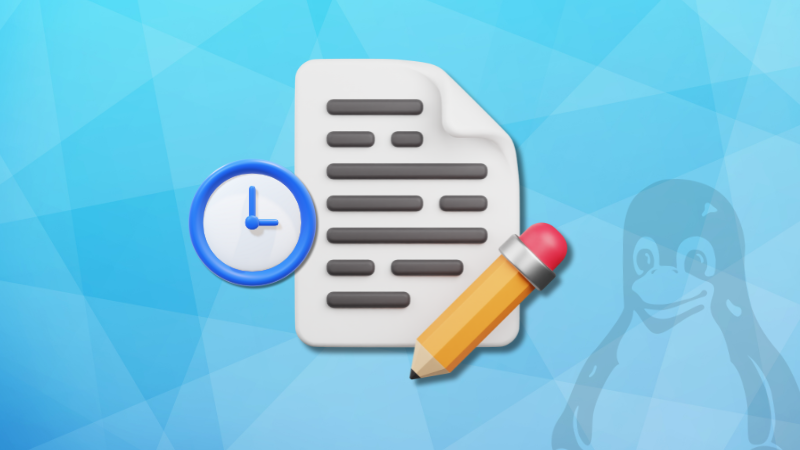
Find mtime of File in Linux
See when was the file last modified with mtime in Linux.
· Sagar Sharma

ip Command Examples
One of the most used networking commands that you must know.
· Sagar Sharma