Guess The Number Game
Here are a couple of bash scripts example to create a simple game that lets the user guess the number between 1 and 100.
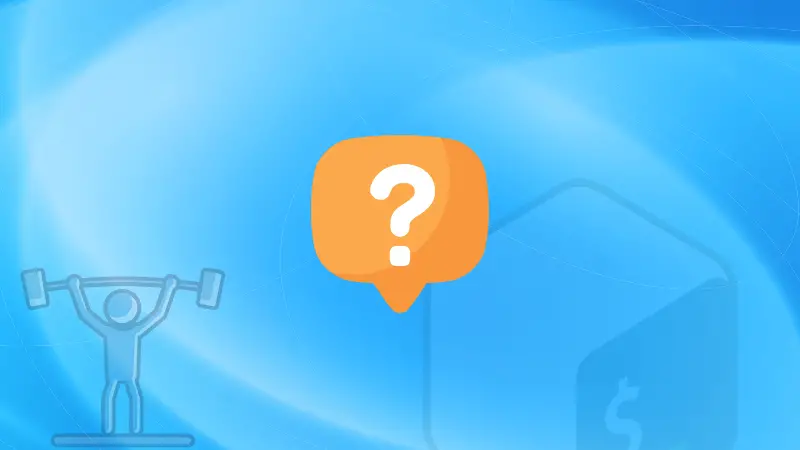

Time to practice your Bash script and develop a simple game.
Exercise
Create a bash script that implements a number guessing game. The script should:
- Generate a random number between 1 and 100
- Allow the user to make guesses
- Provide feedback whether the guess is too high, too low, or correct
- Count the number of attempts
- Allow the user to play again after winning
The game should continue until the user guesses correctly, and then ask if they want to play another round.
💡 Hints
- Use
$RANDOMto generate random numbers - The modulo operator
%can help limit the range - Use a
whileloop for the main game logic - Consider using a nested loop structure for replay functionality
- Input validation is important - check if the user enters a valid number
Test data
Test Case 1: Basic game flow
$ ./guessing_game.sh
Welcome to the Number Guessing Game!
I'm thinking of a number between 1 and 100.
Enter your guess: 50
Too low! Try again.
Enter your guess: 75
Too high! Try again.
Enter your guess: 62
Too low! Try again.
Enter your guess: 68
Congratulations! You guessed it in 4 attempts!
Do you want to play again? (yes/no): no
Thanks for playing! Goodbye!Test Case 2: Input validation
$ ./guessing_game.sh
Welcome to the Number Guessing Game!
I'm thinking of a number between 1 and 100.
Enter your guess: abc
Invalid input! Please enter a number between 1 and 100.
Enter your guess: 150
Your guess must be between 1 and 100!
Enter your guess: 0
Your guess must be between 1 and 100!
Enter your guess: 42
Too high! Try again.Test Case 3: Multiple rounds
$ ./guessing_game.sh
Welcome to the Number Guessing Game!
I'm thinking of a number between 1 and 100.
Enter your guess: 30
Congratulations! You guessed it in 1 attempts!
Do you want to play again? (yes/no): yes
Starting new game...
I'm thinking of a number between 1 and 100.
Enter your guess: 50
Too low! Try again.
Enter your guess: 60
Congratulations! You guessed it in 2 attempts!
Do you want to play again? (yes/no): no
Thanks for playing! Goodbye!Solution 1: Basic implementaion
This is a straightforward implementation using nested while loops. The outer loop controls whether the player wants to play again, while the inner loop handles the guessing game logic. Key features:
- Uses
$RANDOM % 100 + 1to generate numbers between 1-100 - Input validation with regex pattern matching
- Simple counter for tracking attempts
#!/bin/bash
# Number Guessing Game - Basic Implementation
# Main game loop
play_again="yes"
echo "Welcome to the Number Guessing Game!"
while [[ "$play_again" == "yes" ]]; do
# Generate random number between 1 and 100
secret_number=$((RANDOM % 100 + 1))
attempts=0
guessed=false
echo "I'm thinking of a number between 1 and 100."
echo
# Game loop for current round
while [[ "$guessed" == "false" ]]; do
# Read user input
echo -n "Enter your guess: "
read guess
# Validate input - check if it's a number
if ! [[ "$guess" =~ ^[0-9]+$ ]]; then
echo "Invalid input! Please enter a number between 1 and 100."
continue
fi
# Check if guess is in valid range
if [[ $guess -lt 1 || $guess -gt 100 ]]; then
echo "Your guess must be between 1 and 100!"
continue
fi
# Increment attempt counter
((attempts++))
# Check the guess
if [[ $guess -eq $secret_number ]]; then
echo "Congratulations! You guessed it in $attempts attempts!"
guessed=true
elif [[ $guess -lt $secret_number ]]; then
echo "Too low! Try again."
else
echo "Too high! Try again."
fi
done
# Ask if player wants to play again
echo
echo -n "Do you want to play again? (yes/no): "
read play_again
play_again=$(echo "$play_again" | tr '[:upper:]' '[:lower:]')
if [[ "$play_again" == "yes" ]]; then
echo
echo "Starting new game..."
fi
done
echo "Thanks for playing! Goodbye!"Solution 2: Using functions
In this solution, I break down the game into modular functions, making the code more organized and reusable:
generate_random(): Generates the secret numbervalidate_input(): Handles all input validationplay_round(): Contains the core game logicask_replay(): Manages the replay promptmain(): Orchestrates the overall game flow
#!/bin/bash
# Number Guessing Game - Function-based Implementation
# Function to generate random number
generate_random() {
echo $((RANDOM % 100 + 1))
}
# Function to validate input
validate_input() {
local input=$1
# Check if input is a number
if ! [[ "$input" =~ ^[0-9]+$ ]]; then
echo "Invalid input! Please enter a number between 1 and 100."
return 1
fi
# Check if number is in range
if [[ $input -lt 1 || $input -gt 100 ]]; then
echo "Your guess must be between 1 and 100!"
return 1
fi
return 0
}
# Function to play one round
play_round() {
local secret_number=$(generate_random)
local attempts=0
local guess
echo "I'm thinking of a number between 1 and 100."
echo
while true; do
# Get user input
echo -n "Enter your guess: "
read guess
# Validate input
if ! validate_input "$guess"; then
continue
fi
# Increment attempts
((attempts++))
# Check guess
if [[ $guess -eq $secret_number ]]; then
echo "Congratulations! You guessed it in $attempts attempts!"
break
elif [[ $guess -lt $secret_number ]]; then
echo "Too low! Try again."
else
echo "Too high! Try again."
fi
done
}
# Function to ask for replay
ask_replay() {
local response
echo
echo -n "Do you want to play again? (yes/no): "
read response
response=$(echo "$response" | tr '[:upper:]' '[:lower:]')
[[ "$response" == "yes" ]]
}
# Main program
main() {
echo "Welcome to the Number Guessing Game!"
while true; do
play_round
if ! ask_replay; then
break
fi
echo
echo "Starting new game..."
done
echo "Thanks for playing! Goodbye!"
}
# Run the main program
mainSolution 3: Enhanced version with difficulty levels
I added a few extra features:
- Difficulty levels with different number ranges
- Performance feedback based on attempts
- Hints when guesses are very far off
- Better user experience with clear menu options
#!/bin/bash
# Number Guessing Game - Enhanced Version with Difficulty Levels
# Function to display menu
show_menu() {
echo "Select difficulty level:"
echo "1. Easy (1-50)"
echo "2. Medium (1-100)"
echo "3. Hard (1-200)"
echo -n "Enter your choice (1-3): "
}
# Function to get range based on difficulty
get_range() {
case $1 in
1) echo 50 ;;
2) echo 100 ;;
3) echo 200 ;;
*) echo 100 ;; # Default to medium
esac
}
# Main game
echo "Welcome to the Number Guessing Game!"
echo
play_again="yes"
while [[ "$play_again" == "yes" ]]; do
# Select difficulty
show_menu
read difficulty
# Validate difficulty selection
if ! [[ "$difficulty" =~ ^[1-3]$ ]]; then
echo "Invalid choice! Using medium difficulty."
difficulty=2
fi
# Get range for selected difficulty
max_number=$(get_range $difficulty)
# Generate random number
secret_number=$((RANDOM % max_number + 1))
attempts=0
echo
echo "I'm thinking of a number between 1 and $max_number."
echo
# Game loop
while true; do
echo -n "Enter your guess: "
read guess
# Validate input
if ! [[ "$guess" =~ ^[0-9]+$ ]]; then
echo "Invalid input! Please enter a number."
continue
fi
if [[ $guess -lt 1 || $guess -gt $max_number ]]; then
echo "Your guess must be between 1 and $max_number!"
continue
fi
((attempts++))
# Check guess
if [[ $guess -eq $secret_number ]]; then
echo "Congratulations! You guessed it in $attempts attempts!"
# Give performance feedback
if [[ $attempts -le 5 ]]; then
echo "Excellent! You're a mind reader!"
elif [[ $attempts -le 10 ]]; then
echo "Good job! That was quick!"
else
echo "Well done! Practice makes perfect!"
fi
break
elif [[ $guess -lt $secret_number ]]; then
echo "Too low! Try again."
# Give hint for very far guesses
if [[ $((secret_number - guess)) -gt $((max_number / 4)) ]]; then
echo "(Hint: You're quite far off!)"
fi
else
echo "Too high! Try again."
# Give hint for very far guesses
if [[ $((guess - secret_number)) -gt $((max_number / 4)) ]]; then
echo "(Hint: You're quite far off!)"
fi
fi
done
# Ask for replay
echo
echo -n "Do you want to play again? (yes/no): "
read play_again
play_again=$(echo "$play_again" | tr '[:upper:]' '[:lower:]')
if [[ "$play_again" == "yes" ]]; then
echo
echo "Starting new game..."
echo
fi
done
echo "Thanks for playing! Goodbye!"📖 Concepts to revise
The solutions discussed here use some terms, commands and concepts and if you are not familiar with them, you should learn more about them.
- Variables:
secret_number,attempts,guess - Arithmetic operations:
$RANDOM % 100 + 1, numeric comparisons - Conditional statements:
if/elif/elsefor guess validation and checking - Loops:
whileloops, nested loops,continuestatement - Regular expressions:
[[ "$guess" =~ ^[0-9]+$ ]]for number validation - Functions: Modular code organization (Solutions 2 & 3)
- Input/Output: read command,
echowith-nflag - String manipulation: tr command for case conversion
- Command substitution:
$(command)syntax
📚 Further reading
If you are new to bash scripting, we have a streamlined tutorial series on Bash that you can use to learn it from scratch or use it to brush up the basics of bash shell scripting.

About the author
 Abhishek Prakash
Abhishek Prakash
Creator of Linux Handbook and It's FOSS. An ardent Linux user who has new-found love for self-hosting, homelabs and local AI.
