
Linux Handbook is now on LinkedIn, too 🎊
Linux Handbook has been more prominent on Twitter. We have over 118,000 followers there and that's not a small feat.
Apart from the regular quick Linux tips, I also share interesting stories such as this. It's a mix of fun and learning, infotainment.
I plan to do the same on LinkedIn now. Do give us a follow if you use LinkedIn 🤘
💭 What do you get in this edition of LHB Linux Digest:
- Disk management tips and tools
- LVM and Loop Device tips
- Tools and memes for Linux lovers
✨ Sponsor: Warp Terminal
Modern terminal for modern users. With IDE-like features and a built-in AI assistant, Warp is to the command line what VS Code is to coding. Warp is now available for Linux.
.jpg)
📖 Manage Disk and handle partitions
Discover the essential commands for disk management, partition handling, filesystem creation, and filesystem checking in this section.

UUID is a property of disk partitions used to uniquely identify them. It crucial while managing servers with hundreds of drives.

Want to make changes to your Linux Server's partition scheme? Here's how!

📚 LVM Tutorials
Disk management in Linux environments using LVM provides a high-level view of the structure of disks present on a system. This gives much more flexibility in allocating storage to applications and users.

Are you confused about what LVM is? Here is a beginner's guide for you!

Linux users can have a virtual block device called a "loop device" that maps a normal file to a virtual block, making it ideal for tasks related to isolating processes.

💡Quick Terminal tip
You can remove empty directory recursively using the find command (don't do it blindly):
find . -type d -empty -delete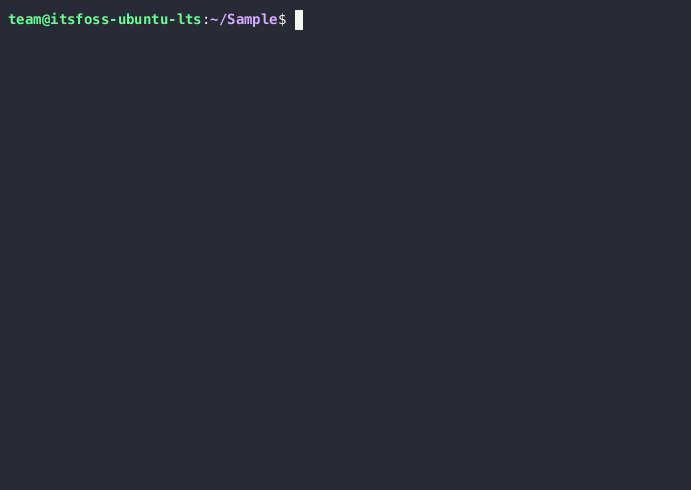
📰 Linux news that matters
- Cloudron, a platform that makes it easy to run web apps on your server released Cloudron 7.7.
- Proxmox VE 8.2, first big dot release, is more like a maintenance release.
- HashiCorp joins IBM, aiming to accelerate multi-cloud automation.
🛠️ Nifty tool
Want to easily gather info on your filesystems? Check out this cool Linux utility that's even better than 'df'!
😂 Geek humor
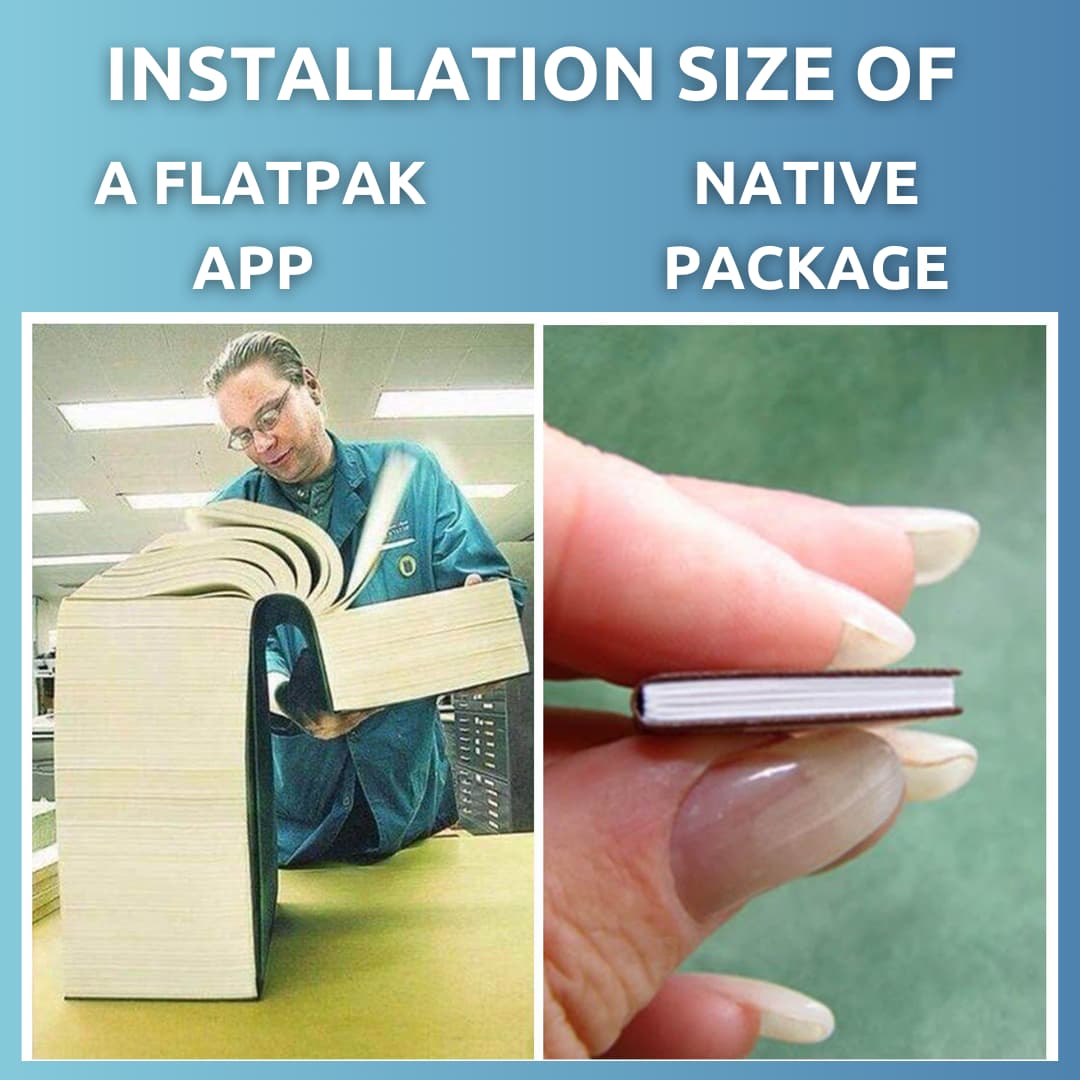
🔜 Soon on LHB...
The next course in our Cloud Bootcamp will be either Python or Docker. Both are a work in progress and one of them is likely to be published this month.
And yes, it will be available to Pro members only. Get the Pro membership today.
💌 Like the LHB Linux Digest newsletter?
You can encourage others to subscribe to this newsletter. (From here)
Become a Pro member and enjoy unlimited access to our eBooks, courses and in-depth tutorials.
Missed the previous editions? You can access the newsletter archives.
You may also contribute to Linux Handbook and share your experience and expertise with the community.
I like reading your messages, so just hit the reply button and share your thoughts 😄



