Latest Tutorials
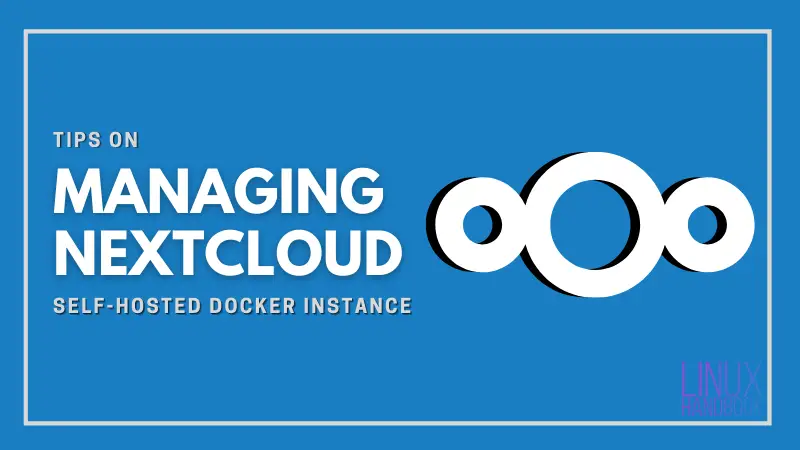
10 Easy to Follow Tips for Managing a Self-hosted Nextcloud Instance with Docker
Some helpful advice to keep in mind and follow in practice while you self-host your Nextcloud instance with Docker!
· Avimanyu Bandyopadhyay
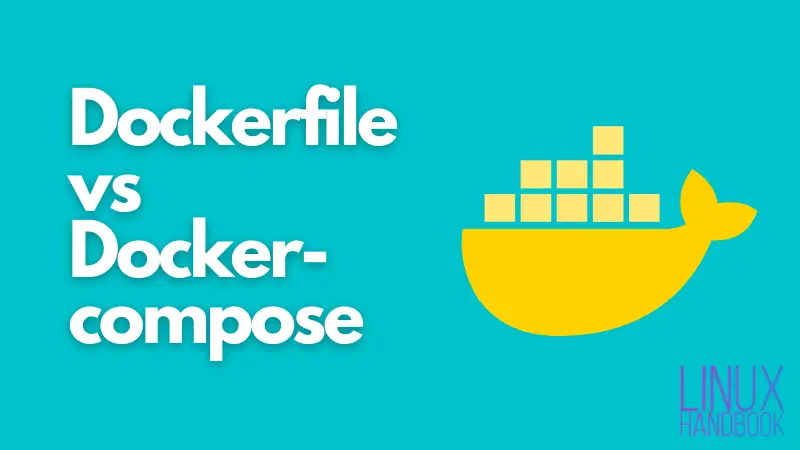
Docker File vs Docker Compose: What's the Difference?
Confused between Dockerfile and docker-compose because they look and sound similar? But they are not. Read this to clear your doubts.
· Debdut Chakraborty

How to Use Linode StackScripts for Deploying PreConfigured Linux Servers
Automate repetitive task and deploy custom configured Linux server with Linode StackScripts.
· Debdut Chakraborty

Monitoring Docker Containers With Grafana Using Dockprom
Learn how to deploy the Dockprom Stack for monitoring Docker containers and host and present them with Grafana dashboard.
· Avimanyu Bandyopadhyay

How to Self Host Jitsi Meet With Docker
Complete beginner's guide to deploy a Jitsi Meet instance with Docker on a Linux server.
· Debdut Chakraborty

7 Useful Tips for Self-hosting a Ghost Instance With Docker
A useful checklist that can prevent many recurring maintenance issues from happening on your Ghost Docker instance after you deploy it.
· Avimanyu Bandyopadhyay

How to Get Docker Container's IP Address
Getting the IP address of a docker container is easy but it is important to understand a few things about docker networks.
· Debdut Chakraborty
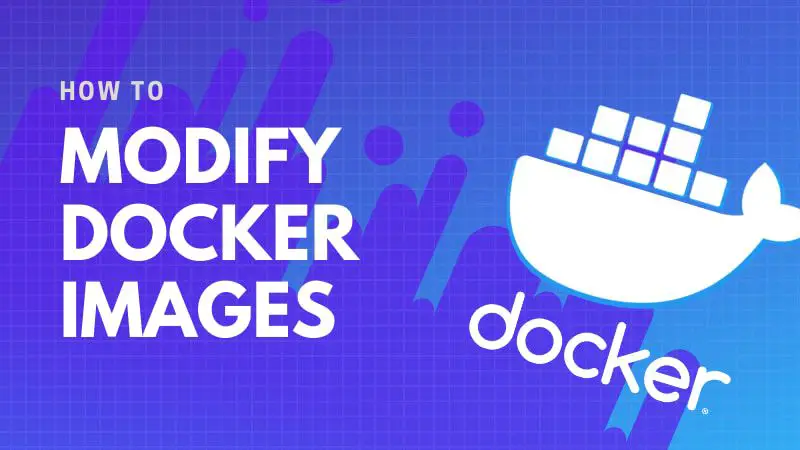
How to Modify Docker Images
Here's a detailed explanation of how to modify docker images based on your requirements.
· Debdut Chakraborty

Live Patching Ubuntu Server so That You Don't Have to Reboot it
Tired of rebooting your Ubuntu server after every security upgrade? You may enable live kernel patching and forget about reboots altogether.
· Abhishek Prakash
![How to Set Up Remote Access to Docker Daemon [Detailed Guide]](/content/images/size/w1600/2021/02/docker-remote-access-set-up.png)
How to Set Up Remote Access to Docker Daemon [Detailed Guide]
Don't want to ssh into remote server and then run docker commands? You can set up remote docker access that has other benefits too.
· Debdut Chakraborty
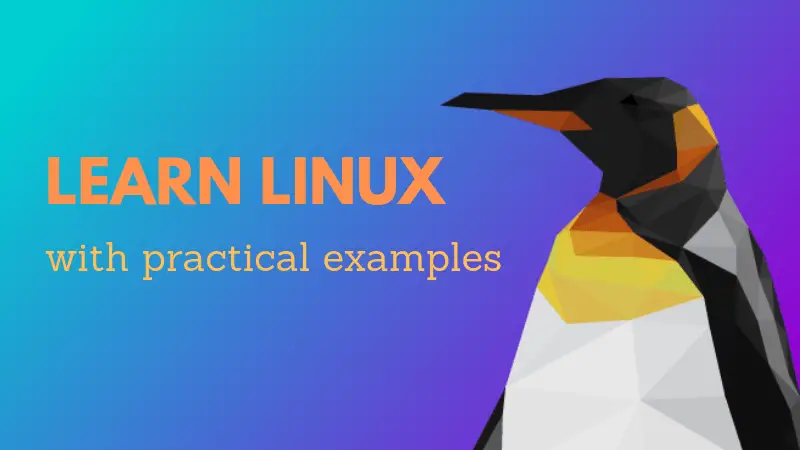
findmnt Command Examples
Learn to use findmnt instead of mount for a more robust and customizable listing of mounted file systems.
· Eric Simard
![How to Dockerize Python Applications With Miniconda [A Hybrid Approach]](/content/images/size/w1600/2021/02/Docker-python-image.png)
How to Dockerize Python Applications With Miniconda [A Hybrid Approach]
Take isolation to the next level by using Miniconda to build your Python based docker images for your application in a hybrid manner.
· Avimanyu Bandyopadhyay
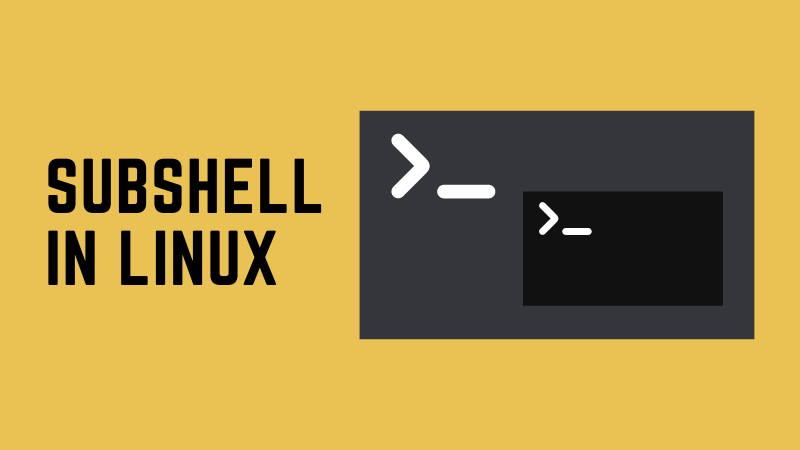
What is Subshell in Linux?
You might have heard that a shell script runs in its own shell. Learn more on the concept of subshell in Linux.
· Abhishek Prakash
![Complete Guide to Self-hosting Plausible [Privacy Friendly Google Analytics Alternative]](/content/images/size/w1600/2021/01/plausible-self-hosting.png)
Complete Guide to Self-hosting Plausible [Privacy Friendly Google Analytics Alternative]
Learn how to self-host a Plausible instance along with email reporting and global stats.
· Avimanyu Bandyopadhyay
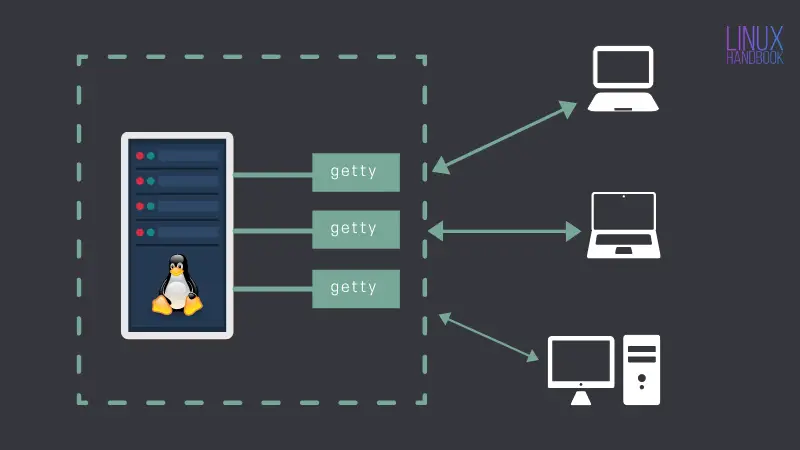
What is Login Shell in Linux?
You probably are aware of the shell in Linux. This is where you enter commands and execute programs. But what is this login shell and how is it different from the regular shell?
· Abhishek Prakash
![Create an Uptime Monitor for Your Websites With 'Upptime' Tool and GitHub [No Server Needed]](/content/images/size/w1600/2021/01/website-uptime-monitor.png)
Create an Uptime Monitor for Your Websites With 'Upptime' Tool and GitHub [No Server Needed]
Using open source tool Upptime, you can create an uptime monitor and status page for your websites with GitHub Actions and GitHub Pages. No additional server configuration needed.
· Debdut Chakraborty
![Get Instant Notification for Docker Image Updates [Must Use for Sysadmins]](/content/images/size/w1600/2020/12/docker-update-notification.png)
Get Instant Notification for Docker Image Updates [Must Use for Sysadmins]
It is important to timely update the web services running in containers. Here's a handy utility that instantly notifies you if there is an updated Docker Image for your service.
· Avimanyu Bandyopadhyay

How to Deploy & Manage Ghost Themes Using GitHub Actions
Making changes to the themes on a Ghost blog is a tedious process. This can be simplified with GitHub Actions.
· Avimanyu Bandyopadhyay

Updating Docker Containers With Zero or Minimum Downtime
A step by step methodology that can be very helpful in your day to day DevOps activities without sacrificing invaluable uptime.
· Avimanyu Bandyopadhyay

How to Migrate CentOS 8 to CentOS Stream
CentOS 8 reaches end of life by the end of 2021. Learn how to update CentOS 8 to CentOS Stream.
· Debdut Chakraborty

How to Resize LVM Partition Inside an Extended Partition
Resizing a logical volume in Linux is not very difficult but it can be tricky if the root is under an extended partition.
· Rakesh Jain