Ansible Copy Module: Copy Files to Remote Targets
The Copy module in Ansible comes in handy in your setup. Learn some practical examples.

The Ansible copy module is used in various real-world scenarios where you need to copy files or templates from the Ansible host machine to a set of remote servers. Here are some common use cases.
- Static Content Deployment: If you have static content such as HTML, CSS, JavaScript files, or other assets you want to deploy on web servers or application servers, you can use the copy module to ensure that these files are copied to the appropriate locations.
- Key Files Deployment: Sometimes, you may need to distribute SSL certificates or SSH keys to multiple servers. The copy module allows you to securely distribute these files while maintaining control over their permissions and ownership.
- Custom Templates: You can use Jinja2 templates with the copy module to dynamically generate configuration files or other text-based files based on variables or conditions specific to each managed node.
- Configuration File Management: You can use the copy module to deploy a common configuration file for Nginx, Apache, or any other service across multiple servers.
Prerequisites
Before getting started, ensure you have the following:
- Ansible is installed on your control node.
- Access to one or more target hosts where you want to copy files.
- Basic understanding of Ansible concepts such as inventory, playbooks, and tasks.
Understanding the Ansible Copy Module
Ansible copy module provides a simple and effective way to distribute files and directories across your infrastructure.
The basic syntax of a copy module is shown below:
- name: Copy file from control node to managed node
copy:
src: /source-pth/file.txt
dest: /destination-path/file.txt
Explanation:
- src: Specifies the path to the source file on the Ansible control node.
- dest: Specifies the path to the destination file or directory on the remote nodes.
Now, let's explore some practical scenarios.
Practical Examples of Using Ansible Copy Model
Now that you are familiar with the syntax, let me share some practical use cases where you are likely to be using this Ansible module.
Example 1: Distributing Configuration Files
In this example, you will deploy an Nginx virtual host configuration file to multiple servers using Ansible's copy module and dynamically change the configuration file for different domain names using Ansible variables.
First, create an Nginx configuration file template (nginx.conf.j2) that includes variables for the domain name. Here's an example:
nano nginx.conf.j2Add the following configuration:
server {
listen 80;
server_name {{ domain_name }};
root /var/www/{{ domain_name }};
index index.html index.htm;
access_log /var/log/nginx/{{ domain_name }}.log;
error_log /var/log/nginx/{{ domain_name }}.log;
}
Next, create an Ansible playbook playbook.yml that uses the copy module to deploy the Nginx configuration file to multiple servers and dynamically sets the domain name using Ansible variables:
nano playbook.ymlAdd the following configuration:
---
- name: Deploy Nginx configuration file
hosts: nginx_servers
vars:
nginx_conf_path: /etc/nginx/conf.d/
domain_names:
- site1.example.com
- site2.example.com
- site3.example.com
tasks:
- name: Copy Nginx configuration file
copy:
src: nginx.conf.j2
dest: "{{ nginx_conf_path }}{{ item }}"
with_items: "{{ domain_names }}"
Now, run the above playbook.
ansible-playbook -i inventory_file playbook.yml
Replace inventory_file with your Ansible inventory file containing the list of remote servers.
This playbook will deploy the Nginx configuration file (nginx.conf.j2) to each server in the nginx_servers group. The copy module will dynamically replace the {{ domain_name }} variable in the template with each domain name specified in the domain_names variable. This allows you to deploy different Nginx configurations for different domain names across multiple servers using Ansible variables.
Example 2: Deploy Static Content
The Ansible copy module is an excellent choice for deploying static content like HTML, CSS, JavaScript files, and other assets to web or application servers. Here's how you can use the copy module to ensure that these files are copied to the appropriate locations:
First, create an Ansible playbook that defines the tasks to copy the static content files to the appropriate locations on your servers.
nano playbook.ymlAdd the following configuration:
---
- name: Deploy static content to web servers
hosts: web_servers
become: yes
become_user: root
tasks:
- name: Copy HTML files
copy:
src: /backup/html_files/
dest: /var/www/html/
owner: www-data
group: www-data
mode: '0755'
- name: Copy CSS files
copy:
src: /backup/css_files/
dest: /var/www/html/css/
owner: www-data
group: www-data
mode: '0755'
- name: Copy JavaScript files
copy:
src: /backup/js_files/
dest: /var/www/html/js/
owner: www-data
group: www-data
mode: '0755'
In this playbook:
- web_servers is a group of servers where you want to deploy the static content.
- src is the path to the local directory containing your HTML, CSS, and JavaScript files.
- dest is the destination directory on the servers where you want to copy the files.
Now, run the Ansible playbook using the ansible-playbook command:
ansible-playbook -i inventory_file playbook.ymlReplace inventory_file with your Ansible inventory file containing the list of web servers.
Example 3: Deploying SSH and SSL Files
Ansible copy module is used for securely distributing sensitive files like SSL certificates, SSH keys, or other credentials to multiple servers while maintaining control over their permissions and ownership.
First, create a playbook.yml file.
nano playbook.ymlAdd the following configuration:
---
- name: Distribute SSL certificates and SSH keys
hosts: all
tasks:
- name: Copy SSL certificate file
copy:
src: /ssl/ssl_certificate.crt
dest: /etc/ssl/certs/ssl_certificate.crt
mode: '0644'
owner: root
group: root
- name: Copy SSL private key file
copy:
src: /ssl/ssl_private_key.key
dest: /etc/ssl/private/ssl_private_key.key
mode: '0600'
owner: root
group: root
- name: Copy SSH private key file
copy:
src: /ssh/ssh_private_key
dest: /home/{{ ansible_user }}/ssh/ssh_private_key
mode: '0600'
owner: "{{ ansible_user }}"
group: "{{ ansible_user }}"
Here is the explanation of the above playbook.
For SSL certificates and keys, we set appropriate file modes (0644 for certificates, 0600 for private keys) and ownership (root:root).
For SSH keys, we assume that each user has their own SSH directory. The ansible_user variable is used to dynamically set the owner and group of the SSH private key file.
Now, run the above playbook.
ansible-playbook -i inventory_file playbook.ymlExample 4: Copying File within Remote Servers
The copy module is typically used in Ansible to copy files from the Ansible control node to the target hosts. However, suppose you want to copy a file from the remote server to the same remote server in another location without involving the local machine. In that case, you can use the remote_src option along with the copy module.
Let's say you have a file named example.txt located on the remote host at /tmp/example.txt, and you want to copy it to a different location on the same host, say /var/tmp/. Let's create a playbook to achieve this task.
nano playbook.ymlAdd the following configuration.
- name: Copy example.txt to /var/tmp/
hosts: your_target_host
tasks:
- name: Copy file from remote host to another location
copy:
src: /tmp/example.txt
dest: /var/tmp/example.txt
remote_src: yes
In this example:
- src: Specifies the source file on the remote host (/tmp/example.txt).
- dest: Specifies the destination file on the remote host (/var/tmp/example.txt).
- remote_src: yes: Indicates that the source file path is relative to the remote host.
When you run this Ansible playbook, it will copy example.txt from /tmp/example.txt on the remote host to /var/tmp/example.txt on the same remote host.
Conclusion
Overall, the copy module is a fundamental tool in Ansible for managing file distribution and configuration across your infrastructure. It helps ensure consistency and repeatability in your environment by automating the process of file distribution and configuration management.
If you are new to Ansible and want to learn it from the scratch, our Ansible tutorial series will be of great help. It's written for RHCE exam but it helps you the same whether you are preparing for the exam or not.
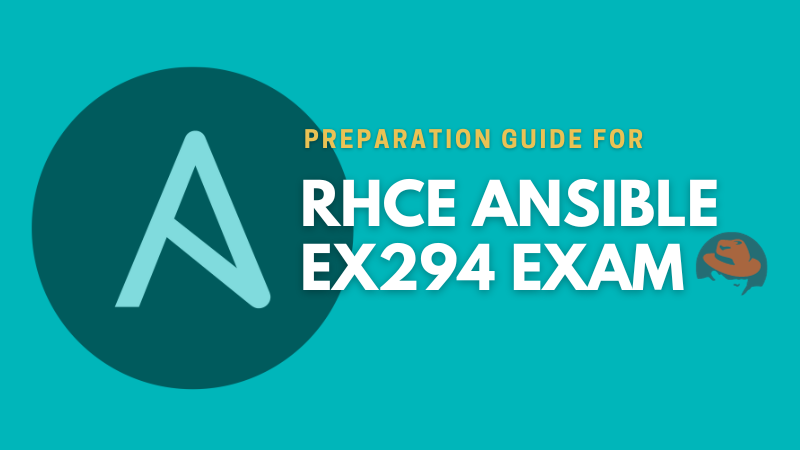
LHB Community is made of readers like you who share their expertise by writing helpful tutorials. Contact us if you would like to contribute.

