Best Commenting Systems for Websites That You Can Self-Host
Here are some ad-free, private commenting systems that you can self-host and own the user data.

Having a great comment system is essential for building a community around your website.
However, it is not easy to find a good commenting system that you can self-host on your server.
At present, I am using FastComments on Linux Handbook because it allows SSO login with Ghost CMS.
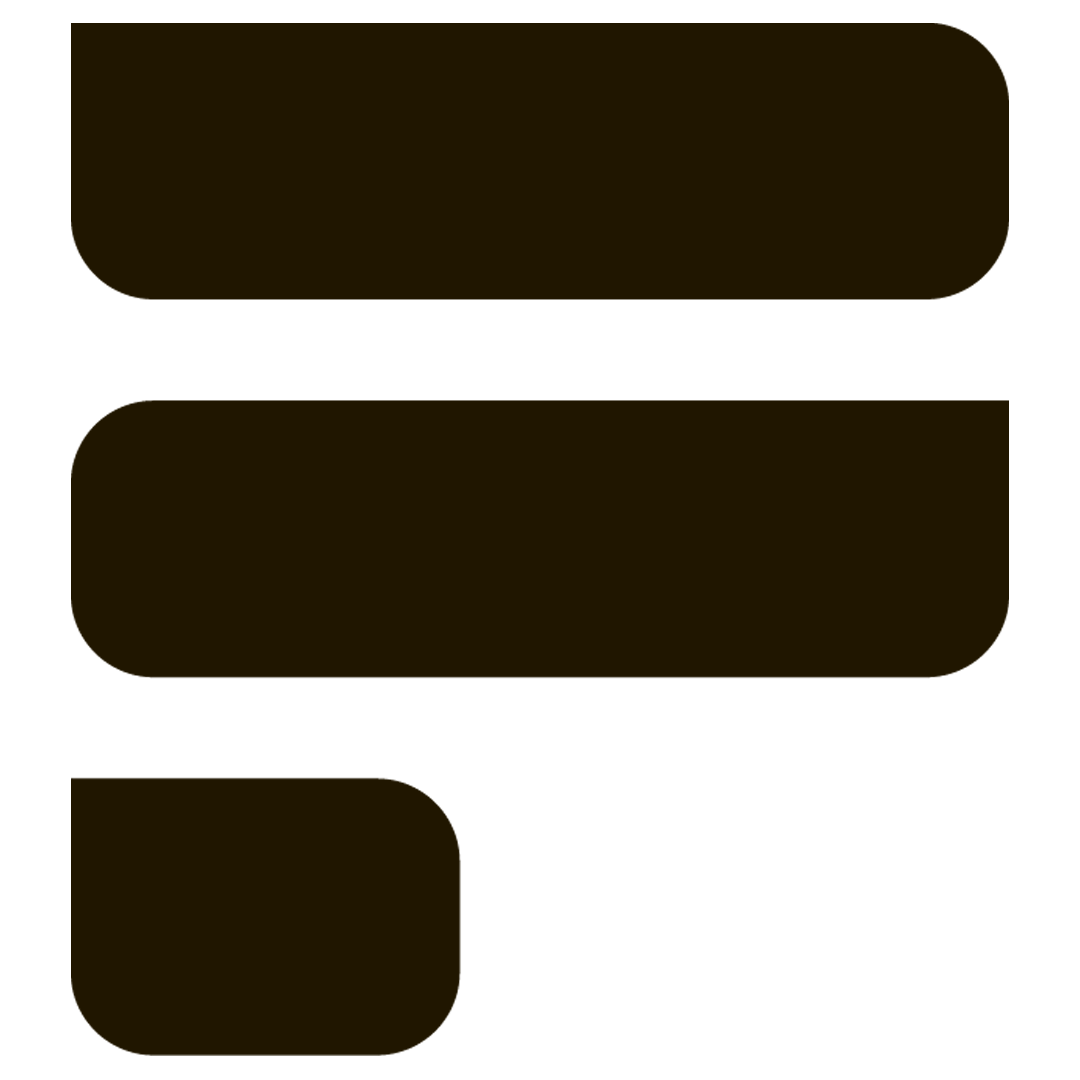
There are tons of other free and paid commenting services available, such as Disqus, OpenWeb, Hyvor Talk etc.
But their free tier displays crappy ads and you may not want to pay $15 per month just for having comments on your system.
Moreover, you don't get the feel of owning the data. Your community's data is shared by a third-party service, and some commenting systems may not allow exporting comments easily.
As we experiment extensively with such things on Linux Handbook here, I thought of sharing some lesser-known but nice commenting systems that you can self-host.
Chirpy
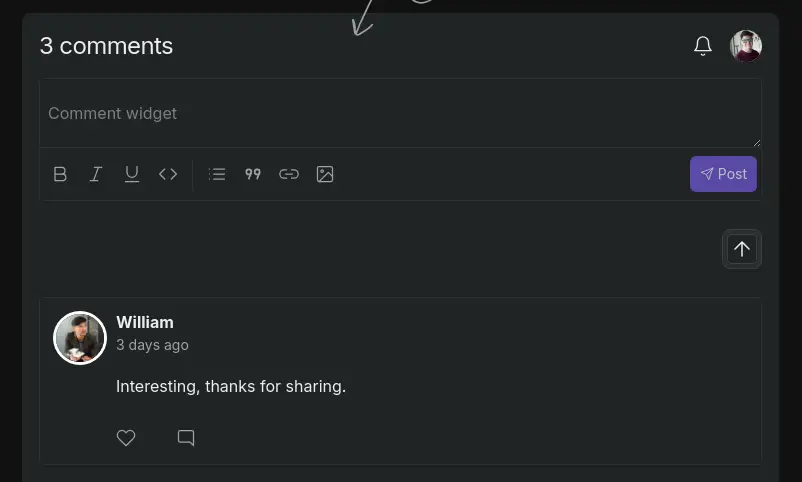
Chirpy is a new player in the commenting platform market. The devs mentioned that they created Chirpy because platforms like Disqus shared user data without their consent.
It sure looks beautiful. If you want a modern looking privacy commenting system, this could be a good choice.
Chirpy also offers paid hosted service that has a limited free plan as well. It can also be self-hosted although there are no Vercel templates at the moment of writing this section.
Isso
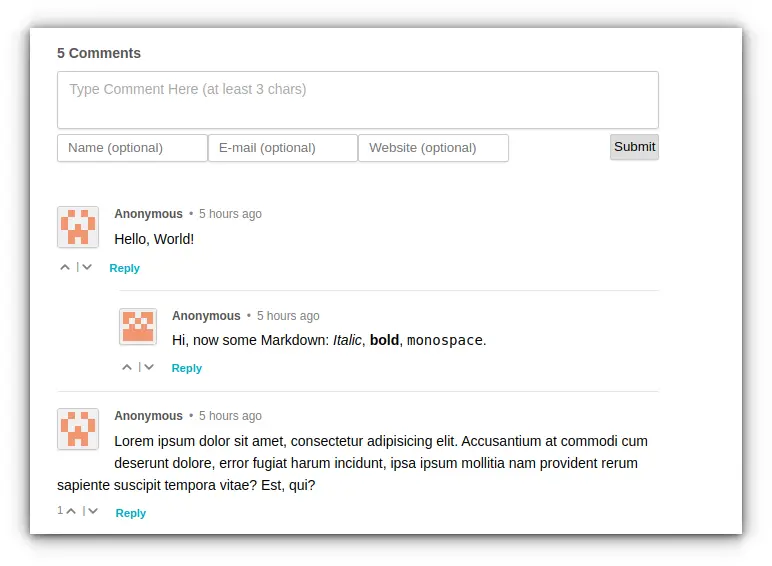
Isso is a free and open source commenting server similar to Disqus. Users can write comments in Markdown. There is also the option to edit or delete own comments within 15 minutes.
It uses Python and SQLite in the backend and you can deploy it on any website using a single 40kb JavaScript.
Isso also allows you to import comments from Disqus and WordPress. That's an additional benefit.
We have also created our own self-hosting guide for Isso with Docker.
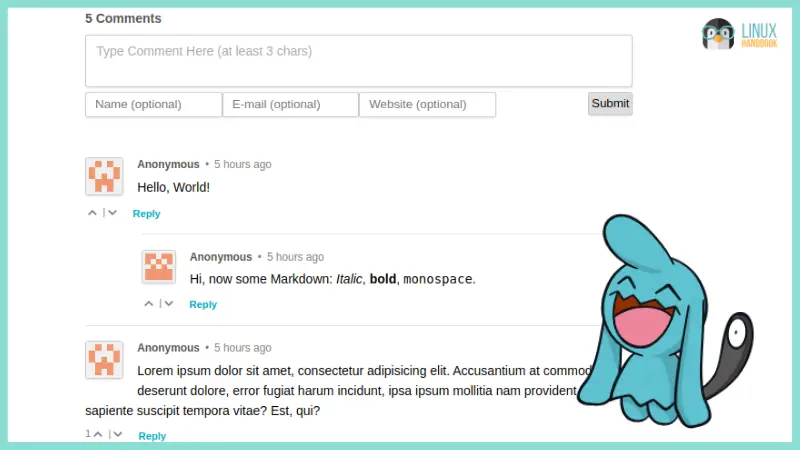
Bandurria
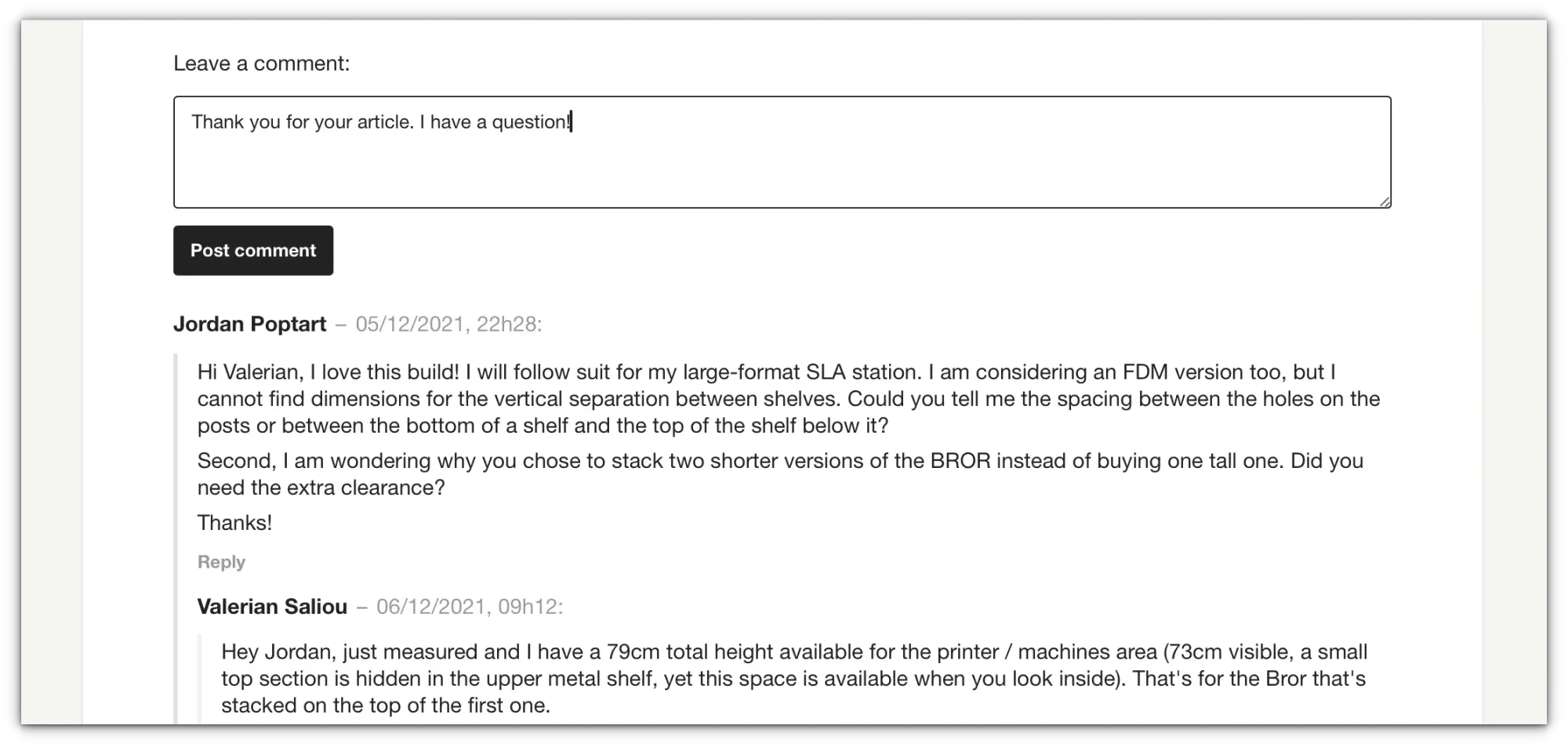
Another new commenting system. This one is built on Rust and requires only 4 MB of RAM to operate. You can embed it with a JavaScript of 9 KB. Talk about being lightweight.
You can customize with CSS to match your website's style.
Remark42
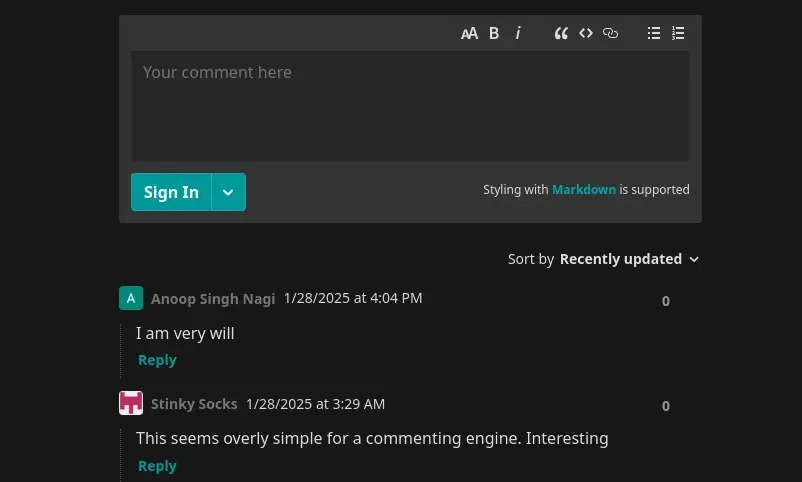
Lightweight, self-hosted commenting option, Remark42 is a simple tool. There are a few useful features here such as importing from Disqus and WordPress, exporting to JSON etc. You can also get notified about new comments via Slack, Telegram and email.
Remark42 also allows social login via Google, Facebook, GitHub etc apart from the usual email logins. It can also allow anonymous comments if you want.
Comentario
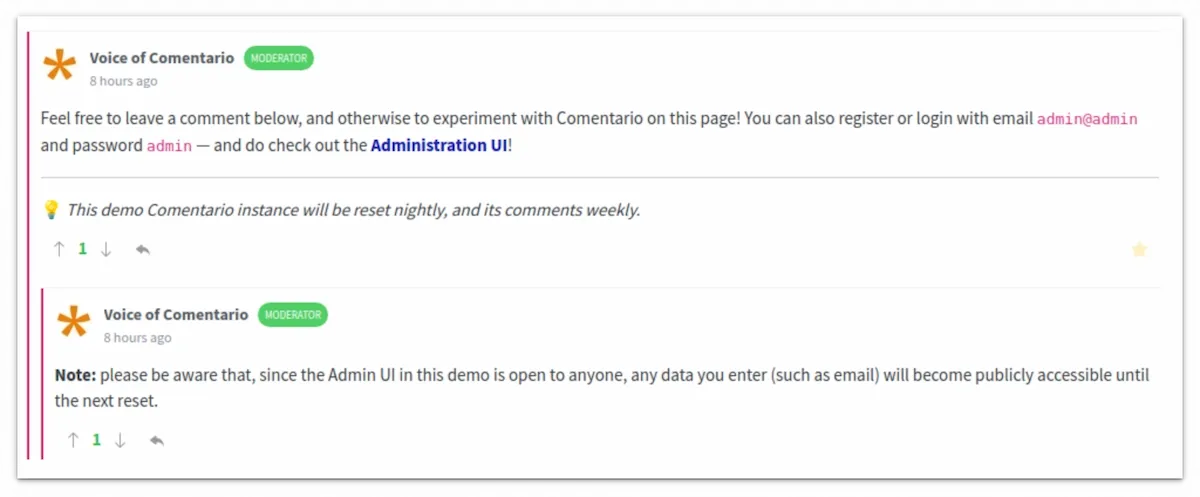
Comentario is an open source commenting system that you can easily self-host with Docker. It is clean and lightweight, with just 20 KB of additional weight to your webpage.
It is the successor to the abandoned Commento project.
Like Commento, it supports Markdown syntax and visitors have option to upvote or downvote comments. As the website owner, you could also feature a comment by making it 'sticky'.
Threaded comments are also there. Owners and moderators are labeled properly, which is a good thing.
You can self-host Commento using Docker. A hosted cloud version is planned but not available yet.
Giscus
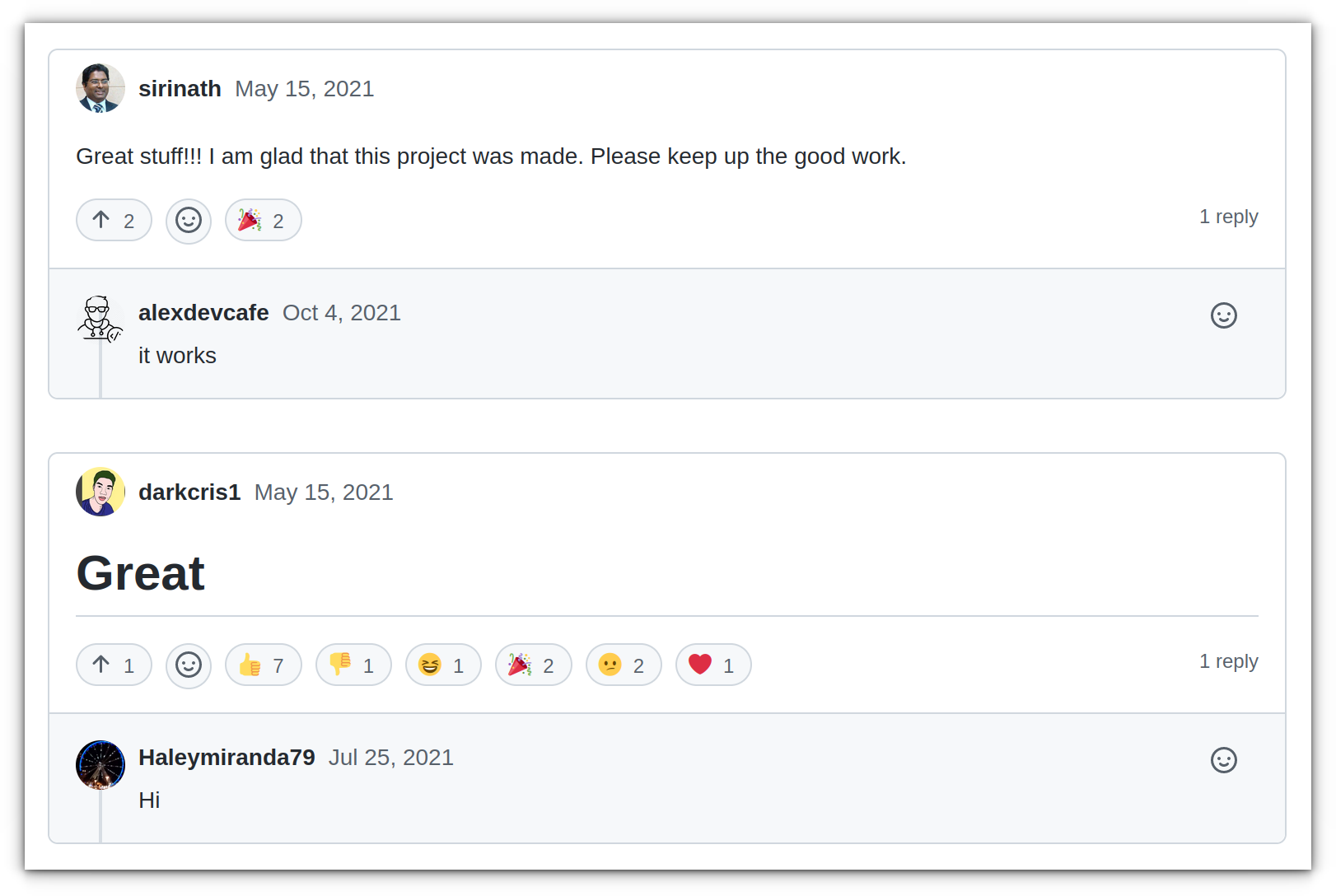
Giscus is an open source Disqus alternative commenting system based on GitHub Discussions.
If you do not know already, GitHub Discussions is a collaborative communication forum for the community around an open source project.
Consider it an enhancement on the GitHub Issues which are primarily for bug reporting but were frequently (mis)used for discussion on projects.
You can easily self-host it by creating a GitHub app.
🌐 Official website
📦 GitHub repository
📄 Deployment documents
Discourse
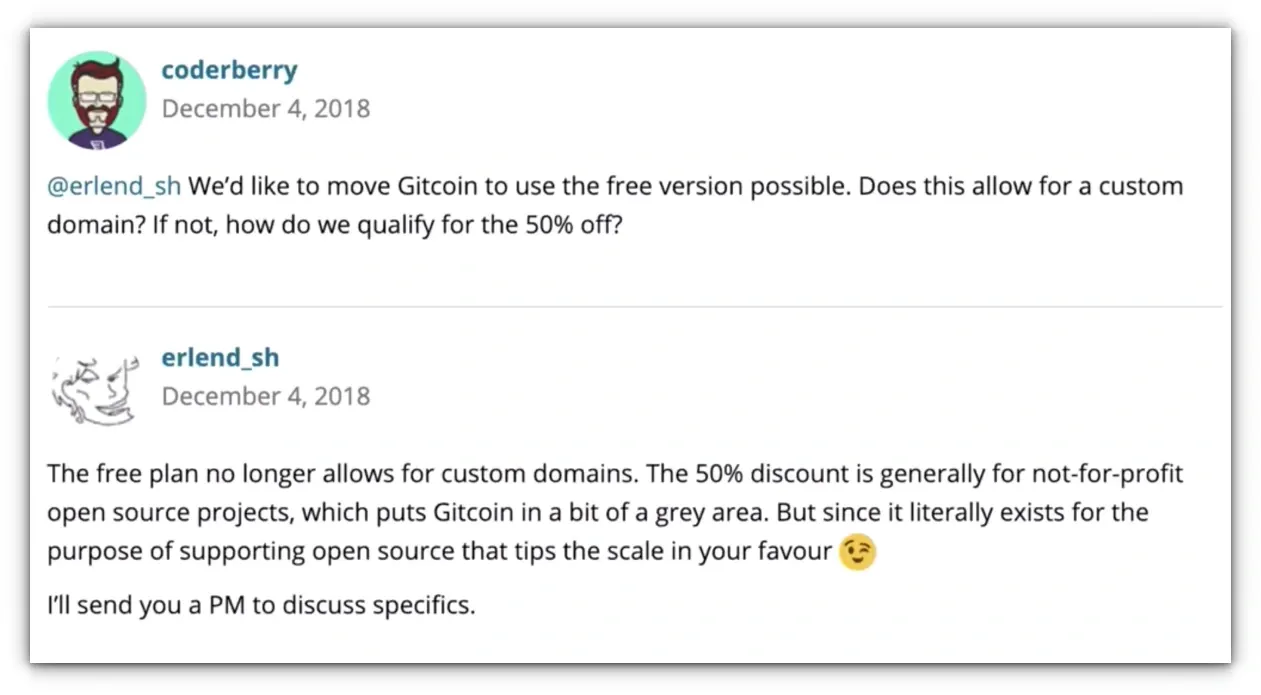
Discourse is essentially a forum software and quite a good one. At the same time, Discourse can also be used as a commenting system on websites.
This is a great way to build an exclusive community of readers. Anyone who wants to leave a comment needs to create an account. This may deter casual commenters, but people who really want to participate in the discussion are the valued community members.
Using Discourse as the commenting system, you get the additional benefit of having a forum at the same cost.
Basically, it creates a new forum topic for every published article. Few comments are displayed on the website and the rest can be viewed on the forum.
Discourse can be easily installed using Docker and you can integrate it on a variety of CMS thanks to JavaScript.
🌐 Official website
📦 GitHub repository
📄 Deployment documents
Talkyard
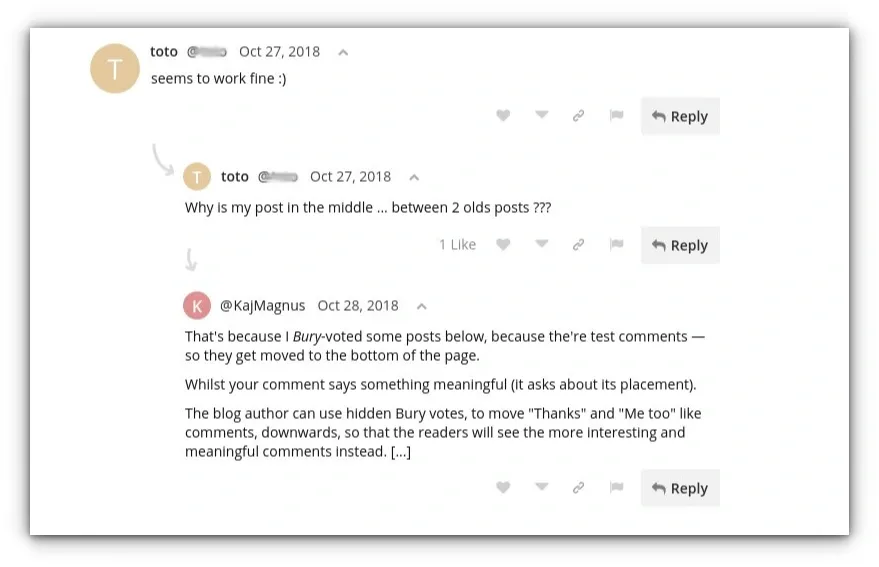
Like Discourse, Talkyard is also a forum software that doubles up as a commenting system.
It can be easily integrated to Ghost, Hugo, Gatsby, Jekyll or anywhere thanks to a 140 kb JavaScript.
It is open source, so you can self-host or opt for their managed hosting that starts at just 2 euro a month.
We do have a guide on deploying Talkyard with Docker. Feel free to check it out.

Utterances
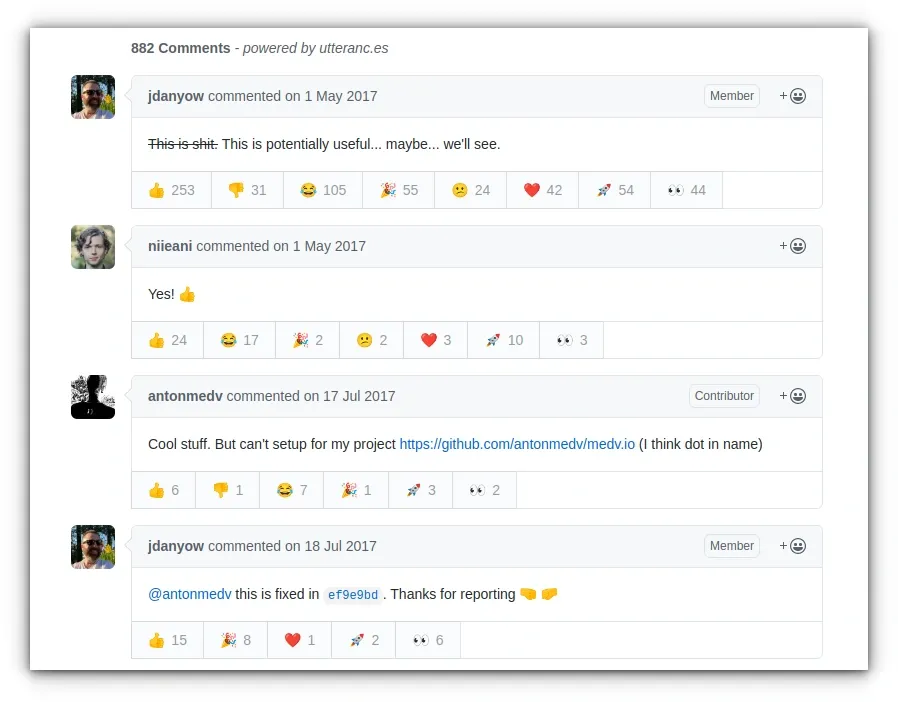
Utterances is a lightweight comment system built on GitHub issues.
You probably know that GitHub has a built-in commenting system so that developers and users can discuss a bug.
Utterances utilize this system to create a commenting system for your website. Basically, every new article is opened as a new GitHub issue and visitors and readers leave comment on it using their GitHub account.
Okay, the advantage becomes a drawback here as visitors must have GitHub account to leave a comment. If that's not an issue for you, you may use it.
The documentation is not very clear but here's what you need to do. Create a new public GitHub repository for your website. Install Utterances app on that repository.
On the Utterances website, choose some additional parameters and then it will give you a small JavaScript that you can add to your website.
What's your favorite?
All of the options mentioned here lack a feature for the multi-author websites. I don't see the option to send email notifications to the author of the article. Sure, you can send the notifications to the admins and moderators for all comments but you cannot be selective about automatically sending it to the respective authors.
On Linux Handbook, we have used Cove commenting system because it integrated natively with Ghost membership system. Cove cannot be self-hosted, though.
Later, I moved all my Ghost websites to Hyvor Talk. This one is also not self-hosted but provides a good-looking commenting system that is ad-free and privacy-respecting.

Apart from that, we have tested several commenting systems on test websites and listed them here. But at the end, it is up to you to decide which is the best for your need.
Creator of Linux Handbook and It's FOSS. An ardent Linux user who has new-found love for self-hosting, homelabs and local AI.



