Deploying Talkyard Forum Under Nginx With Docker
Deploying Talkyard forum is a tricky task. Follow this hybrid docker approach to deploy Talkyard on a server with other web-services.
— Team LHB

Talkyard is an open source forum software that brings together the main features from StackOverflow, Discourse, Slack, HackerNews, Reddit and Disqus.
You can use it for creating a forum for your students, a Q&A board for your teams and customers, a brainstorming discussion board. You can also use it for public support chat. Ultimately, you can use it as a commenting system on your Ghost, Hugo or Jekyll blog.
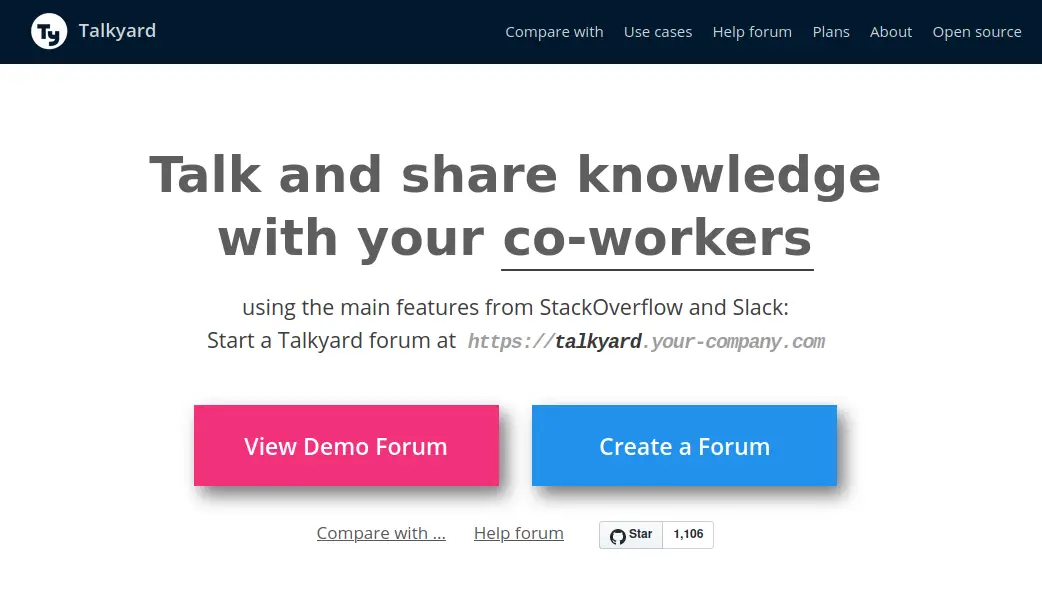
Installing Talkyard with Docker in hybrid containerization mode
This document is based on the Talkyard production-based deployment guide but is focused on deploying it under an Nginx container with the essentials and takes a simplified approach by extensively revising the docker-compose.yml network parameters.
The official guide does mention Nginx usage but is based on host side installation.
Prerequisites
It is not mandatory but the tutorial will be much easier for you to follow if you have:
- Some knowledge of docker.
- Understanding of docker-compose.
You'll be deploying Talkyard behind a reverse proxy container, with SSL enabled subdomain.
Apart from the aforementioned topical knowledge, you'll need following infrastructure requirements:
- A public facing Ubuntu Linux server. You can use a cloud service provider like Linode. A nano server with 1 GB RAM will be sufficient for this deployment.
- Access to a domain and its DNS settings
- Docker and docker-compose installed on your Linux server.
- Nginx reverse proxy already setup
If you need help, you can follow our guides on:
I'll be using talkyard.domain.com as an example. Change that to the appropriate domain name when necessary.

Team LHB indicates the effort of a single or multiple members of the core Linux Handbook team.

