Amend a Comment in Git
We all make mistakes. The important thing is to make amends. Git allows you that as well.
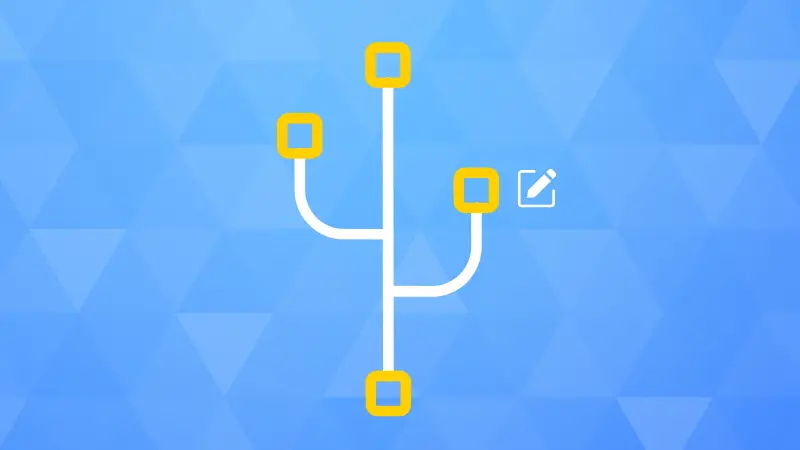

While using git, we all witness a scenario where we want to make changes to the most recent commit, and it is possible to use the git commit --amend command.
There are two ways you can use the git commit amend:
- Edit the commit message
- Removing unwanted file
Edit the commit message
There are times when you made a commit, but the message was inaccurate or needs improvement, and in that case, you can use the git commit --amend command.
To edit the faulty message, you have to follow three simple steps:
- Switch to the directory where the file is located.
- Execute
git commit --amendcommand to open the editor with the existing message. - Make changes to the existing message and save changes.
- Verify the changes using the
git logcommand.
For example, here I made a silly error where I was supposed to explain the meaning of the file, but I just wrote "First commit for hello.txt":
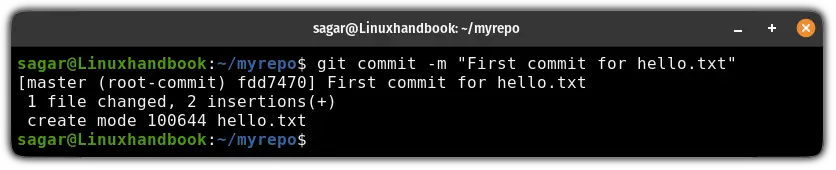
First, I will execute the git commit --amend command to open the text editor:
git commit --amend
Once you are done making changes, git will notify the changes that were made as shown:
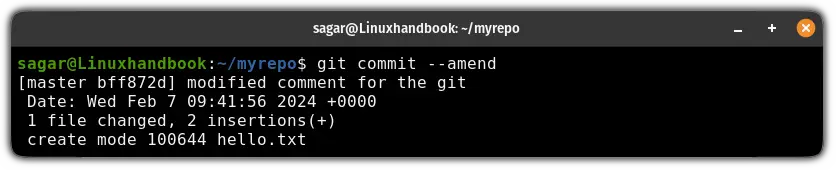
To verify if the changes were made as you intended, you can check the log of git using the following command:
git log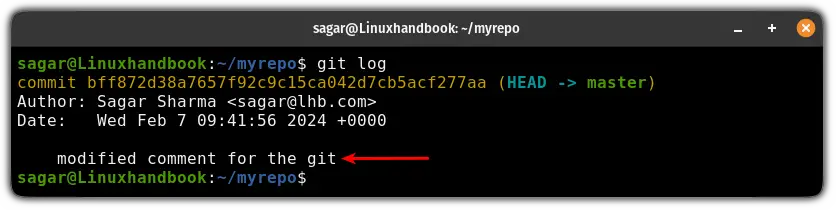
Remove unwanted files
There are times when you stage unwanted files and in that case, you can use the git commit with the --ammend flag to remove those files.
For that purpose, you'd have to follow 2 simple steps:
- Unstage the unwanted files
- Use the
git commit --amendcommand. Optionally, you can also make changes to the commit message.
To unstage a file, you'd have to use the reset option with the git command as shown:
git reset unused_file.txtI want to remove a file named unwanted_file.txt, I will use the following:
git reset unwanted_file.txt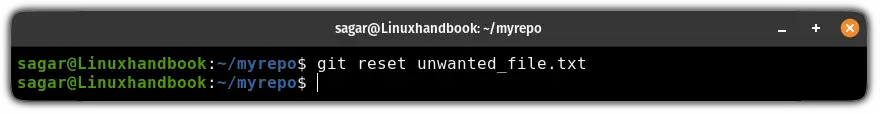
Finally, use the git commit --amend command to remove it:
git commit --amendIt will open a text editor in case you want to make changes to the commit message, but you can skip that part by closing the text editor.
To verify if the file was removed or not, you can check the status using the following:
git status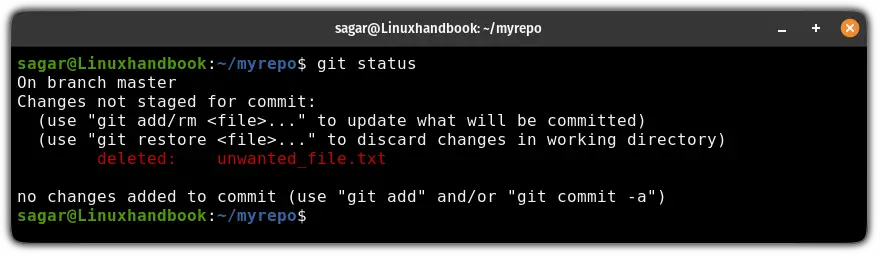
If nothing works, perhaps you can undo a commit.

I hope you will find this guide helpful.
About the author
 Sagar Sharma
Sagar Sharma
A software engineer who loves to tinker with hardware till it gets crashed. While reviving my crashed system, you can find me reading literature, manga, or watering my plants.
