What is a Hypervisor? What's the Difference Between Type 1 and 2?
A quick look into how hypervisors work and the difference between their two types.

Before you see difference between Type 1and Type 2 Hypervisor and which one is better (if that's even a case), let's first see what a Hypervisor is.
What is a Hypervisor?
A hypervisor is a system software that acts as an intermediary between computer hardware and virtual machines. It is responsible for effectively allocating and harnessing hardware resources to be used by the respective virtual machines, that work individually on a physical host. For this reason, hypervisors are also called virtual machine managers.
A hypervisor consists of three main modules:
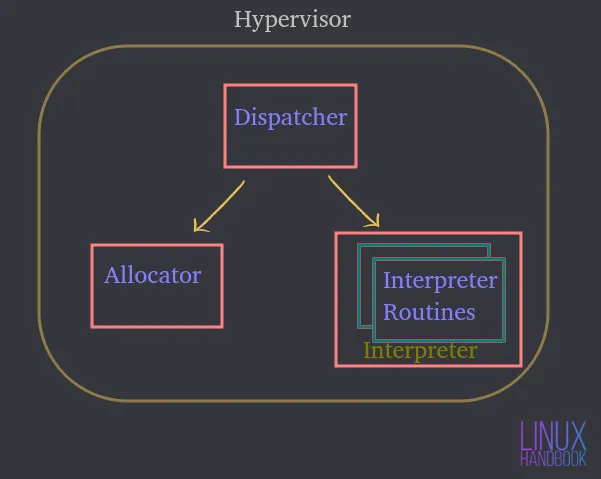
Dispatcher — It constitutes the entry point of the monitor and reroutes the instructions issued by the virtual machine instance to either the allocator or interpreter modules described below.
Allocator — Whenever a virtual machine tries to execute an instruction that results in changing the associated machine resources, the allocator is invoked by the dispatcher, which then allocates the system resources to be provided to the virtual machine.
Interpreter — It consists of interpreter routines that are executed whenever a virtual machine executes a privileged instruction. This is also invoked by the dispatcher.
Let’s now take a look at the types of hypervisors and how they differ with each other.
Type 1 Hypervisor
A hypervisor that can be natively installed and run directly on a physical host is called a Type 1 hypervisor.
Key pointers
- A Type 1 hypervisor can be directly installed on a bare-metal system or physical host.
- It does not require an operating system(OS) to be installed or available first, in order to deploy itself on a server.
- Direct access to CPU, Memory, Network, Physical storage.
- Hardware utilization is more efficient, delivering the best performance.
- Better security because of an absence of any extra layer for hardware access.
- Each type 1 hypervisor always requires a dedicated physical machine.
- Can cost more and suitable more for enterprise grade solutions.
- VMware ESXi, Citrix Hypervisor and Microsoft Hyper-V are some examples of Type 1 Hypervisors.
Type 2 Hypervisor
A hypervisor that cannot be natively installed and requires an operating system to run on a physical host is called a Type 2 hypervisor.
Key pointers
- A Type 2 hypervisor cannot be directly installed on a bare-metal system or physical host.
- It requires an operating system to be installed or available first, in order to deploy itself.
- Indirect access to CPU, Memory, Network, Physical storage.
- Because of an extra layer(OS) to access resources, hardware utilization can be less efficient and lag in performance.
- Potential security risks because of the availability of the host operating system.
- Each type 2 hypervisor does not require a dedicated physical machine. There can be many on a single host.
- Can cost less and suitable more for small business solutions.
- VMware Workstation Player, VMware Workstation Pro and VirtualBox are some examples of Type 2 Hypervisors.
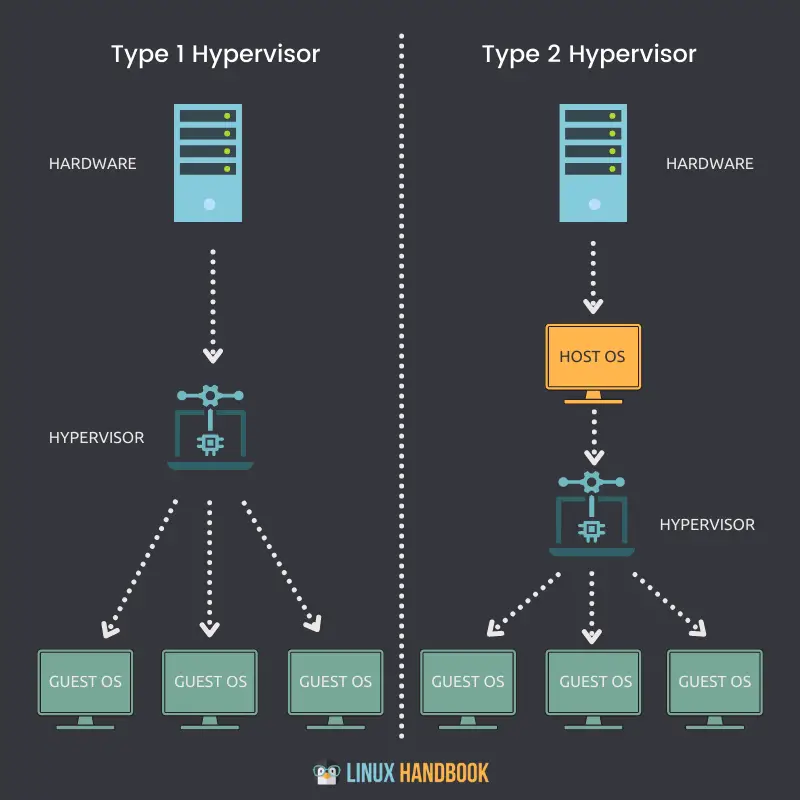
Conclusion
Hope these key pointers helped you in deciding between the two types of hypervisors. Depending upon the use case scenario, the type of hypervisor you use will of course change from time to time.
For enterprise grade requirements, Type 1 is the way to go for a majority of preferences, whereas Type 2 can be helpful where an operating system on the host could also be desirable to fulfill additional necessities.
If you want to learn more on virtualization, I have written a detailed introductory guide:

DevOps Geek at Linux Handbook | Doctoral Researcher on GPU-based Bioinformatics & author of 'Hands-On GPU Computing with Python' | Strong Believer in the role of Linux & Decentralization in Science
