Tips
A collection of 130 posts
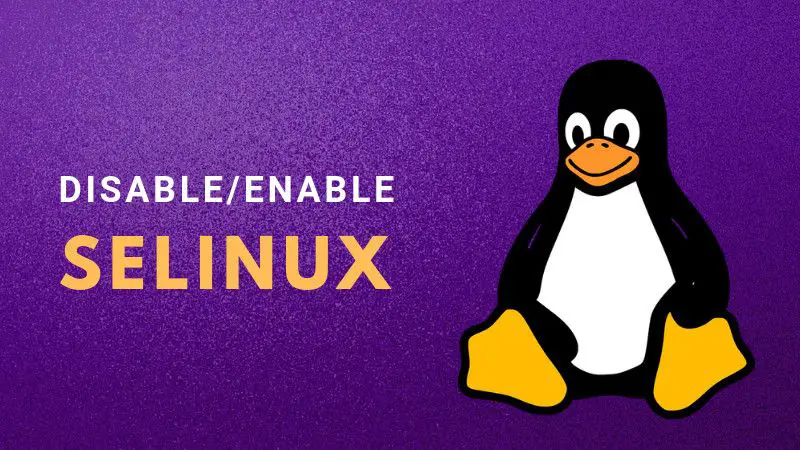
What is SELinux? Why You May Want to Disable it?
This tutorial shows how to disable SELinux in CentOS and other Linux Distributions. You'll also learn the basic information about what is SELinux and why you should try to avoid disabling it.
· seeni

6 Different Ways to List Hard Drives in Linux
This detailed guide will give you enough information to start using Emacs, and enough extra to make you want more.
· Helder
![How to Remove Files and Directories in Linux Command Line [Beginner's Tutorial]](/content/images/size/w1600/2020/06/remove-files-directories-linux.jpeg)
How to Remove Files and Directories in Linux Command Line [Beginner's Tutorial]
Learn how to delete files and remove directories with rm command in Linux.
· Abhishek Prakash
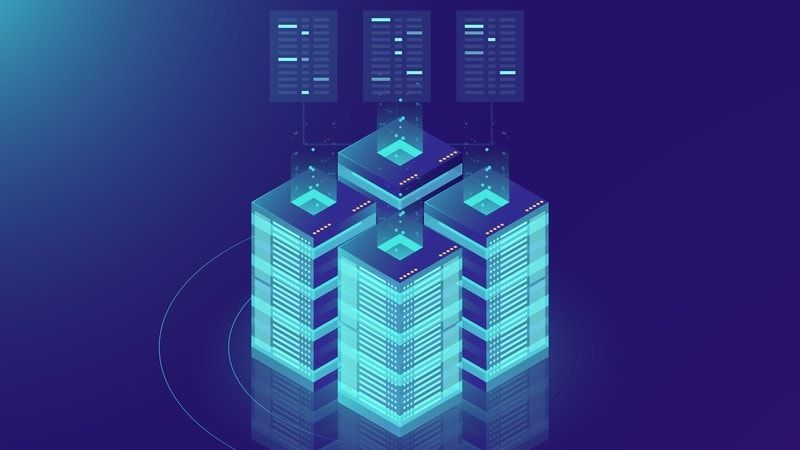
How to Ping a Specific Port Number
This quick tutorial shows you various methods to ping a specific port of a remote server.
· Abhishek Prakash

5 Ways to Check CPU Info in Linux
Here are multiple ways you can get CPU information in Linux command line. You can get processor information like the number of real cores, logical cores, hyperthreading, CPU frequency etc.
· Abhishek Prakash

How to Extract or Unzip tar.xz File in Linux
Learn how to unzip tar.xz file in Linux terminal. Also learn what are tar and xz files.
· Abhishek Prakash
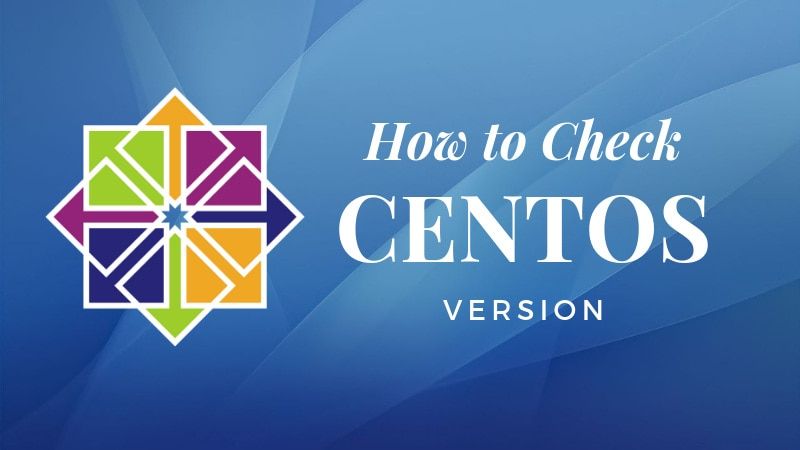
4 Ways to Check CentOS Version in Linux Command Line
Here are several ways you can check the version of CentOS Linux distribution running on your machine.
· LHB Community
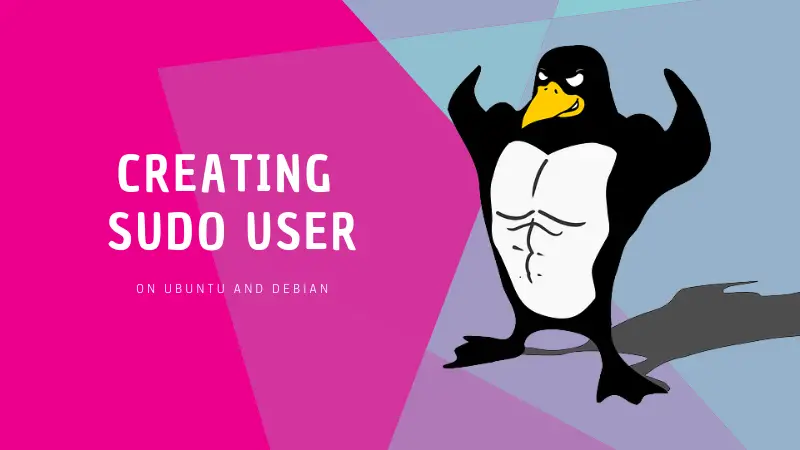
How to Create a Sudo User on Ubuntu and Debian
This article shows you the steps to create a sudo user in Ubuntu and other Debian-based Linux distributions.
· Abhishek Prakash

How to Change SMTP Settings in Discourse
Here's a quick tutorial with screenshots to show you hot change the email settings in Discourse.
· Abhishek Prakash
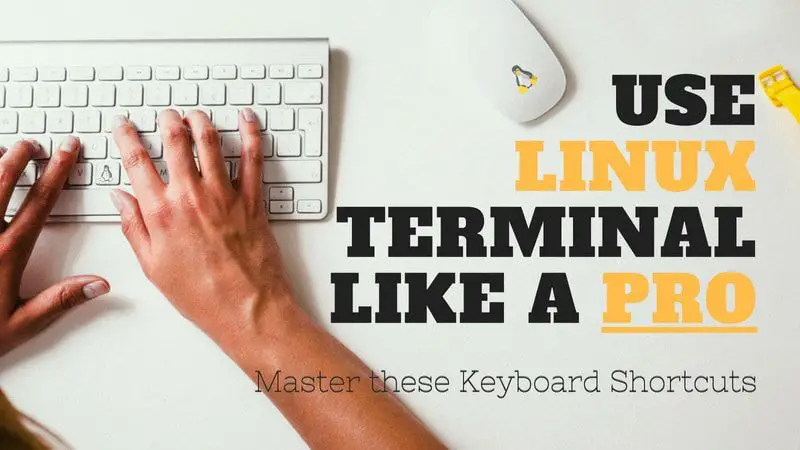
13 Linux Terminal Shortcuts Every Power Linux User Must Know
Use Linux command line like a pro by mastering these Linux terminal shortcuts and increase your productivity. It's a must for any power Linux user.
· Abhishek Prakash