
Group management and user account management is one of the regular tasks performed by a Linux sysadmin. Adding to and removing from groups is part of these tasks.
Suppose you are in a situation where you need to remove a user from a group. Take a practical example where you don’t want to give a user access to run docker containers. One way would be to remove this user from the docker group.
All the members in the docker group can use docker commands without sudo. Removing the user from the group would mean that the user would need sudo access to run the commands.
How to remove user from group
Now how do you remove a user from a group? There are two steps involved here:
- Find the groups of the user
- Add the user to all of its existing group except the ones you want to remove it from
Step 1: Find the groups of the user
First, list all the groups the user is member of using id command like this:
id -nG user_nameThis will list all the groups of the user.
abhishek@nuc:~$ id -nG prakash
prakash adm cdrom sudo dip plugdev lpadmin sambashare dockerStep 2: Removing user from the group
You can use the usermod command here with option G. With option -G, you specify which groups this user will belong to. If the user is currently a member of a group which is not listed, the user will be removed from the group.
sudo usermod -G group1,group2,group3 user_nameDo note that the group names must be separated by comma but there should be no whitespace between them.
sudo usermod -G prakash,adm,cdrom,sudo,dip,plugdev,lpadmin,sambashare prakashNow if I display the groups, you can see that it is no longer a member of docker group.
abhishek@nuc:~$ id -nG prakash
prakash adm cdrom sudo dip plugdev lpadmin sambashare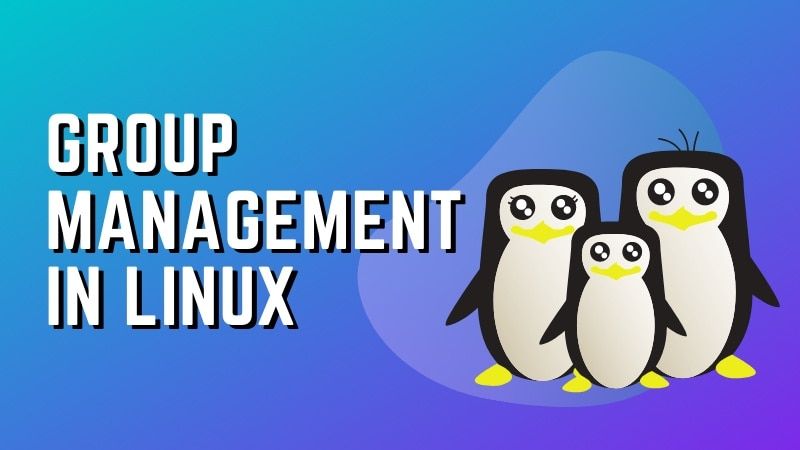
I hope you like this quick little Linux tip on removing user from groups. Questions and suggestions are always welcome.
![How to Remove User From Group in Linux [Quick Tip]](/content/images/size/w2400/2020/06/remove-user-from-group.jpg)

