LHB Linux Digest #24.02: New Free Course, Netboot, Server Management With GUI
Announcing a new, free Linux command line video course.

So, the first course from Linux Handbook in 2024 is here. It's a micro course which consists primarily of videos running for an hour in total. There is also text accompanied for quick reference.
This is a very basic course that introduces an absolute beginner to the Linux terminal atmosphere. You are likely familiar with all of it. Still go through it and if you like it, you can recommend it to the absolute new Linux users who want to start learning the commands.
You need to be logged in to view the course content.
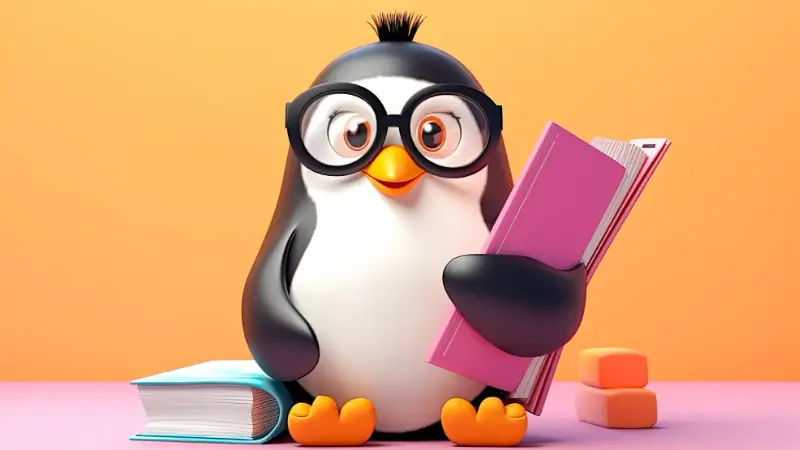
There will be more courses and series coming every month, some exclusively for Pro members. Stay tuned!
💭 What else you get in this edition of LHB Linux Digest:
- Netboot setup with pi-hole
- Overview of GUI tools for managing servers
- Tips on creating a rockstar GitHub profile
- Tools and memes for Linux lovers
🛍️ DRM-free Linux and DevOps Books
Feel free to explore these book bundles.


📖 Linux tips and tutorials
I know that most people manage their servers from the command line but if you don't feel too comfortable about that, there are GUI tools to help you out.

And a few CLI tools to keep a tab on the CPU usage on your Linux system.

It's surprising that many Linux users don't even know about the help command.

Well, GitHub is like a social network for devs so here are some tips on improving your profile.

📚 DevOps and Self-host Tutorials
Tired of creating live USB for exploring Linux distros? Put some effort in your homelab and setup a netboot server to boot any Linux distro over the network from a central server.
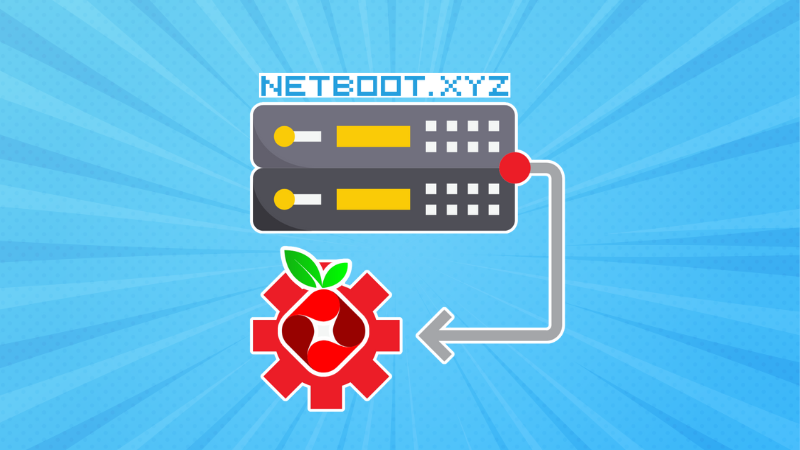
💡Quick Terminal tip
To open a document in viewing mode in Nano, use:
nano -v <file name>This way, you won't be able to make any changes to the file.

🛠️ Nifty tool
highlight.io is a modern open source monitoring tool for the next generation of developers. It aims to build a cohesive, modern and fully-featured monitoring solution.
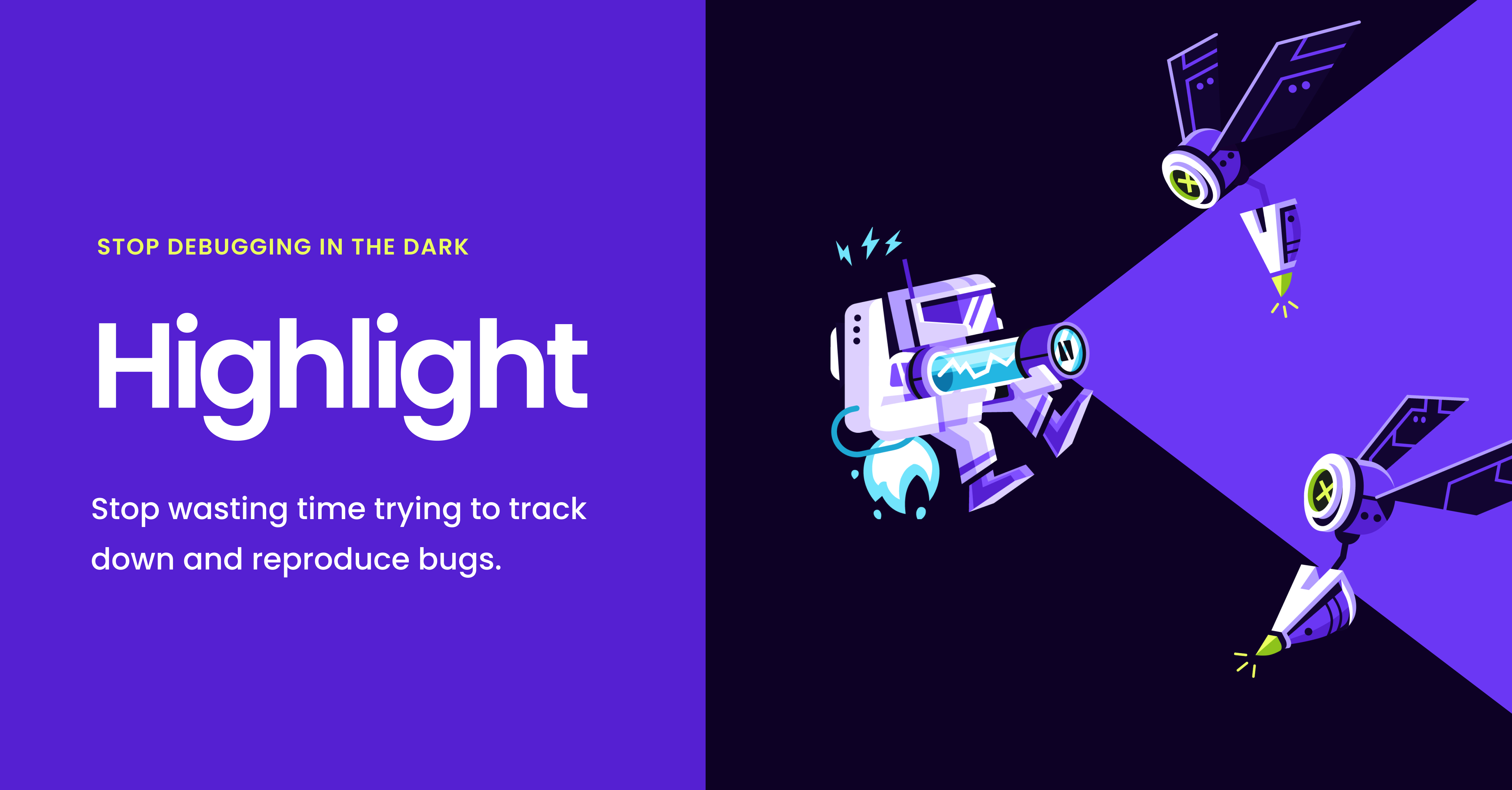
😂 Geek humor
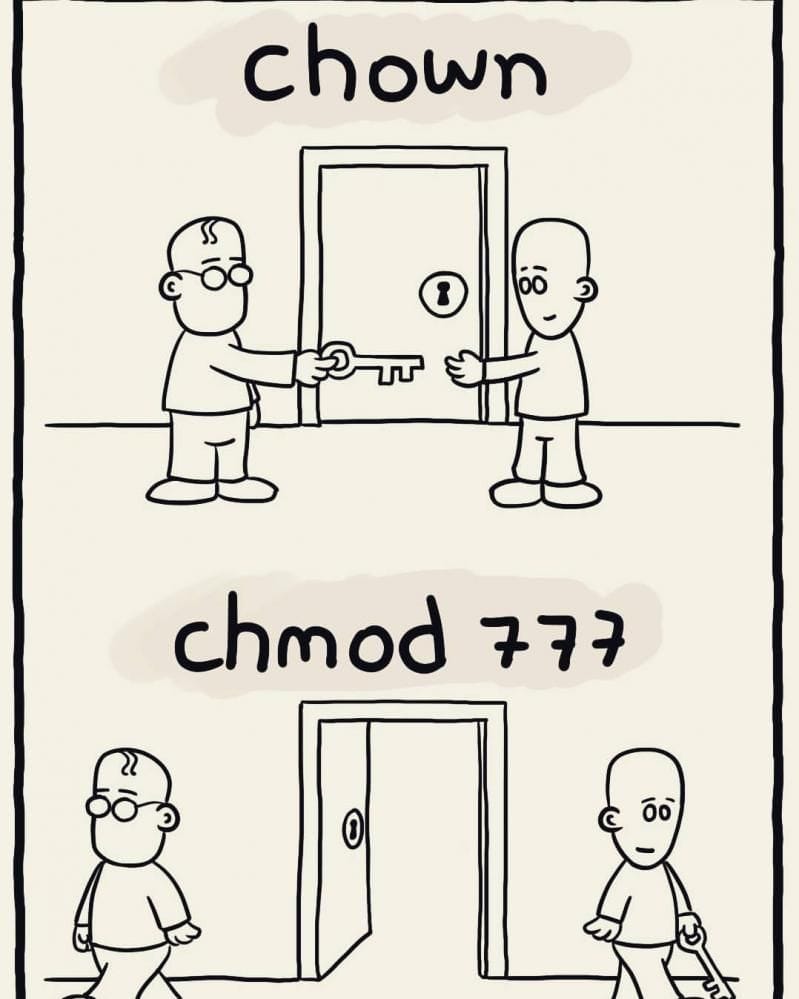
💌 Like the LHB Linux Digest newsletter?
You can encourage others to subscribe to this newsletter. (From here)
Missed the previous editions? You can access the newsletter archives.
I like reading your messages, so just hit the reply button and share your thoughts 😄
Creator of Linux Handbook and It's FOSS. An ardent Linux user who has new-found love for self-hosting, homelabs and local AI.



