
We are already two weeks into 2024. I am not sure how you are progressing with your new year resolutions, but mine is going good so far ;)
There are several things planned for Linux Handbook this year. That includes a complete cloud bootcamp which should be published over the most part of this year.
Apart from that, there will be more reviews of self-hosted tools and services. Basically, I'll be sharing my experience with the tools I am using or exploring. This way, you'll know about new products and services that you may use in your current setup.
Yeah! 2024 is going to be a happening year for you and LHB both 😎
💭 What you get in this edition of LHB Linux Digest:
- Tutorials on systemd and systemctl commands.
- Frigate, an open-source Network Video Recorder.
- PikaPods for fully managed self-hosting.
- Tools and memes for Linux lovers
🫶 Newsletter sponsor: SnapShooter
Simplify your server backups with SnapShooter.

📖 systemd and Systemctl Commands
systemd is a popular init system for Linux. Take a look at these great tutorials on working with systemd and systemctl commands.
- Check whether your Linux system using systemd or not.
- Take a look at these must know systemctl commands.
- List Systemd Services in Linux
- Create a systemd service in Linux.
- Start systemd Services on Boot
- Check and understand the status of a systemd service.
- Clear Systemd Journal Logs
📚 DevOps and Self-host Tutorials
Looking to set up your own GitLab server? This tutorial will guide you through the process of creating a private server with a PostgreSQL database and a replica server for failover. Get started now! 📚💡

👩💻Self hosting corner
🤔 Struggling with self-hosting? 😩 No worries! PikaPods is here to save the day! Get rid of the configuration and maintenance hassle and enjoy a seamless self-hosting experience.

🛍️ Interesting offer for Linux career aspirants

💡Quick Terminal tip
Number all output lines in cat command with:
cat -n < File Name >Or, number only non-empty lines in cat command with:
cat -b < File Name >
🛠️ Nifty tool
🔍 Keep an eye on your home with Frigate, the open source NVR that uses real-time AI object detection. No data leaves your premises, all processing is done on your own hardware!
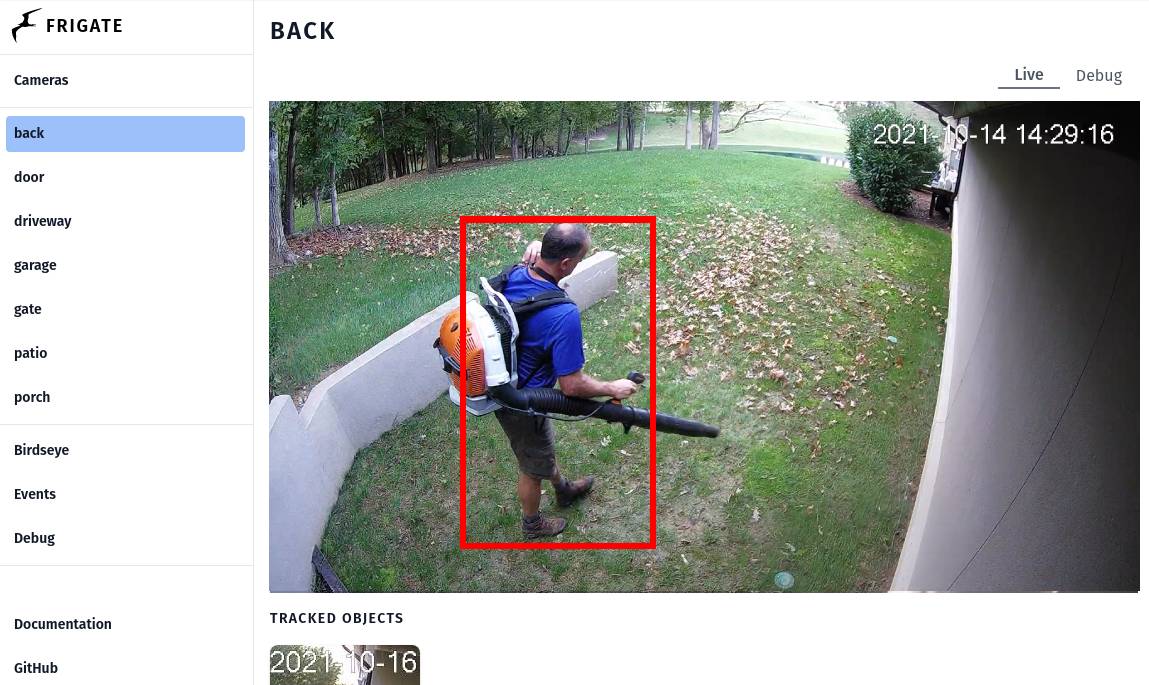
😂 Geek humor
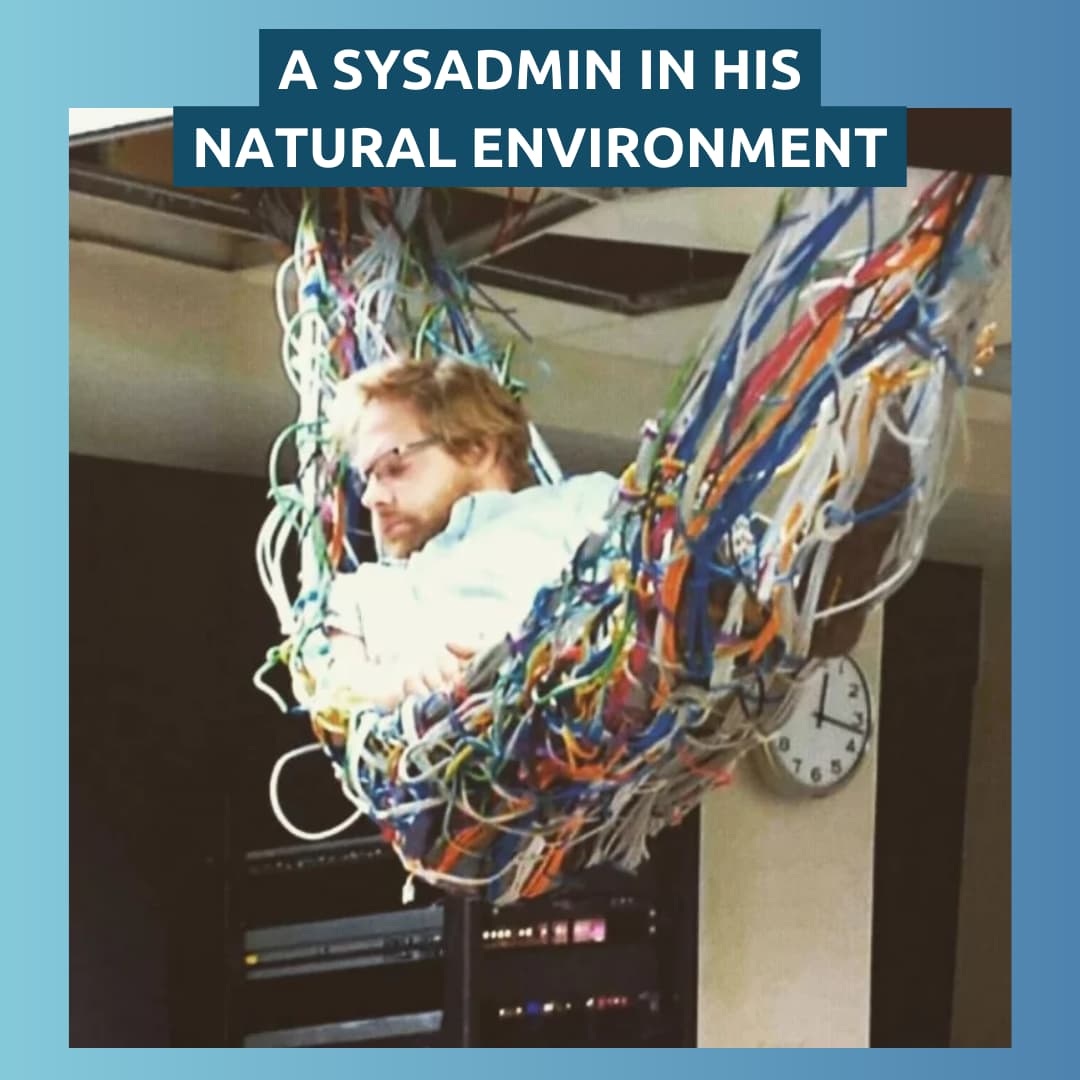
💌 Like the LHB Linux Digest newsletter?
You can encourage others to subscribe to this newsletter. (From here)
Missed the previous editions? You can access the newsletter archives.
I like reading your messages, so just hit the reply button and share your thoughts 😄




