PikaPods Review: Self-Hosting Open Source Apps With a Click of a Button
Want to self-host but got no time to deal with the configuration and maintenance challenges? PikaPods can be your friend.

Self-hosting open source applications sounds attractive on paper. But it's too much work to configure and deploy them correctly.
And that's only the first hurdle. Maintaining the server and the application is a challenge in its own.
Some cloud services such as Linode and DigitalOcean provide the option to easily deploy a server preconfigured with your choice of open source software. That works if you have to host only one such software. But if you want to self-host multiple applications, you need to deploy multiple servers and the cost increases.
Another option is to use a service like Cloudron. It allows you to deploy multiple apps easily on a server of your choice.

There is another good tool in this domain that combines the offering of a cloud service and tools like Cloudron. It's called PikaPods.
PikaPods for fully managed self hosting
The promise of PikaPods is simple. You choose an open source software from their pool, click on the 'Run your own' button, customize the server configuration or go with the default. That's it.
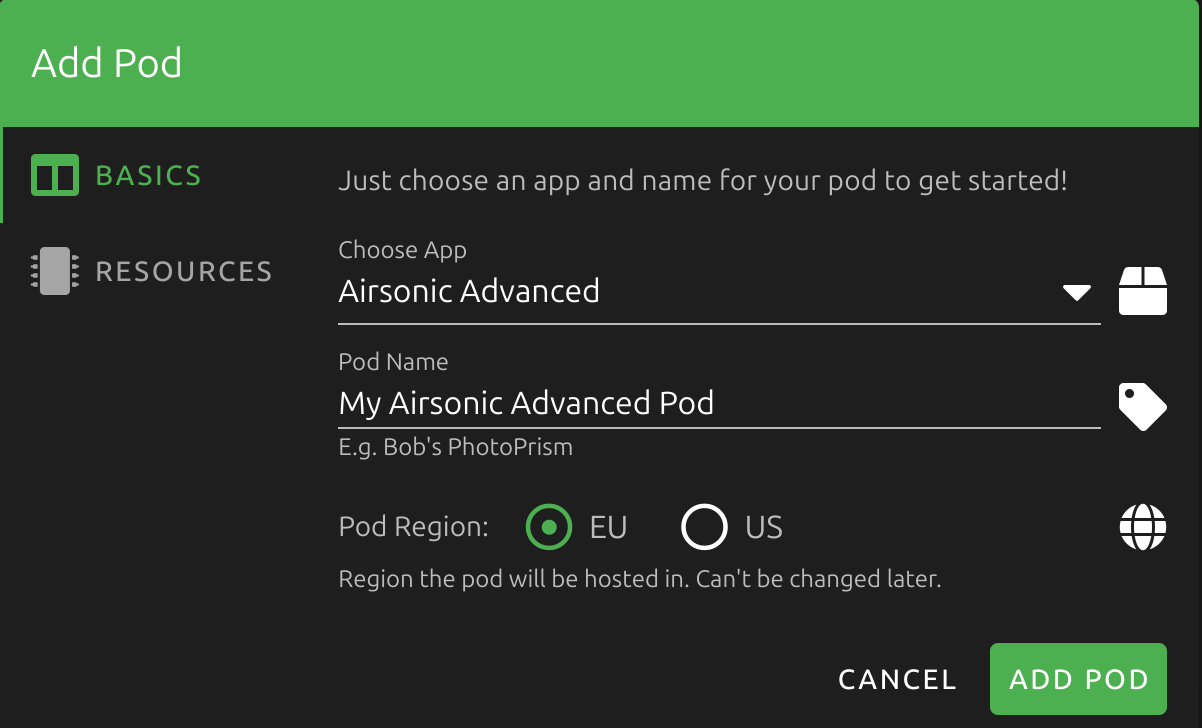
You can choose the server location between EU and US, whichever suits your preference.
You can change the server configuration while creating it or when you start using the software. Of course, a higher server configuration will cost you more but the pricing is a lot lenient than many other cloud server providers.
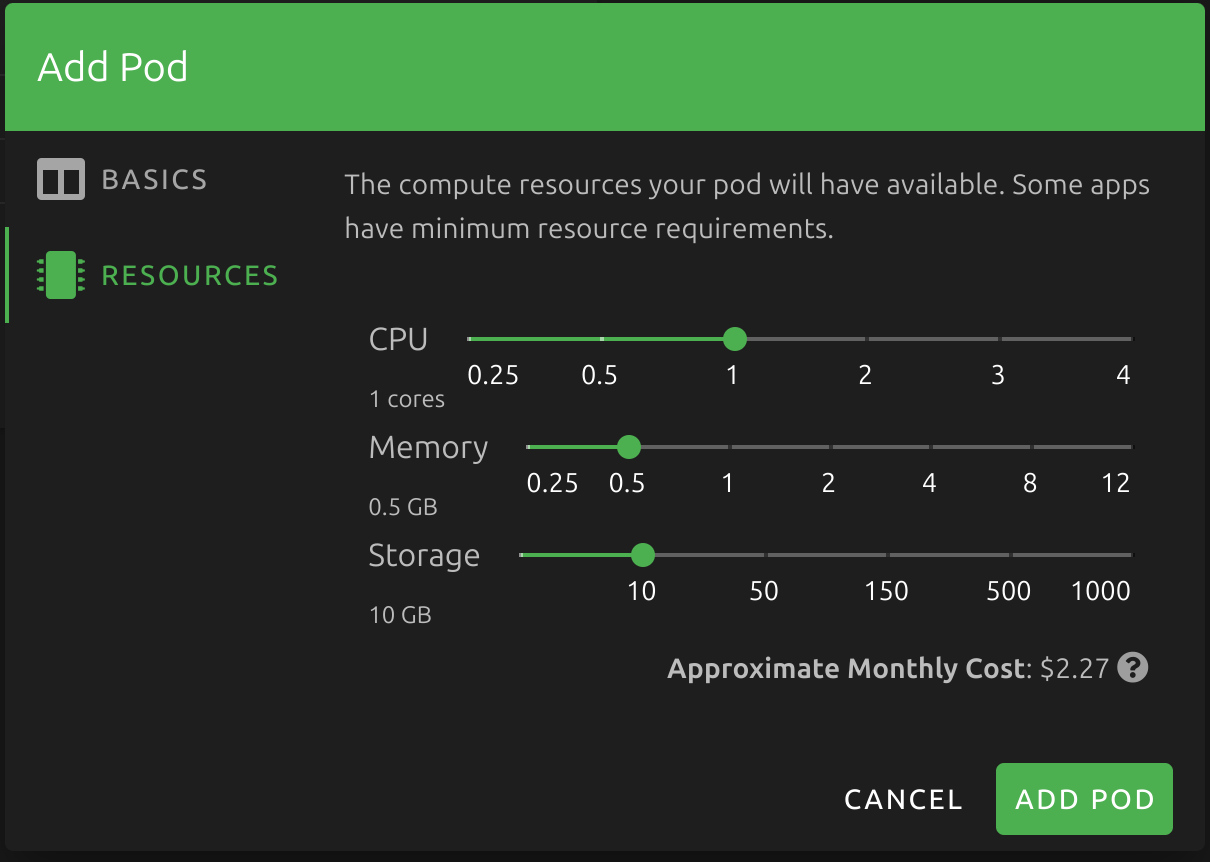
PikaPods generates a random subdomain for your Pod. You can customize its name or use your custom domain.
Once your Pod is deployed, start using the application and forget about server maintenance. It's full managed containerized deployment. PikaPods takes care of the OS and software updates.
PikaPods Pod configuration
It even takes daily backups of the Pod. You can also do manual backups by accessing the server via SFTP.
PikaPods features
Let me summarize the features PikaPods:
- Deploy open source software with the click of a button
- Hosting cost a lot less than many other cloud server providers
- Options to choose between EU and US servers
- Fully managed hosting, no need to manual update server and software
- Daily backups of the Pods
- Dashboard gives quick access to deployed Pods
- Some open source projects get revenue sharing when you deploy them via PikaPods
- Notifications when the Pods run out of resources
- Custom domains
Since it is a containerized deployment, there are no servers you can SSH into. You can view the Pod logs or access it via SFTP to copy the files manually, though.
My experience with PikaPods
I have been using PikaPods for several months now. I use it to self host Umami, a Google Analytics alternative.
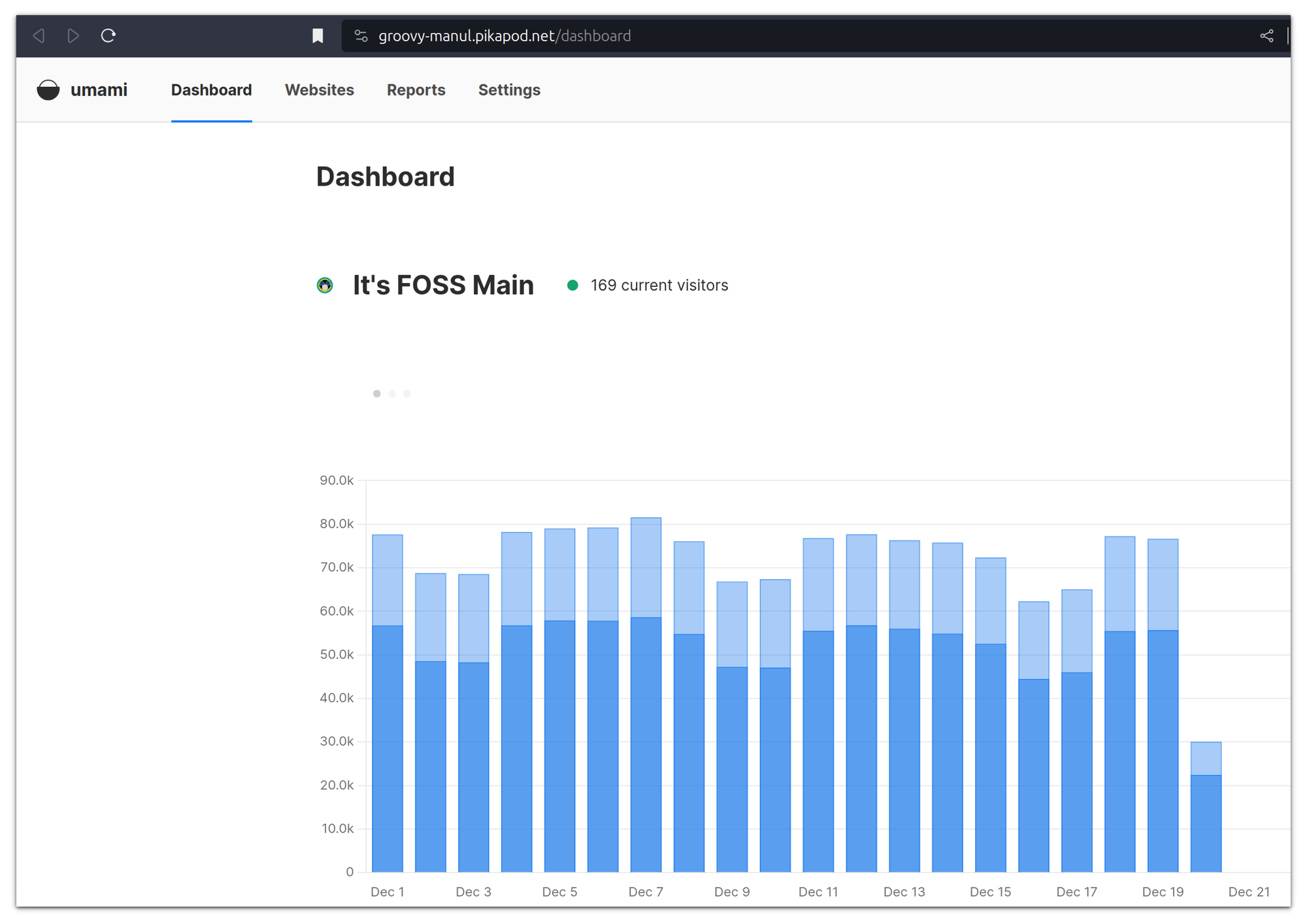
Initially, I used the default Pod configuration. However, since I have high traffic websites, soon, the Pod ran out of memory to run Umami properly. I got duly notified about it.
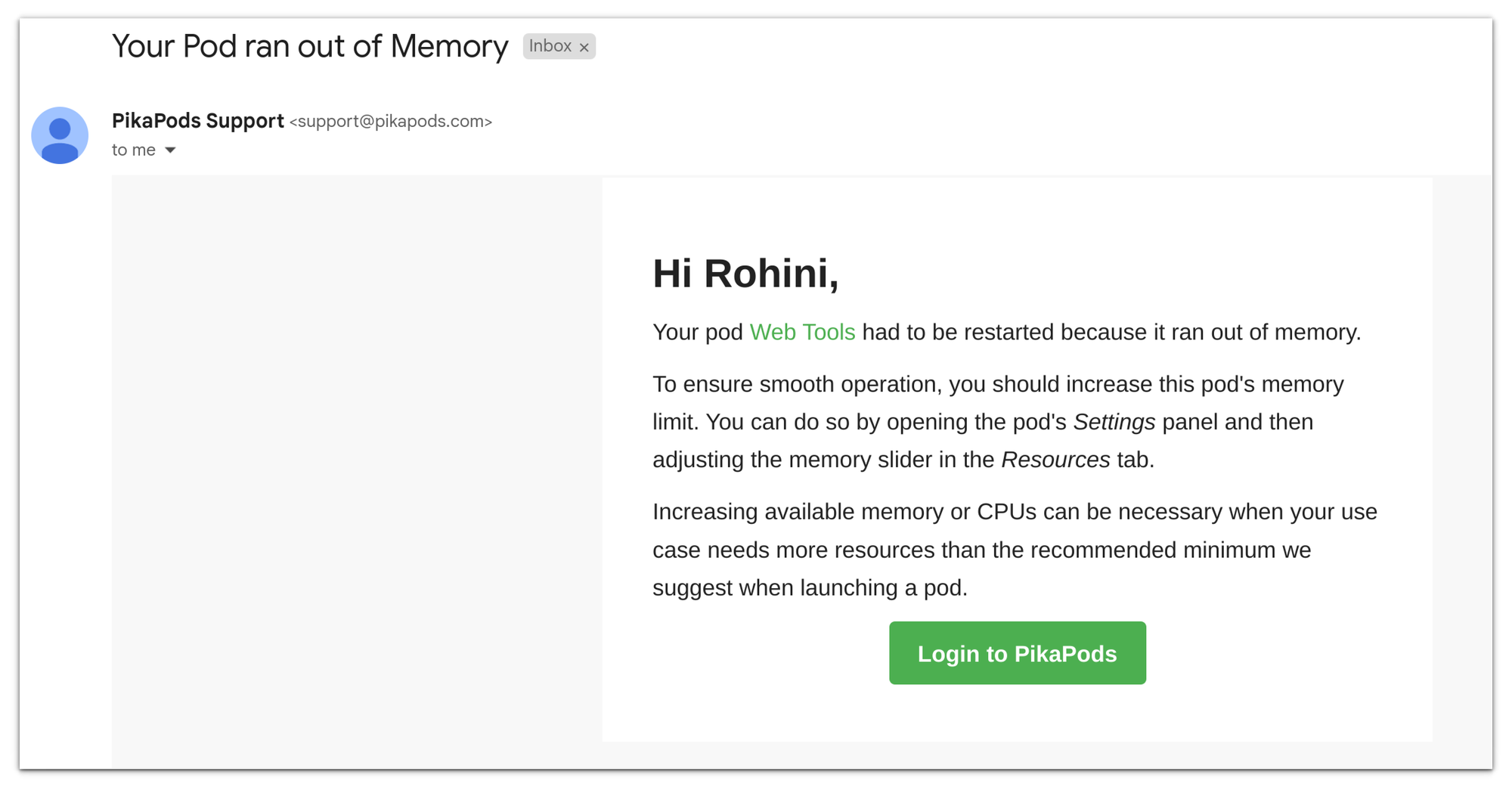
I upgraded the Pod configuration by adding more CPU and RAM to it. This is also a reminder that while an app can be deployed with minimum Pod resources, the ideal Pod configuration depends on the application usage.
Earlier, I used to self host Plausible analytics with Docker in reverse proxy mode. Since Plausible is not available on PikaPods, I opted for Umami.
Another reminder that not every open source software out there can be deployed with PikaPods.
I also deployed UptimeKuma for downtime monitoring but since I already have a BetterStack monitoring, I deleted the Kuma pod after a few weeks.
PikaPods offer $5 free credit to new users. So feel free to give it a try without worrying about the payment.
If you choose to continue using PikaPods, you can either use a credit card or PayPal for the future payments. I top up my account with PayPal.
Conclusion
Overall, I like what PikaPods offers. It's excellent for testing out new open source software. It is equally excellent for self hosting open source applications for a longer period of time.
I find it better than the cloud servers because you don't have to manage servers here. It's hassle-free, deploy and forget kind of tool. Something I know I'll be relying more on in the future.
Creator of Linux Handbook and It's FOSS. An ardent Linux user who has new-found love for self-hosting, homelabs and local AI.

