User and Group Management Commands in Linux
Linux is a multi-user operating system by default. System users, human users, groups and a lot more.
As a sysadmin, you should know how to get details of users on the system, modify their access, change their passwords or set a password policy and manage their groups.
You'll learn about various Linux commands that allow you to manage user accounts and groups in this section.
I recommend reading a little on the file ownership and groups. This will give you a better understanding on groups at least.
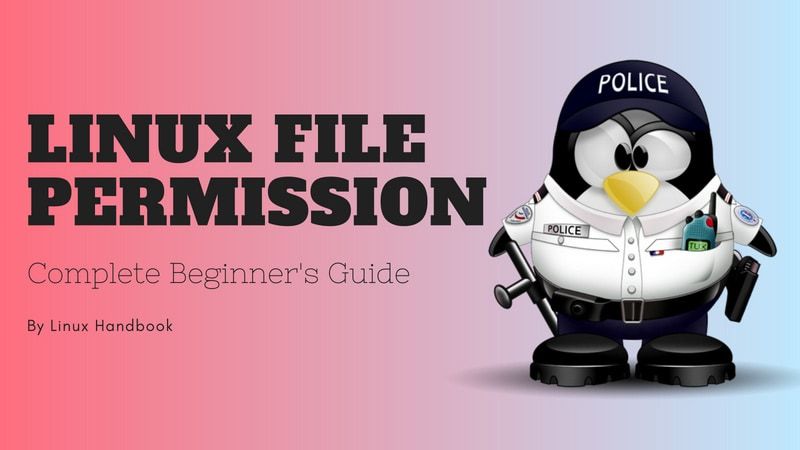
After that, you may browse through the available commands.
User identification commands
The commands that let you find about the logged in users.
| Command | Description | Example |
|---|---|---|
| who | Lists all logged-in users | who command |
| id | Get user and group ID | id command |
| finger | Logged in user information | finger command |
User account management commands
These commands let you add, remove and modify user accounts on a Linux system.
| Command | Description | Example |
|---|---|---|
| useradd | Create a new user account | useradd command |
| userdel | Delete an existing user | userdel command |
| usermod | Modify user account | usermod command |
| passwd | Manage use passwords | passwd command |
Group management
Groups are an integral concept of Linux security structure. They also play a crucial role in who is eligible to access certain files on the system.
| Command | Description | Example |
|---|---|---|
| groupadd | Creates new groups | groupadd command |
| groupdel | Delete a group | groupdel command |
| groupmod | Modify group properties | groupmod command |
