What are Pipes in Linux? How does Pipe Redirection Works?
There are two kinds of pipes in Linux: named and unnamed. Here's a detailed look at pipe redirection.

You might have used a syntax like cmd0 | cmd1 | cmd2 in your terminal quite too many times.
You probably also know that it is pipe redirection which is used for redirecting output of one command as input to the next command.
But do you know what goes underneath? How pipe redirection actually works?
Not to worry because today I'll be demystifying Unix pipes so that the next time you go on a date with those fancy vertical bars, you'll know exactly what's happening.
Note: I have used the term Unix at places because the concept of pipes (like so many other things in Linux) originates from Unix.
Pipes in Linux: The general idea
Here's what you'll be seeing everywhere regarding “what are Unix pipes?”:
- Unix pipes are an IPC (Inter Process Communication) mechanism, that forwards the output of one program to the input of another program.
Now, this is the general explanation that everyone gives. I want to go in deeper. Let's rephrase the previous line in a more technical way by taking away the abstractions:
- Unix pipes are an IPC (Inter Process Communication) mechanism that takes the
stdoutof a program and forwards that to thestdinof another program via a buffer.
Much better. Taking away the abstraction made it much cleaner, and more accurate. You can look at the following diagram to understand how pipe works:
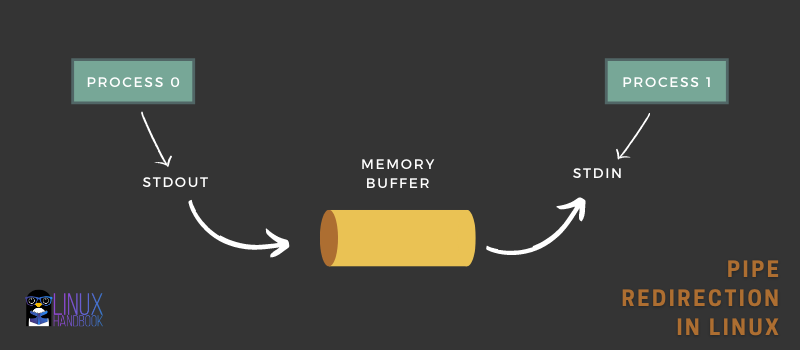
One of the simplest example of the pipe command is to pass some command output to grep command for searching a specific string.
For example, you can search for files with name containing txt like this:
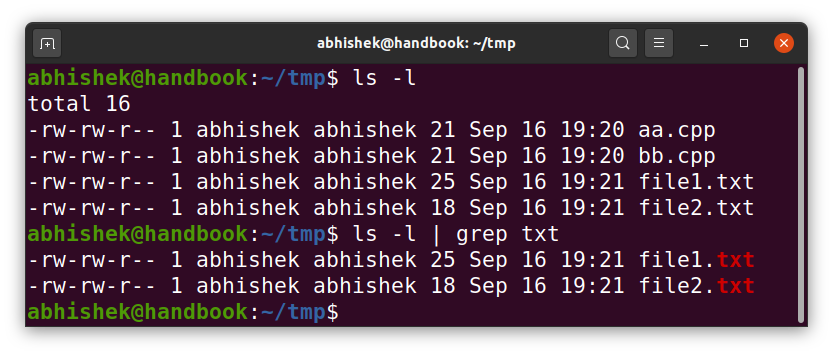
Keep in mind: Pipe redirects stdout to stdin but not as command argument
One very important thing to understand is that pipe transfers the stdout of a command to stdin of another but not as a command argument. I'll explain it with example.
If you use cat command without any arguments, it'll default to reading from stdin. Here's an example:
$ cat
Subscribe to Linux Handbook for more articles like this
^D
Subscribe to Linux Handbook for more articles like this
Here I used cat without passing any files, so it defaulted to stdin. Next I wrote a line and then used Ctrl+d to let it know that I'm done writing (Ctrl+d implies EOF or End Of File). Once I was done writing, cat read from stdin, and wrote that very line to stdout.
Now consider the following command:
echo hey | cat
The second command is NOT equivalent to cat hey. Here, the stdout, "hey", is taken to a buffer, and transferred to the stdin of cat. As there were no command line arguments, cat defaulted to stdin for read, and there was something already in the stdin, so cat command took it, and printed to stdout.
In fact, I created a file named hey and put some content in it. You can see the difference clearly in the image below:
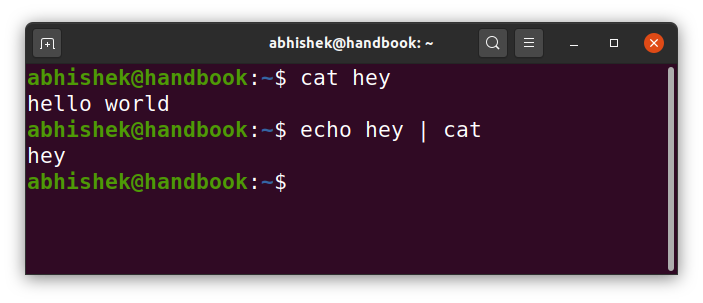
Types of pipes in Linux
There are two kinds of pipes in Linux:
- Unnamed pipes, also called anonymous pipes
- Named pipes
