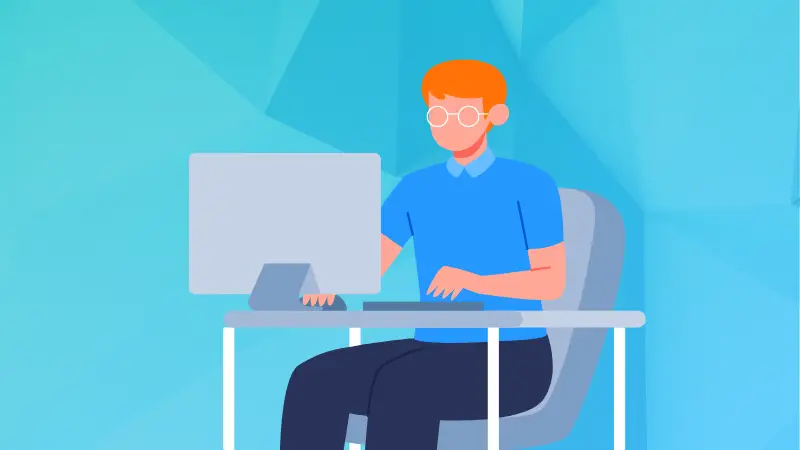Linux is the foundation of many IT systems, from servers to cloud platforms. Mastering Linux and related tools like Docker, Kubernetes, and Ansible can unlock career opportunities in IT, system administration, networking, and DevOps.
I mean, that's one of the reasons why many people use Linux.
The next question is, what kinds of job roles can you get if you want to begin a career with Linux?
Let me share the job roles, required skills, certifications, and resources to help you transition into a Linux-based career.
1. IT Technician
IT Technicians are responsible for maintaining computer systems, troubleshooting hardware/software issues, and supporting organizational IT needs.
They ensure smooth daily operations by resolving technical problems efficiently. So if you are a beginner and just want to get started in IT field, IT technician is one of the most basic yet important roles.
Responsibilities:
- Install and configure operating systems, software, and hardware.
- Troubleshoot system errors and repair equipment.
- Provide user support for technical issues.
- Monitor network performance and maintain security protocols.
Skills Required:
- Basic Linux knowledge (file systems, permissions).
- Networking fundamentals (TCP/IP, DNS).
- Familiarity with common operating systems like Windows and MacOS.
Certifications:
- CompTIA Linux+ (XK0-005): Validates foundational Linux skills such as system management, security, scripting, and troubleshooting. Recommended for entry-level roles.
- CompTIA A+: Focuses on hardware/software troubleshooting and is ideal for beginners.
2. System Administrator
System administrators manage servers, networks, and IT infrastructure and on a personal level, this is my favourite role.
Being a System admin, you are supposed to ensure system reliability, security, and efficiency by configuring software/hardware and automating repetitive tasks.
Responsibilities:
- Install and manage operating systems (e.g., Linux).
- Set up user accounts and permissions.
- Monitor system performance and troubleshoot outages.
- Implement security measures like firewalls.
Skills Required:
- Proficiency in Linux commands and shell scripting.
- Experience with configuration management tools (e.g., Ansible).
- Knowledge of virtualization platforms (e.g., VMware).
Certifications:
- Red Hat Certified System Administrator (RHCSA): Focuses on core Linux administration tasks such as managing users, storage configuration, basic container management, and security.
- LPIC-1: Linux Administrator: Covers fundamental skills like package management and networking.
3. Network Engineer
Being a network engineer, you are responsible for designing, implementing, and maintaining an organization's network infrastructure. In simple terms, you will be called first if there is any network-related problem ranging from unstable networks to misconfigured networks.
Responsibilities:
- Configure routers, switches, firewalls, and VPNs.
- Monitor network performance for reliability.
- Implement security measures to protect data.
- Document network configurations.
Skills Required:
- Advanced knowledge of Linux networking (firewalls, IP routing).
- Familiarity with protocols like BGP/OSPF.
- Scripting for automation (Python or Bash).
Certifications:
- Cisco Certified Network Associate (CCNA): Covers networking fundamentals such as IP connectivity, network access, automation, and programmability. It’s an entry-level certification for networking professionals.
- CompTIA Network+: Focuses on troubleshooting network issues and implementing secure networks.
4. DevOps Engineer
DevOps Engineers bridge development and operations teams to streamline software delivery. This is more of an advanced role where you will be focusing on automation tools like Docker for containerization and Kubernetes for orchestration.
Responsibilities:
- Automate CI/CD pipelines using tools like Jenkins.
- Deploy containerized applications using Docker.
- Manage Kubernetes clusters for scalability.
- Optimize cloud-based infrastructure (AWS/Azure).
Skills Required:
- Strong command-line skills in Linux.
- Proficiency in DevOps tools (e.g., Terraform).
- Understanding of cloud platforms.
Certifications:
- Certified Kubernetes Administrator (CKA): Validates expertise in managing Kubernetes clusters by covering topics like installation/configuration, networking, storage management, and troubleshooting.
- AWS Certified DevOps Engineer – Professional: Focuses on automating AWS deployments using DevOps practices.

Recommended certifications:
| Certification | Role | Key Topics Covered | Cost | Validity |
|---|---|---|---|---|
| CompTIA Linux+ | IT Technician | System management, security basics, scripting | $207 | 3 Years |
| Red Hat Certified System Admin | System Administrator | User management, storage configuration, basic container management | $500 | 3 Years |
| Cisco CCNA | Network Engineer | Networking fundamentals including IP connectivity/security | $300 | 3 Years |
| Certified Kubernetes Admin | DevOps Engineer | Cluster setup/management, troubleshooting Kubernetes environments | $395 | 3 Years |

Skills required across roles
Here, I have listed the skills that are required for all the 4 roles listed above:
Core skills:
- Command-line proficiency: Navigating file systems and managing processes.
- Networking basics: Understanding DNS, SSH, and firewalls.
- Scripting: Automating tasks using Bash or Python.
Advance skills:
- Configuration management: Tools like Ansible or Puppet.
- Containerization: Docker for packaging applications.
- Orchestration: Kubernetes for managing containers at scale.
Free resources to Learn Linux
For beginners:
- Bash Scripting for Beginners: Our in-house free course for command-line basics.
- Linux Foundation Free Courses: Covers Linux basics like command-line usage.
- LabEx: Offers hands-on labs for practising Linux commands.
- Linux for DevOps: Essential Linux knowledge for cloud and DevOps engineers.
- Learn Docker: Our in-house effort to provide basic Docker tutorials for free.
For advanced topics:
- KodeKloud: Interactive courses on Docker/Kubernetes with real-world scenarios.
- Coursera: Free trials for courses like "Linux Server Management."
- RHCE Ansible EX294 Exam Preparation Course: Our editorial effort is to provide a free Ansible course covering basic to advanced Ansible.
Conclusion
I would recommend you start by mastering the basics of Linux commands before you dive into specialized tools like Docker or Kubernetes.
We have a complete course on Linux command line fundamentals. No matter which role you are preparing for, you cannot ignore the basics.
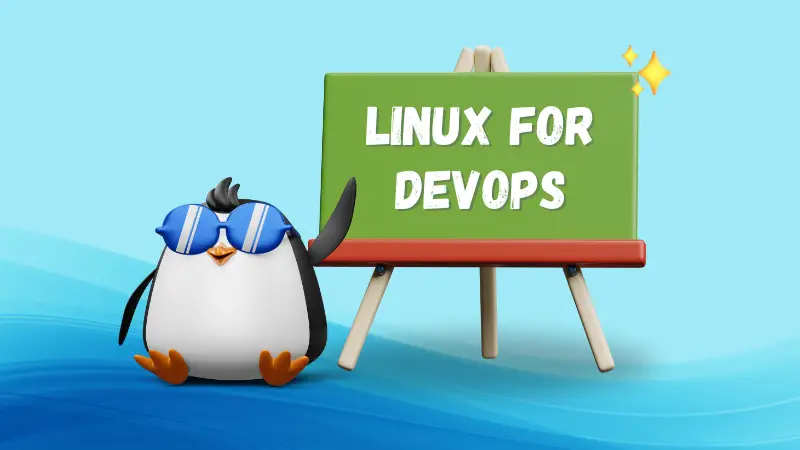
Use free resources to build your knowledge base and validate your skills through certifications tailored to your career goals. With consistent learning and hands-on practice, you can secure a really good role in the tech industry!