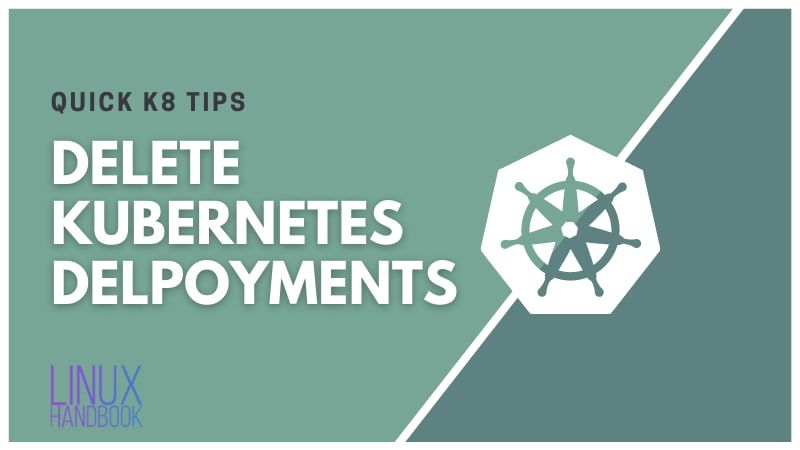A Kubernetes Deployment runs multiple replicas of your application and automatically replaces any instances that fail or become unresponsive.
When you are practicing Kubernetes, you'll often need to delete Kubernetes deployments.
Deleting deployments is easy, thanks to the kubectl delete deployments command:
kubectl delete deployment deployment_name
I'll discuss it in a bit more detail with steps to get the deployment name. I'll also show you another way of deleting deployments in Kubernetes.
Use kubectl delete deployment command for deleting Kubernetes deployments
Though it usually gets tab completed, you would be better with the name of the Deployment you want to delete.
root@kmaster-rj:~# kubectl get deployments
NAME READY UP-TO-DATE AVAILABLE AGE
my-dep 2/2 2 2 4m22s
Once you have the Deployment name, simply use it like this:
kubectl delete deployments my-dep
It should show an output telling you that your deployment is deleted:
root@kmaster-rj:~/pod-create# kubectl delete deployments my-dep
deployment.apps "my-dep" deleted
You may verify it by checking the available deployments:
root@kmaster-rj:~/pod-create# kubectl get deployments
No resources found in default namespace.
You may also use deploy or deployments (with an s) instead of deployment in the kubectl delete deployment command. It's all the same.Deleting Kubernetes Deployment from specific namespace
The kubectl delete deployments command deletes deployments which are present in "default" namespace unless you provide a different namespace.
What is namespace in Kubernetes?
Namespaces are intended for use in environments with many users spread across multiple teams, or projects. It is like a separate a virtual cluster within Kubernetes cluster.
For example, you can have separate namespaces to isolate your workloads for production, staging and development environments.
List all available namespaces and their deployments
To see all the namespaces, use the following command:
root@kmaster-rj:~# kubectl get namespaces
NAME STATUS AGE
default Active 46d
kube-node-lease Active 46d
kube-public Active 46d
kube-system Active 46d
webapps Active 22d
You may also list all the deployments from all the namespaces:
root@kmaster-rj:~# kubectl get deployments --all-namespaces
NAMESPACE NAME READY UP-TO-DATE AVAILABLE AGE
default my-dep2 2/2 2 2 3h29m
kube-system calico-kube-controllers 1/1 1 1 46d
kube-system coredns 2/2 2 2 46d
webapps webapps-dep 2/2 2 2 5h19m
When you have the namespace and the deployment name, you can specify it to the kubectl delete deployment command:
root@kmaster-rj:~# kubectl delete deployments --namespace=webapps webapps-dep
deployment.apps "webapps-dep" deleted
As you can see, webapps-dep has been deleted.
root@kmaster-rj:~# kubectl get deployments --all-namespaces
NAMESPACE NAME READY UP-TO-DATE AVAILABLE AGE
default my-dep2 2/2 2 2 3h29m
kube-system calico-kube-controllers 1/1 1 1 46d
kube-system coredns 2/2 2 2 46d
Deleting multiple deployments
You can delete more than one Kubernetes deployments by providing their names like this:
root@kmaster-rj:~/pod-create# kubectl delete deployment my-dep my-dep-2 --namespace=default

Deleting Kubernetes deployments using its YAML configuration file
You may also use the YAML configuration file to delete the resource associated with it.
root@kmaster-rj:~/pod-create# kubectl delete -f deployment-definition.yml
deployment.apps "my-dep" deletedLet me show it to you step by step.
Create a new deployment using deployment-definition.yml file:
root@kmaster-rj:~# cat pod-create/deployment-definition.yml
apiVersion: apps/v1
kind: Deployment
metadata:
name: my-dep
labels:
app: webapp
namespace: default
spec:
template:
metadata:
name: my-dep-pods
labels:
app: webapp
tier: front-end
spec:
containers:
- name: httpd
image: httpd
imagePullPolicy: IfNotPresent
ports:
- containerPort: 80
replicas: 2
selector:
matchLabels:
tier: front-end
Create the deployment using the above YAML file:
root@kmaster-rj:~/pod-create# kubectl apply -f deployment-definition.yml
deployment.apps/my-dep created
You can see the Deployment now:
root@kmaster-rj:~# kubectl get deployments --all-namespaces
NAMESPACE NAME READY UP-TO-DATE AVAILABLE AGE
default my-dep 2/2 2 2 1m13s
Now, if you refer the same YAML file for deletion purpose, it will delete the resources (deployments here) associated with that file.
root@kmaster-rj:~/pod-create# kubectl delete -f deployment-definition.yml
deployment.apps "my-dep" deleted
You may verify it by listing all the deployments:
root@kmaster-rj:~/pod-create# kubectl get deployments
No resources found in default namespace.
Hope you like this quick K8s tip. We'll be covering more Kubernetes tutorials. Do subscribe for more learning materials.