How to Install ifconfig on Debian
Seeing ifconfig command not found error in Debian? Here's how to install ifconfig command on Debian.

If you are trying to get your IP address or network details using the ifconfig command in Debian 10, you'll encounter the 'ifconfig: command not found' error.
-bash: ifconfig: command not found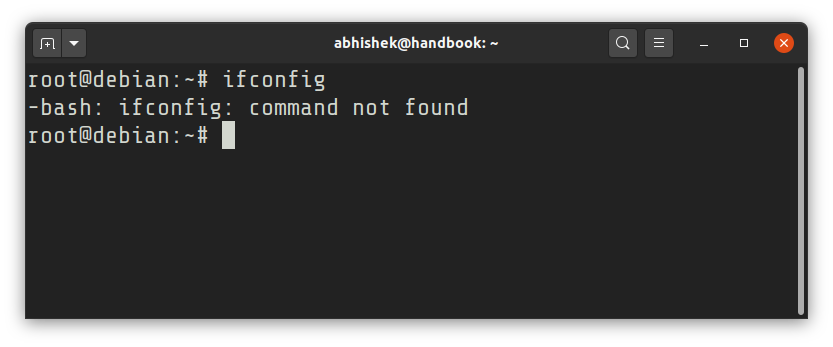
The ifconfig package is not installed by default on Debian. It's because ifconfig is being deprecated in favor of the new ip command. This ip command is now responsible for modifying or showing routing, network devices, interfaces and tunnels.
If you still want to use the good old ifconfig command, you'll have to install it explicitly.
Installing ifconfig command in Debian
If you try to install ifconfig command directly, your Debian system will not find this package.
root@debian:~# apt install ifconfig
Reading package lists... Done
Building dependency tree
Reading state information... Done
E: Unable to locate package ifconfig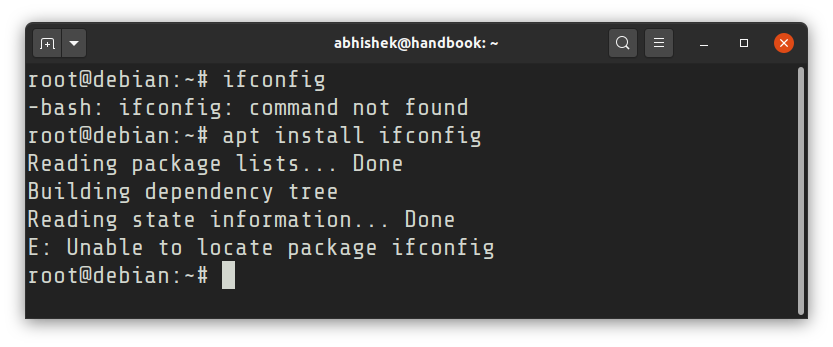
It is because ifconfig is not a package in its own. It is installed with net-tools package that has some additional networking tools.
So to get ifconfig, you need to install net-tools package like this:
sudo apt install net-tools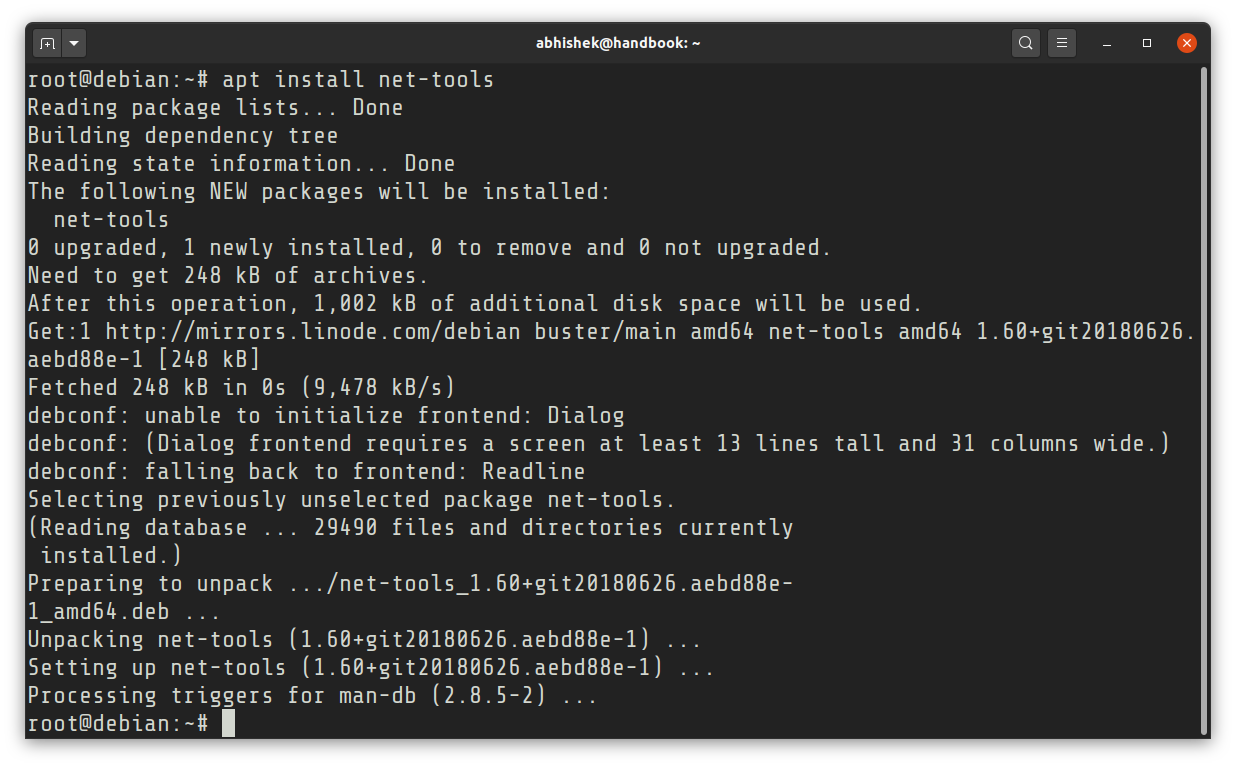
Once installed, you use the ifconfig command:
root@debian:~# ifconfig
eth0: flags=4163<UP,BROADCAST,RUNNING,MULTICAST> mtu 1500
inet 172.124.55.175 netmask 255.255.255.0 broadcast 172.124.55.255
inet6 2400:8966::f03c:92ff:fe32:ffef prefixlen 64 scopeid 0x0<global>
inet6 fe80::f03c:99ff:fe32:ffef prefixlen 64 scopeid 0x20<link>
ether f2:3c:92:32:ff:df txqueuelen 1000 (Ethernet)
RX packets 1623 bytes 421318 (411.4 KiB)
RX errors 0 dropped 0 overruns 0 frame 0
TX packets 876 bytes 108871 (106.3 KiB)
TX errors 0 dropped 0 overruns 0 carrier 0 collisions 0
lo: flags=73<UP,LOOPBACK,RUNNING> mtu 65536
inet 127.0.0.1 netmask 255.0.0.0
inet6 ::1 prefixlen 128 scopeid 0x10<host>
loop txqueuelen 1000 (Local Loopback)
RX packets 0 bytes 0 (0.0 B)
RX errors 0 dropped 0 overruns 0 frame 0
TX packets 0 bytes 0 (0.0 B)
TX errors 0 dropped 0 overruns 0 carrier 0 collisions 0
However, I strongly advise you should start using the IP command. Sooner or later, net-tools will be completely deprecated and you won't be able to install it.
Creator of Linux Handbook and It's FOSS. An ardent Linux user who has new-found love for self-hosting, homelabs and local AI.
