Checking Firewalld status
It is important to check the status of the firewall to see if it's running or disabled.


Want to check the firewalld status? The easiest way to check the status of firewalld is to use the following command:
sudo firewall-cmd --state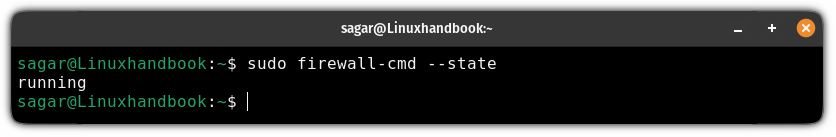
Want more details? I got you.
Check firewalld status in Linux
There are two ways you can check the status of the firewalld in Linux:
- Using the
firewall-cmdcommand - Using the
systemctlcommand
So let's start with the first one.
1. Using the firewall-cmd command
The firewall-cmd is a command-line utility (of course) used to interact with the firewalld daemon and can be used to view the current firewall status, list/manage firewall rules, and of course, let you configure the firewalld as per your needs.
To use the firewalld-cmd command to check the firewall status, use the following command:
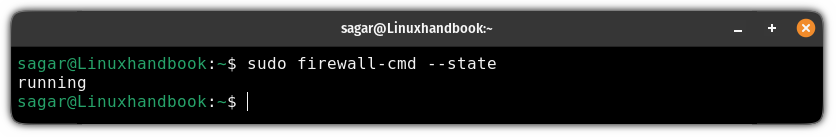
Furthermore, if you want to list the current firewall configuration including allowed services, ports, and interfaces, you can use the firewalld-state in the following manner:
firewall-cmd --get-active-zones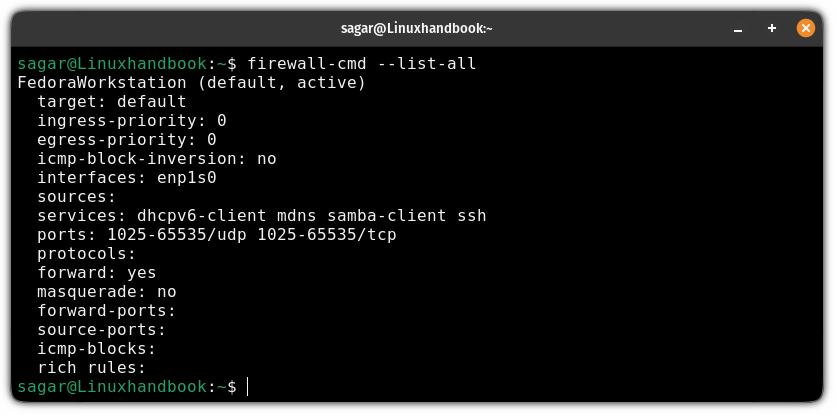
2. Using the systemctl command
The best part of using this method is you're not required to use superuser privileges to check the firewalld status:
systemctl status firewalld.service
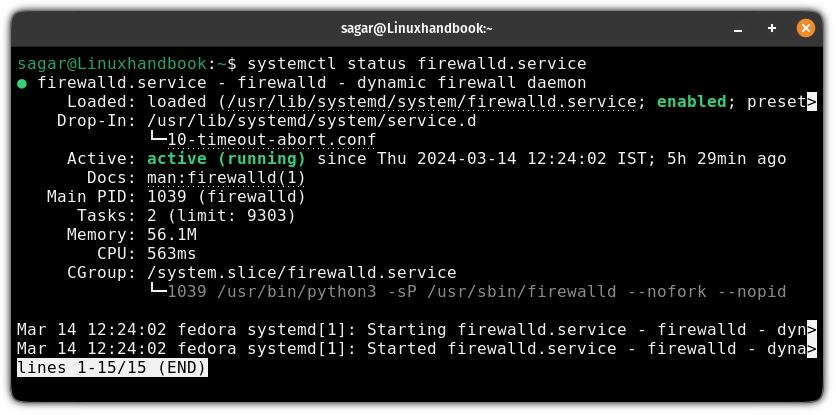
If you see the active (running), it simply means the firewalld is up and active.
Inactive Firewalld? Here's how to activate
If the firewalld is inactive, then here's how to activate the firewalld:
sudo systemctl start firewalldBut it will only start the firewalld for the current session. To start firewalld at every system boot, use the following:
sudo systemctl enable firewalldOnce done, you can check the status again.
Wrapping Up...
This was a quick tutorial on how to check firewalld status on Linux using two different methods. I find the systemctl command easy as I use systemd and it aligns well with my workflow.
I hope you will find this guide helpful.
About the author
 Sagar Sharma
Sagar Sharma
A software engineer who loves to tinker with hardware till it gets crashed. While reviving my crashed system, you can find me reading literature, manga, or watering my plants.