Chmod Calculator: Calculate Linux File Permissions
This nifty online chmod calculator lets you calculate the file permissions in absolute and symbolic modes in a few clicks.
Chmod Calculator
Just select the permissions that you want for your files and hit the Calculate button. The permissions are displayed under the calculate button.
Owner
Read:Write:
Execute:
Group
Read:Write:
Execute:
Other
Read:Write:
Execute:
Once you have the file permissions in absolute or symbolic mode, you can use the chmod command to change the file permission. Refer to these chmod command examples if you are not familiar with this command.
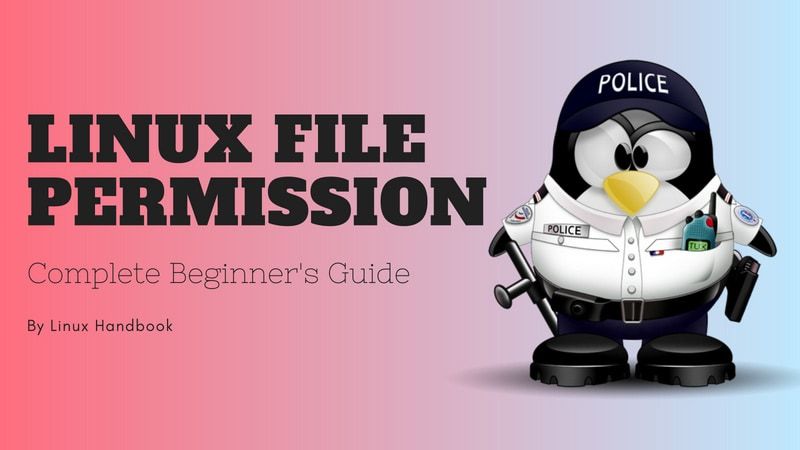
Chmod Explanation
Some details about the user, group and other you may need to know to clear your basics.
User/Owner
User is the owner of the file. When you create a file, you become the owner of the file. The ownership can be changed.
Group
Every user is part of a certain group(s). A group consists of several users and this is one way to manage users in a multi-user environment.
Other
Other can be considered as a super group with all the users on the system. Basically, anyone with access to the system belongs to this group.
I hope this nifty chmod calculator helped you to calculate the Linux file permissions easily.

Common chmod commands and their meaning
Here are some command chmod commands with their explanation:
chmod 777
This means that owner, group and everyone has all the rights, i.e. to read, write and execute. This is a dangerous permission to have on any file and you should avoid using it.
chmod 755
The owner can read, write and execute. Group members and everyone else can read and execute but cannot modify (write) the file.
chmod +x
With this command, you are adding execute permission for the owner, group and everyone else. This is equivalent to chmod a+x.
chmod 600
With this, you are giving read and write permission to the owner user. Group members and others cannot read, write or execute. Even the owner cannot execute the file with this permission set.
chmod 700
You are giving read, write and execute permission to the owner user but the groups members and others have no permissions at all. They cannot read, write or execute.
chmod 400
The file can only be read by the owner. No one can write or execute it.
chmod 775
The user and groups can read, write and execute the file. Others can read and execute but cannot write.
chmod 644
The owner can read and write but cannot execute it. Group members and others can read the file but cannot write or execute it.
