
As an engineer who has been tossing around Kubernetes in a production environment for a long time, I've witnessed the evolution from manual kubectl deployment to CI/CD script automation, to today's GitOps. In retrospect, GitOps is really a leap forward in the history of K8s Ops.
Nowadays, the two hottest players in GitOps tools are Argo CD and Flux CD, both of which I've used in real projects. So I'm going to talk to you from the perspective of a Kubernetes engineer who has stepped in the pits: which one is better for you?
Why GitOps?
The essence of GitOps is simple:
“Manage your Kubernetes cluster with Git, and make Git the sole source of truth.”
This means:
- All deployment configurations are written in Git repositories
- Tools automatically detect changes and deploy updates
- Git revert if something goes wrong, and everything is back to normal
- More reliable for auditing and security.
I used to maintain a game service, and in the early days, I used scripts + CI/CD tools to do deployment. Late one night, something went wrong, and a manual error pushed an incorrect configuration into the cluster, and the whole service hung. Since I started using GitOps, I haven't had any more of these “man-made disasters”.
Now, let me start comparing Argo CS vs Flux CD.
Installation & Setup
Argo CD can be installed with a single YAML, and the UI and API are deployed together out of the box.
Here are the commands that make it happen:
kubectl create namespace argocd
kubectl apply -n argocd -f https://raw.githubusercontent.com/argoproj/argo-cd/stable/manifests/install.yaml
kubectl port-forward svc/argocd-server -n argocd 8080:443
kubectl -n argocd get secret argocd-initial-admin-secret -o jsonpath="{.data.password}" | base64 -d && echo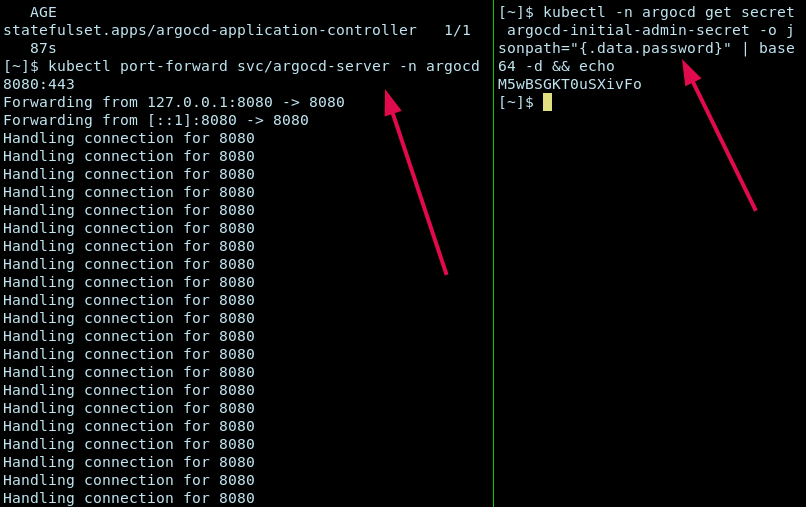
Flux CD follows a modular architecture, you need to install Source Controller, Kustomize Controller, etc., separately. You can also simplify the process by flux install.
curl -s https://fluxcd.io/install.sh | sudo bash
flux --version
flux install --components="source-controller,kustomize-controller"
kubectl get pods -n flux-system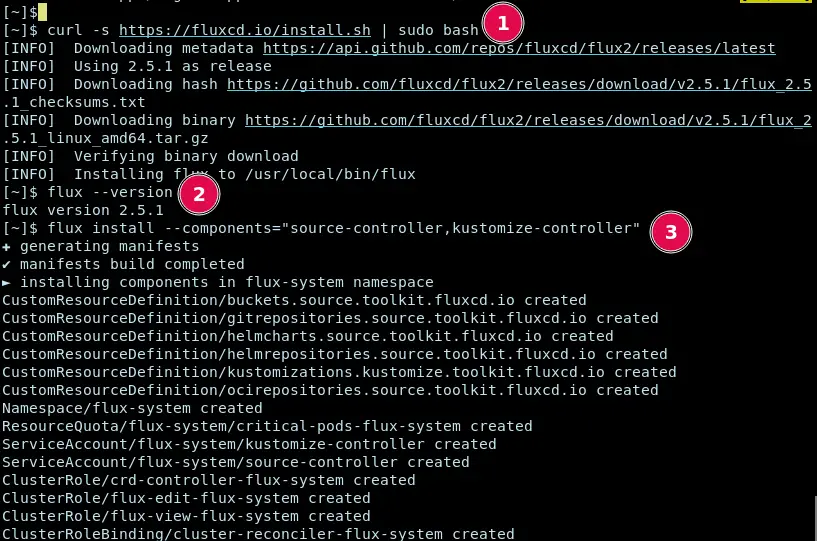
For me, the winner here is: Argo CD (because of more things out of the box in a single install setup).
Visual Interface (UI)
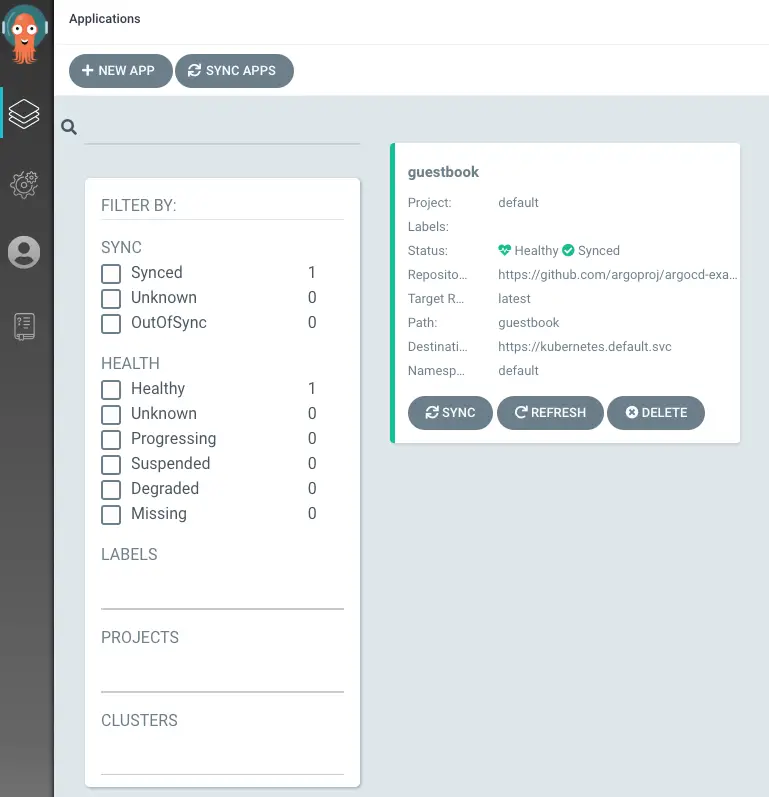
Argo CD has a powerful built-in Web UI to visually display the application structure, compare differences, synchronize operations, etc.
Unfortunately, Flux CD has no UI by default. It can be used with Weave GitOps or Grafana to check the status because it relies on the command line primarily.
Again, winner for me: Argo CD, because of a web UI.
Synchronization and Deployment Strategies
Argo CD supports manual synchronization, automatic synchronization, and forced synchronization, suitable for fine-grained control.
Flux CD uses a fully automated synchronization strategy that polls Git periodically and automatically aligns the cluster state.
Flux CD gets the edge here and is the winner for me.
Toolchain and Integration Capabilities
Argo CD supports Helm, Kustomize, Jsonnet, etc. and can be extended with plugins.
Flux CD supports Helm, Kustomize, OCI mirroring, SOPS encryption configuration, GitHub Actions, etc., the ecology is very rich.
Flux CD is the winner here for its wide range of integration support.
Multi-tenancy and Privilege Management
Argo CD has built-in RBAC, supports SSOs such as OIDC, LDAP, and fine-grained privilege assignment.
Flux CD uses Kubernetes' own RBAC system, which is more native but slightly more complex to configure.
If you want ease of use, the winner is Argo CD.
Multi-Cluster Management Capabilities
Argo CD supports multi-clustering natively, allowing you to switch and manage applications across multiple clusters directly in the UI.
Flux CD also supports it, but you need to manually configure bootstrap and GitRepo for multiple clusters via GitOps.
Winner: Argo CD
Security and Keys
Argo CD is usually combined with Sealed Secrets, Vault, or through plugins to realize SOPS.
Flux CD supports native integration for SOPS, just configure it once, and it's very easy to decrypt automatically.
Personally, I prefer to use Flux + SOPS in security-oriented scenarios, and the whole key management process is more elegant.
Performance and Scalability
Flux CD controller architecture naturally supports horizontal scaling with stable performance for large-scale environments.
Argo CD features a centralized architecture, feature-rich but slightly higher resource consumption.
Winner: Flux CD
Observability and Problem Troubleshooting
Real-time status, change history, diff comparison, synchronized logs, etc. are available within the Argo CD UI.
Flux CD relies more on logs and Kubernetes Events and requires additional tools to assist with visualization.
Winner: Argo CD
Learning Curve
Argo CD UI is intuitive and easy to install, suitable for GitOps newcomers to get started.
Flux CD focuses more on CLI operations and GitOps concepts, and has a slightly higher learning curve.
Argo CD is easy to get started.
GitOps Principles
Flux CD follows GitOps principles 100%: all declarative configurations, cluster auto-aligning Git.
Argo CD supports manual operations and UI synchronization, leaning towards "Controlled GitOps".
While Argo CD has a lot of goodies, if you are a stickier for principles, then Flux CD will be more appealing to you.
Final Thoughts
Argo CD can be summed up as, quick to get started, comes with a web interface
Seriously, the first time I used Argo CD, I had a feeling of “relief”.
After deployment, you can open the web UI and see the status of each application, deploy with one click, rollback, compare Git and cluster differences - for people like me who are used to kubectl get, it's like a boon for information overload.
Its “App of Apps ”model is also great for organizing large configurations. For example, I use Argo to manage different configuration repos in multiple environments (dev/stage/prod), which is very intuitive.
On the downside, it's a bit “heavy”. It has its API server, UI, Controller, which takes up a bit of resources.
You have to learn its Application CRD if you want to adjust the configuration. Argo CD even provides CLI for application management and cluster automation.
Here are the commands that can come in handy for the purpose stated above:
argocd app sync rental-app
argocd app rollback rental-app 2Flux CD can be summed up as a modular tool.
Flux is the engineer's tool: the ultimate in flexibility, configurable in plain text, and capable of being combined into anything you want. It emphasizes declarative configuration and automated synchronization.
Flux CD offers these features:
- Triggers on Git change
- auto-apply
- auto-push notifications to Slack
- image updates automatically trigger deployment.
Although this can be done in Argo, Flux's modular controllers (e.g. SourceController, KustomizeController) allow us to have fine-grained control over every aspect and build the entire platform like Lego.
Of course, the shortcomings are obvious:
- No UI
- The configuration is all based on YAML
- Documentation is a little less than Argo, you need to read more official examples.
Practical advice: how to choose in different scenarios?
Scenario 1: Small team, first time with GitOps? Choose Argo CD.
- The visualization interface is friendly.
- Supports manual deployment/rollback.
- Low learning cost, easy for the team to accept.
Scenario 2: Strong security compliance needs? Choose Flux CD.
- Fully declarative.
- Scales seamlessly across hundreds of clusters.
- It can be integrated with GitHub Actions, SOPS, Flagger, etc. to create a powerful CI/CD system.
Scenario 3: You're already using Argo Workflows or Rollouts
Then, continue to use Argo CD for a better unified ecosystem experience.
The last bit of personal advice
Don't get hung up on which one to pick; choose one and start using it, that's the most important thing!
I also had a “tool-phobia” at the beginning, but after using it, I realized that GitOps itself is the revolutionary concept, and the tools are just the vehicle. You can start with Argo CD to get started, and then move on to Flux.
If you're about to design a GitOps process, start with the tool stack you're most familiar with and the capabilities of your team, and then evolve gradually.

Bhuwan Mishra is a Fullstack developer, with Python and Go as his tools of choice. He takes pride in building and securing web applications, APIs, and CI/CD pipelines, as well as tuning servers for optimal performance. He also has a passion for working with Kubernetes.

