
This tool lets you generate the SSH config entries quickly. Fill the fields and hit the generate button and copy the entries to your SSH config file.
With the ~/.ssh/config file, you can save the details about various servers you regularly connect to via SSH.
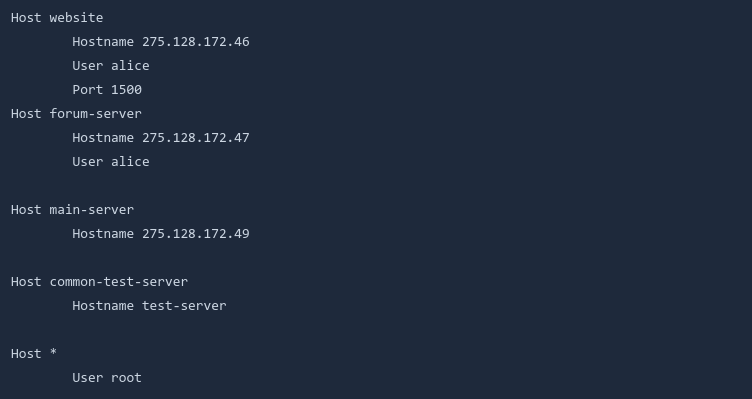
It generates one set of entries for a server at a time. If you have multiple servers, you need to manually add the generated entries one after another in ~/.ssh/config file.
Learn more about using SSH config file in detail.



