Nano Essentials
A collection of 12 posts
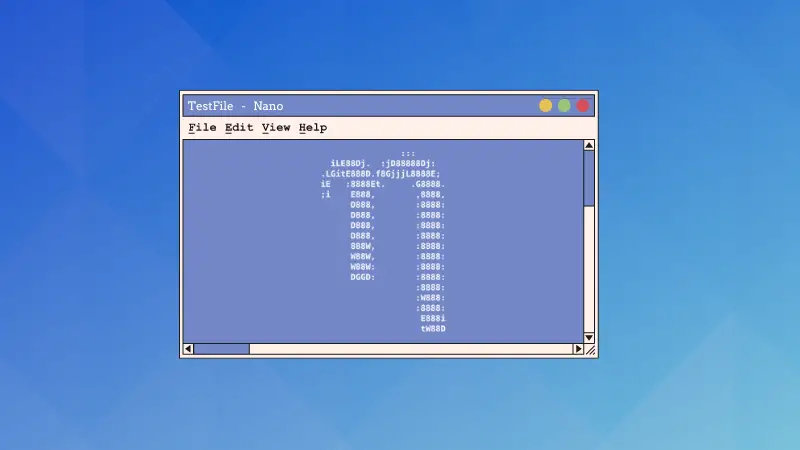
Getting Started With Nano Editor
Learn all the essentials of editing text files in the Linux terminal with the beginner-friendly Nano editor.
· Abhishek Prakash
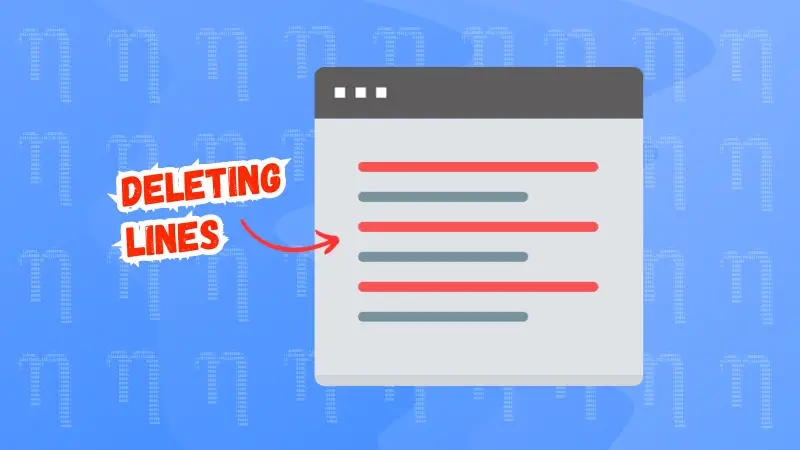
Deleting Lines in Nano
Here's all you need to know about deleting single, multiple or all lines in Nano editor.
· Abhishek Prakash
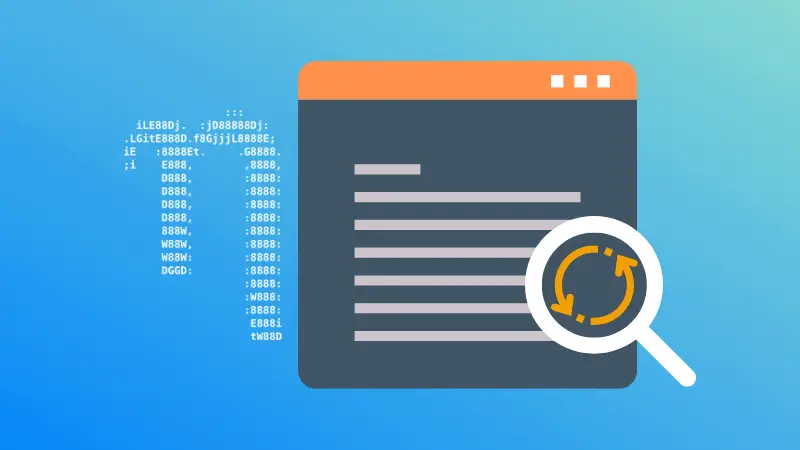
Search and Replace in Nano
Like any other editor, Nano provides the search and replace feature. Here's how to use it.
· Abhishek Prakash
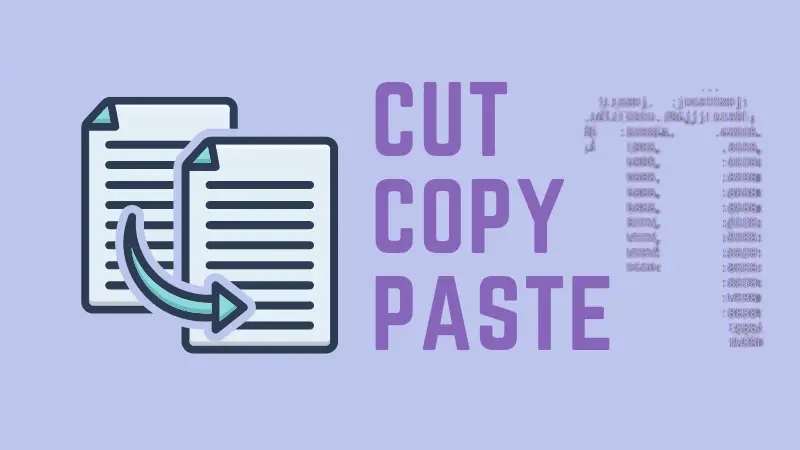
Cut, Copy and Paste in Nano
While Nano is more beginner-friendly than Vim and Emacs, you still need to know the keyboard shortcuts for even the basic operations such as cut, copy and paste in Nano.
· Abhishek Prakash
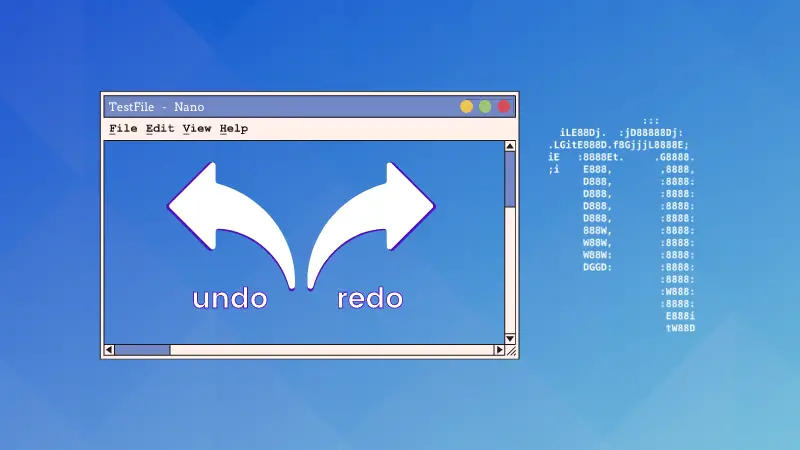
Undo and Redo in Nano Editor
To err is human. To correct them is a smart human.
· Abhishek Prakash
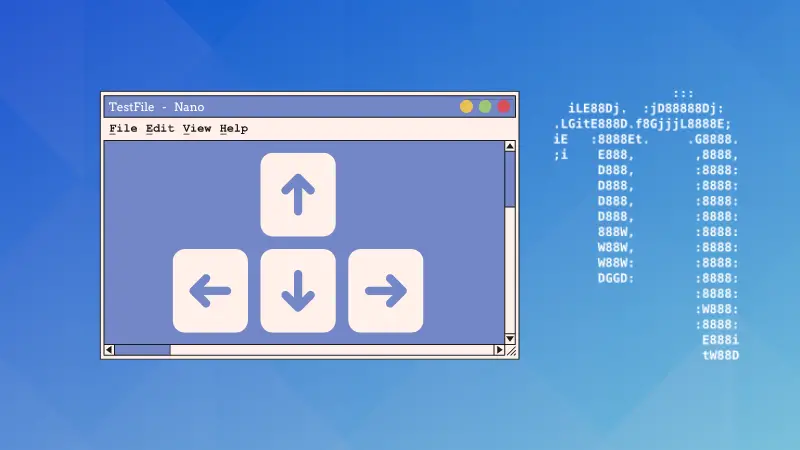
Moving Around in Nano Editor
Moving around in Nano cannot be simpler. Just use the arrow keys or the mouse wheel, whichever you prefer.
· Abhishek Prakash
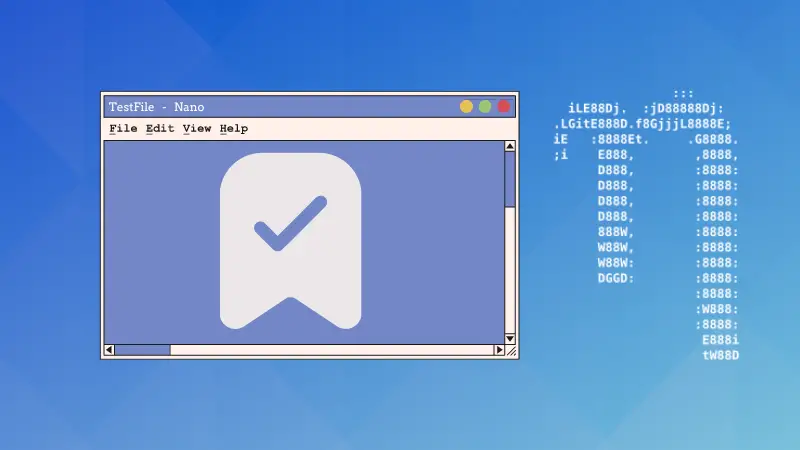
Save and Exit Files in Nano
New to Linux and Nano and don't know how to save or exit the editor? Here's what you need to know.
· Abhishek Prakash
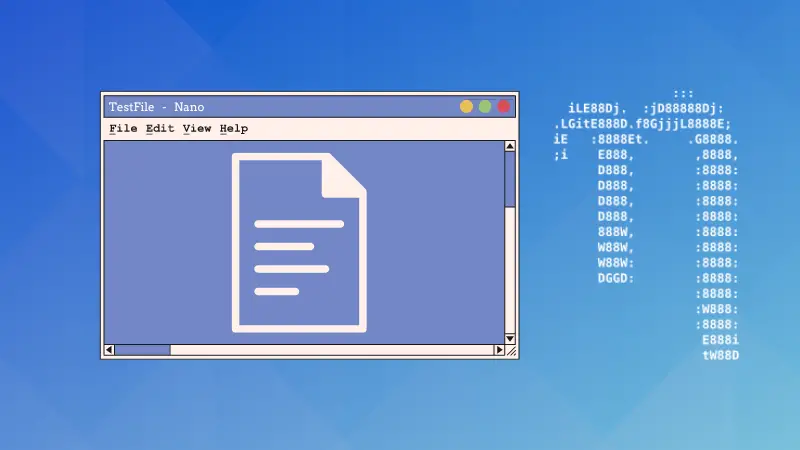
Open a File for Editing in Nano
In the first chapter of the Nano series, learn to open existing or new files with Nano editor.
· Abhishek Prakash

How to Select All in Nano
Here's a how you can perform a select all text in Nano editor.
· Abhishek Prakash
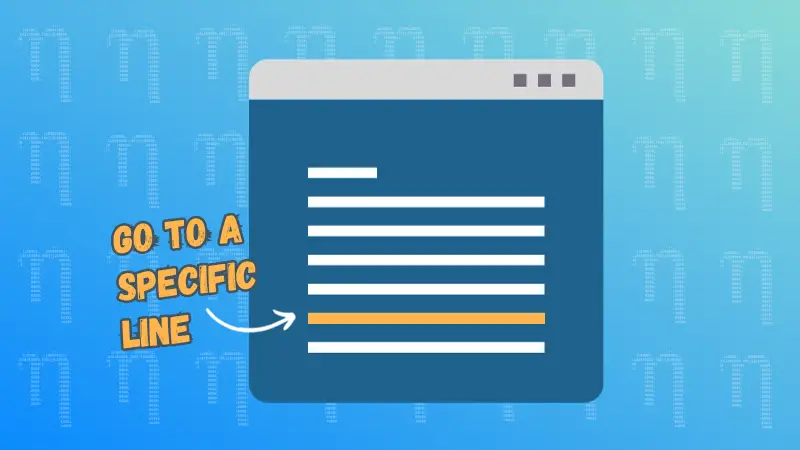
Go to a Specific Line in Nano
Don't jump to conclusions. Instead, learn to jump to the desired lines in Nano editor.
· Abhishek Prakash
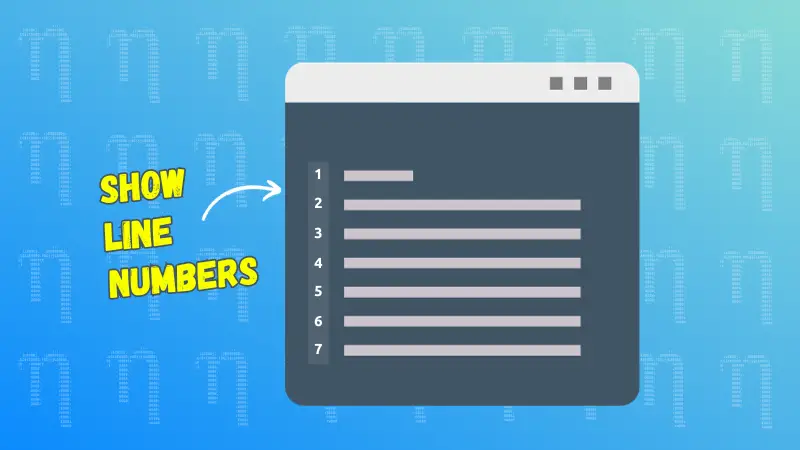
Show Line Numbers in Nano
Feeling lost and want to figure out which line you are at? Here's how to quickly show the line numbers in Nano editor.
· Abhishek Prakash
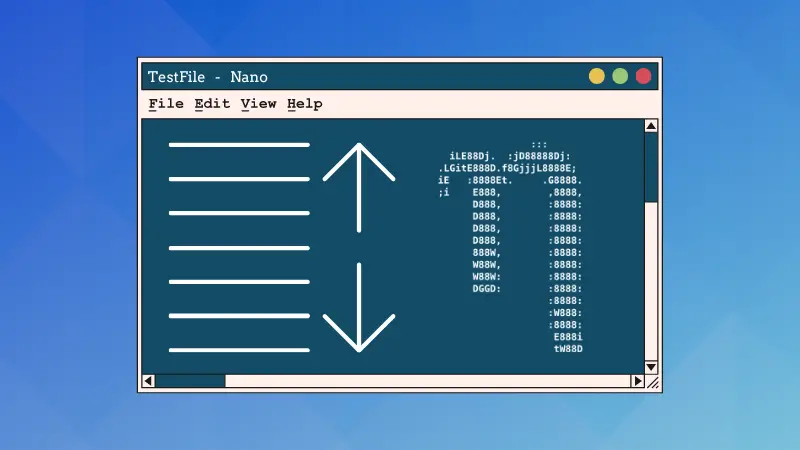
Jump to the Beginning and End of File in Nano
Nano is an excellent beginner-friendly text editor for Linux command line. Learn to quickly go to the beginning or end of files in Nano.
· Sagar Sharma