locate Command Examples
The locate command allows you to preform a super quick search for files. In this tutorial, you'll learn how locate command works and how to use it.
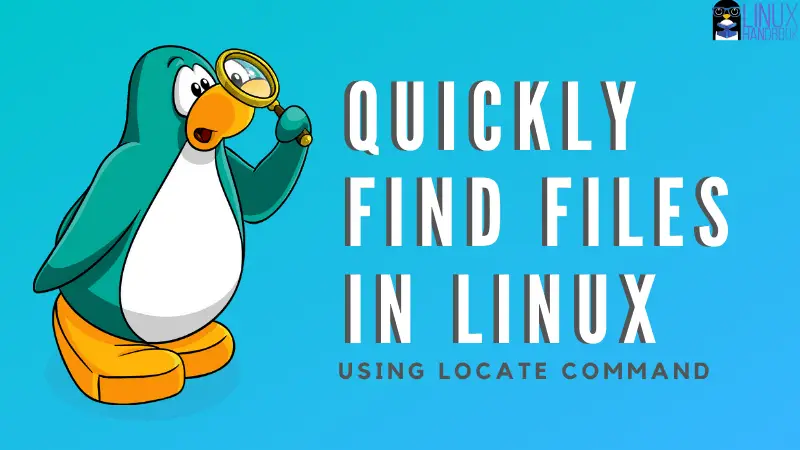

As the name suggests, the locate command in Linux is used for locating (searching) a file. It has the following syntax:
locate [options] filenameWhile it is real simple to use the locate command, it comes with lots of ifs and buts. For starter, if it doesn’t find a file, it doesn’t necessarily mean that the file does not exist on the system.
Don’t be confused just now. I’ll explain how the locate command works and how you can use it for finding files.
Using locate command in Linux
The locate command works on an index i.e., a database of file locations. When you use the command, it refers to this index instead of searching the entire filesystem. This is the reason why locate is super quick at finding files in Linux.
Some Linux distributions automatically index the entire filesystem on a regular basis. You can also manually build this index (I'll show it to you later in this article).
Using locate command is dead simple. You just have to specify the file name:
locate filenameThe result will show all the places where the file you specified was found.
abhishek@linuxhandbook:~$ locate desktop.iso
/home/abhishek/desktop.isoThe best part is that you don’t need to be in the certain directory to find the file. Remember, locate command doesn’t search the filesystem but the index. This is why you don’t need to specify a path or directory while looking for files.
You can also perform a case-insensitive search by using the -i option:
abhishek@linuxhandbook:~$ locate -i desktop.iso
/home/abhishek/desktop.iso
/home/abhishek/Downloads/Desktop.isoKeep in mind that the result may show all the files that have the search term in their name.
abhishek@linuxhandbook:~$ locate -i desktop
/home/abhishek/eoan-desktop-amd64.iso
/home/abhishek/Bionic-Desktop-amd64.iso
/home/abhishek/desktop.iso
/home/abhishek/Downloads/Desktop.isoYou may also use regex with locate:
locate -r regex_expressionUsing updatedb to create your own index for locate command
This is just for informational purposes and I don’t think you would need to use it.
You can manually rebuild the database for the entire system like this:
sudo updatedbIf you want to create an index of the present directory (and its subdirectories), you can use the updatedb command like this:
updatedb -l0 -U my_directory -o index_fileOnce you have created this index file, you can ask locate command to explicitly use this index:
locate -d index_file file_nameIs locate better than the find command?
If you want to search for files in a directory structure that doesn’t change much, locate command is a good option. It is super quick as well.
But the find command gives you a lot of options, especially for performing complex search options.
Both commands have their usage. In my opinion, if you are feeling lazy and want a quick result, use locate. If the result is not of your liking, switch to the find command.
What do you think?
About the author
 Abhishek Prakash
Abhishek Prakash
Creator of Linux Handbook and It's FOSS. An ardent Linux user who has new-found love for self-hosting, homelabs and local AI.