
Google Analytics is one of the most popular analytics services by Google to monitor and record website traffic, user activity on applications, and more.
In 2022, Google announced a new version of its analytics service dubbed "Google Analytics 4" (GA 4) will replace the old one, and at the time of writing this, the new version is the new norm. However, this upgrade has encouraged many users to seek alternatives, considering the new version lacks some features and involves major changes to the service.
Fortunately, there are plenty of Google Analytics alternatives, some with better feature-set, better privacy offering, and control over what you can do with it.
However, most of these analytics services are either not free or you have to self-host them. But then remember, if it's free, you are the product. So, don't let your website's data be exploited by Google.
To save you the trouble, let me highlight some of the best Google Analytics replacements.
1. Fathom
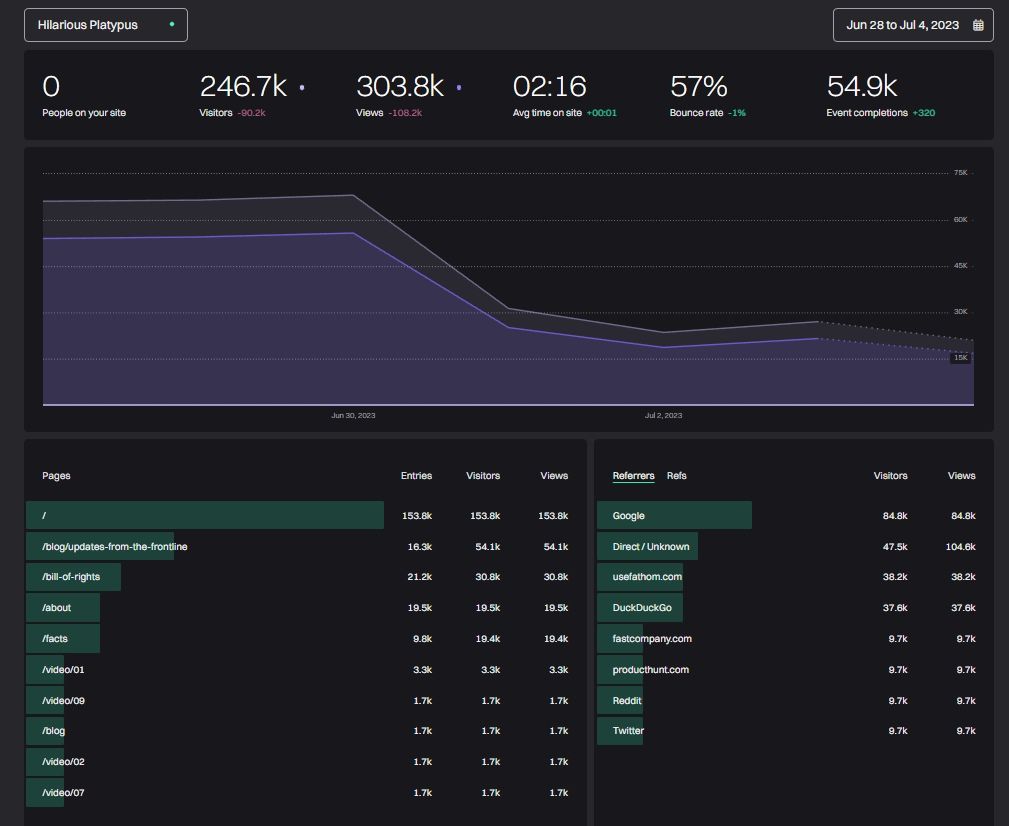
Fathom is one of the most interesting Google Analytics replacements, offering unlimited data retention and uptime monitoring.
The data will be stored as long as you are a customer/user of Fathom Analytics. Unlike some other services in this list, which limit the data retention period from 6 months to 7 years (as per the pricing plans).
Furthermore, you may not need to use additional downtime monitoring services for your website.
The rest of its feature-set includes a lightweight script, email reporting, campaign tracking, and more.
Highlights:
- Essential website and business insights 📈
- Lightweight and fast 🐇
- Easy to use 👶
- Uptime monitoring 🔔
- Unlimited data retention ♾️
- API for integration 🔗
- Flexible and scalable pricing plans 💸

2. Umami
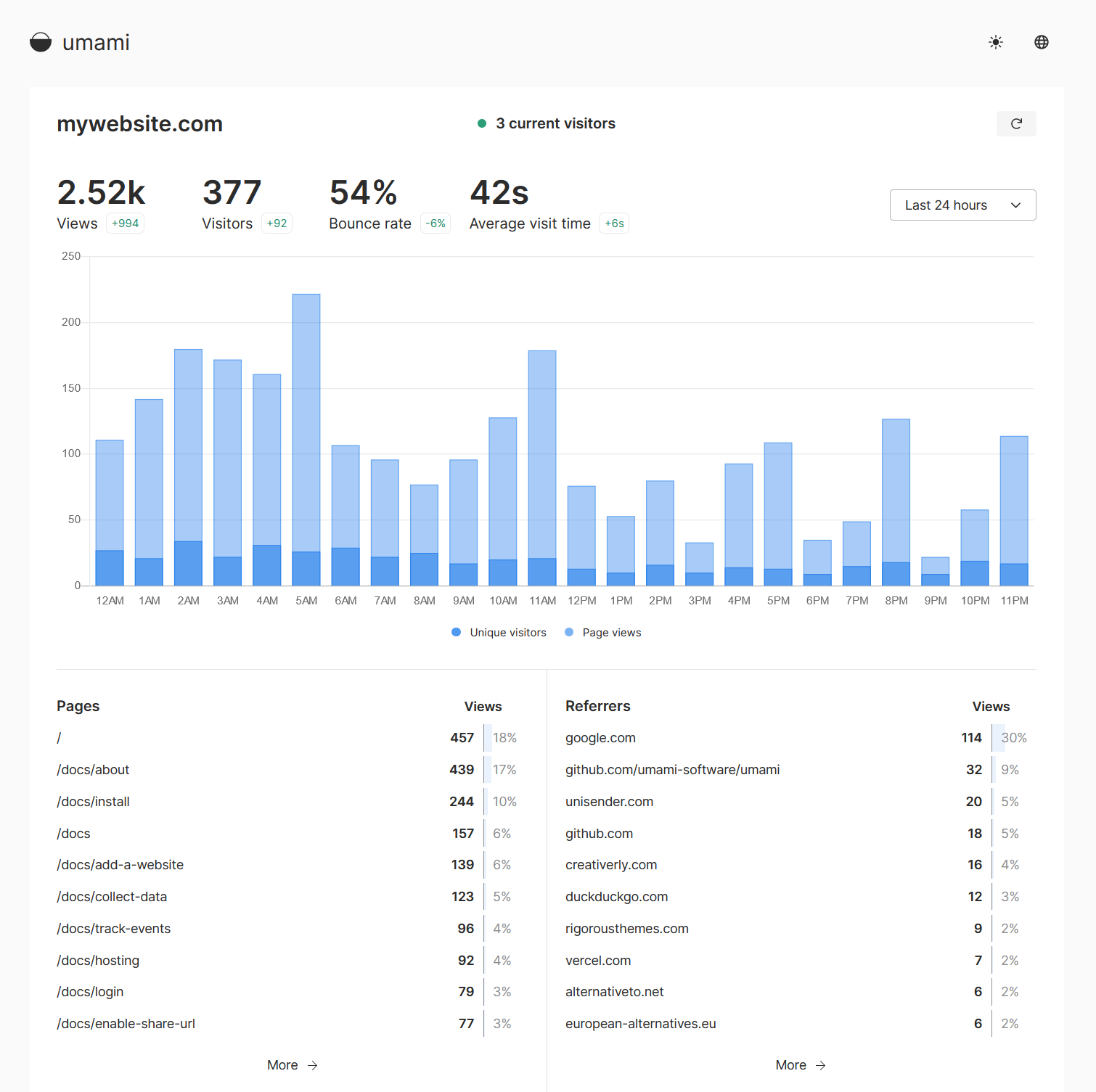
Umami is another open-source Google Analytics alternative with a focus on privacy.
It utilizes the same concept as the previous option, simplicity over anything else.
You can get started for free or upgrade to add more websites, the option to send email reports, and use it for your business.
Umami also lets you self-host. You can explore its documentation and GitHub page to learn all about that.
We used Umami on Linux Handbook when the product was in beta. It's sufficient for simple analytics needs.
Highlights:
- Essential website and business insights 📈
- Self-hosting available ☁️
- Open-Source 🤝
- Lightweight and fast 🐇
- Easy to use 👶
- Share stats publicly using a custom link 🌎
- API for integration 🔗
- Limited pricing plans 💸
3. Plausible
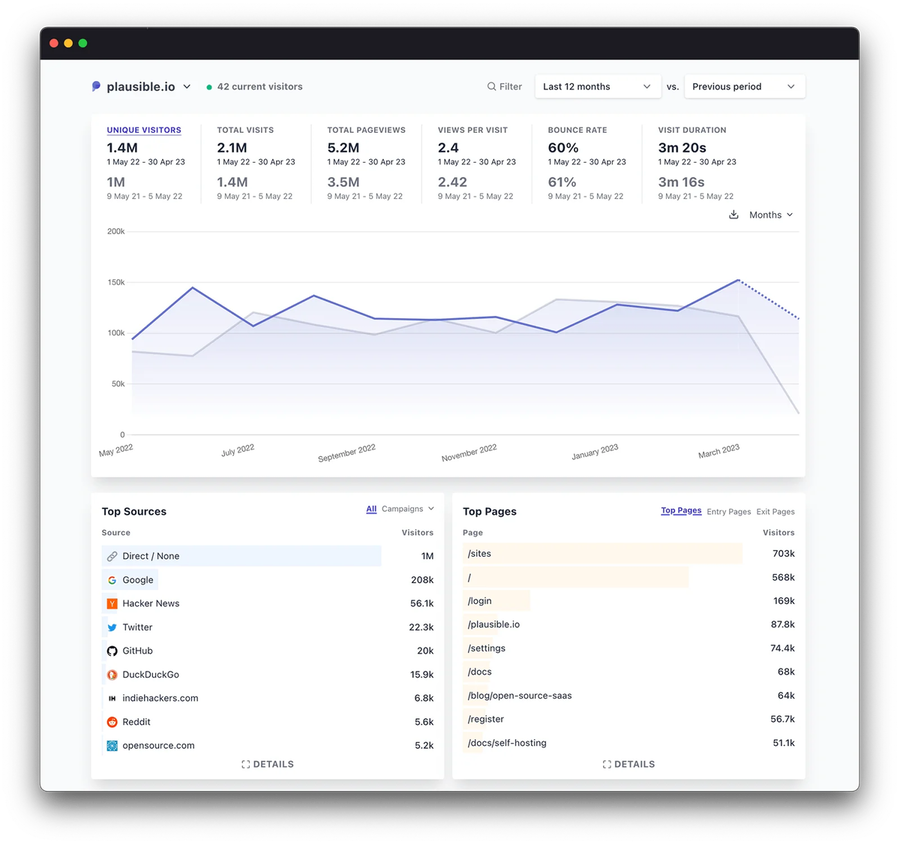
Plausible is a lightweight (<1 KB) and privacy-centric open-source web analytics. It targets Google Analytic users by offering a simpler and easy-to-use service.
You get essential insights while keeping users' privacy in mind. The user experience is fast with a clean interface. While you can set to email or send your reports using an integration, the web panel will not disappoint you.
When using Plausible, you do not need to use cookie banners for it, and you can still track conversions, and campaigns like outbound link clicks.
Plausible also lets you self-host (refer to its documentation). So, if you need to take control of your data and the service, you can do that. Curious to know more technical bits about it? Its GitHub page should be a good place to start.
We self-hosted Plausible for more than two years for Linux Handbook. If you use Docker and Nginx reverse proxy, feel free to try out Plausible deployment guide.
Highlights:
- Essential website and business insights 📈
- Self-hosting available ☁️
- Open-Source 🤝
- Lightweight script ensures that the website loads faster 🐇
- Easy to use 👶
- Share stats privately or publicly using a custom link 🌎 (password protection included and supports embedding)
- Powerful API for integration 🔗
- Affordable and Scalable pricing plans 💸
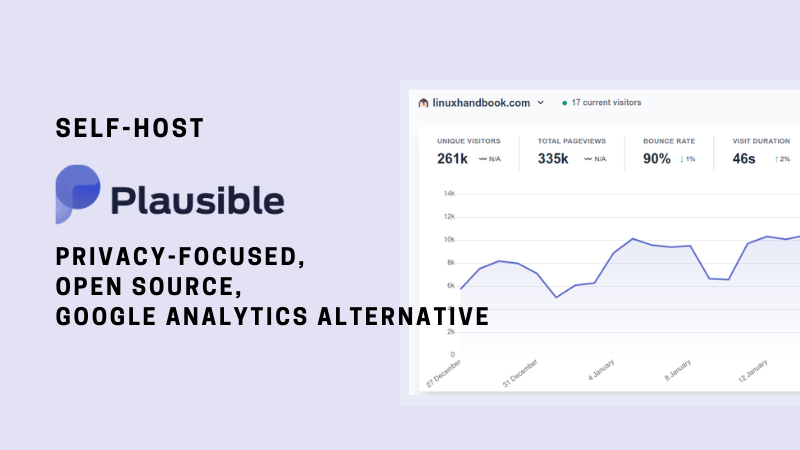
4. Simple Analytics
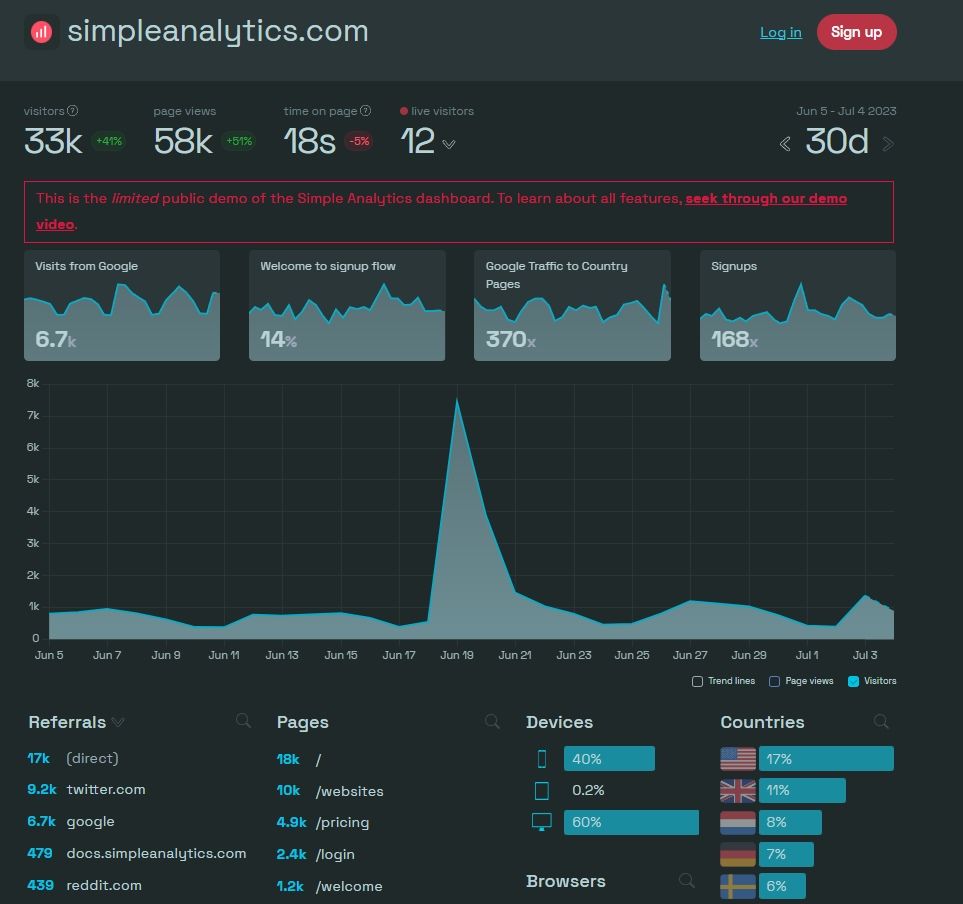
Simple Analytics, as the name suggests, is a privacy-focused alternative to Google's offering.
It supports exporting raw level data if you opt for its business-focused pricing plan.
While it aims to be a lightweight option, you get several insights right from the dashboard. I would say that the user interface is interesting and useful.
You can give it a try without needing a credit card to sign up, at the time of writing this.
Highlights:
- Essential website and business insights 📈
- Lightweight and fast 🐇
- Easy to use 👶
- Raw data export 📊
- API for integration 🔗
- Flexible and scalable pricing plans 💸
5. Cloudflare Analytics
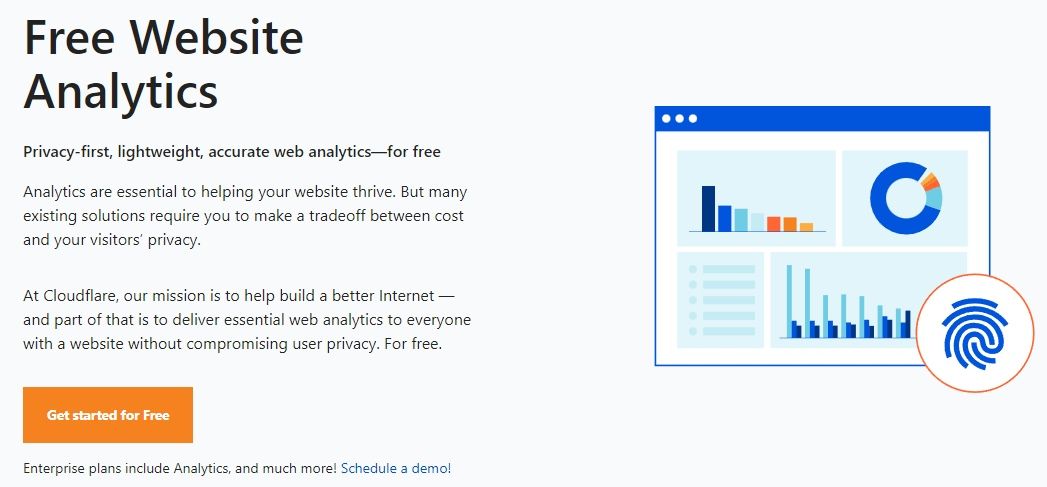
Cloudflare's web analytics is a fantastic option for users who want a privacy-friendly solution for free.
It is also a lightweight analytics service, which you can choose to use separately or coupled with Cloudflare's other services (including paid ones).
The user interface is simple and covers most essentials. However, you might miss out on some features like regular email reports for your stats, campaign tracking, and a couple more things.
Also keep in mind that analytics is not a standalone offering from Cloudflare. You have to pass the traffic through Cloudflare cache. This is why it is a good choice only if you already utilize Cloudflare to boost your website performance and security.
Highlights:
- Free 🤑
- Lightweight and fast 🐇
- Easy to use 👶
- Integration with Cloudflare services 🔗
6. Pirsch
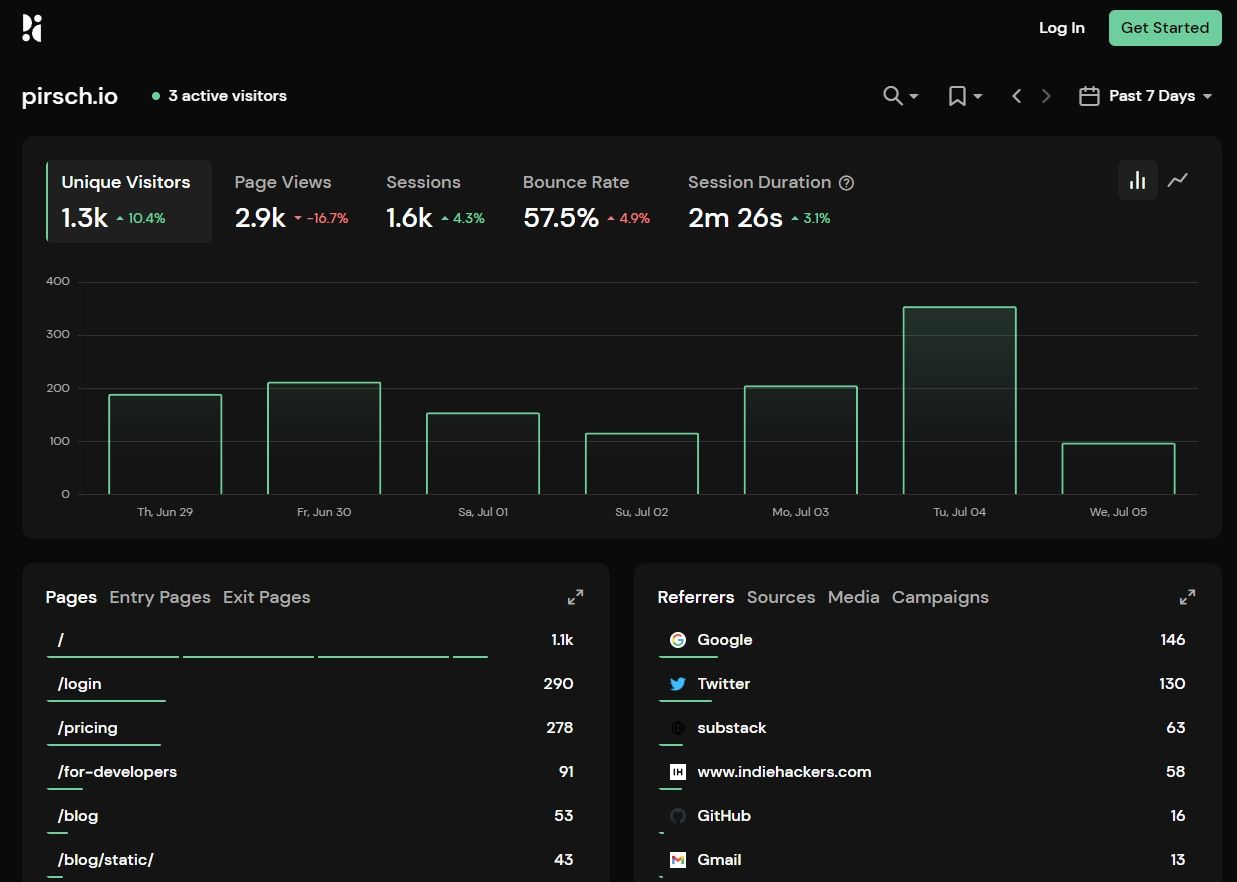
Pirsch is yet another open-source lightweight privacy-focused analytics.
Interestingly, there are no limits to the number of websites you add, irrespective of the plan you pick.
Similar to some other services, you can select to create public access to your dashboard or invite privately to access the dashboard. The integration to Pirsch is painless, and the user interface for the dashboard is easy to understand.
Highlights:
- Essential website and business insights 📈
- Self-hosting available ☁️
- Open-Source 🤝
- Lightweight script ensures that the website loads faster 🐇
- Easy to use 👶
- Share stats privately or publicly 🌎
- Powerful API for integration 🔗
- Affordable and Scalable pricing plans 💸
7. Mixpanel
Mixpanel is a powerful Google Analytics alternative fit for businesses.
Its focus is more on the interactions (events) or the user behavior on your website or application. If you want a replacement for event tracking and customer monitoring, Mixpanel will be your ideal choice.
You can get started for free and opt for premium plans for advanced features considering you have a considerable web traffic.
Highlights:
- Free to start 🤑
- Detailed insights on user behaviour 🔎
8. Matomo
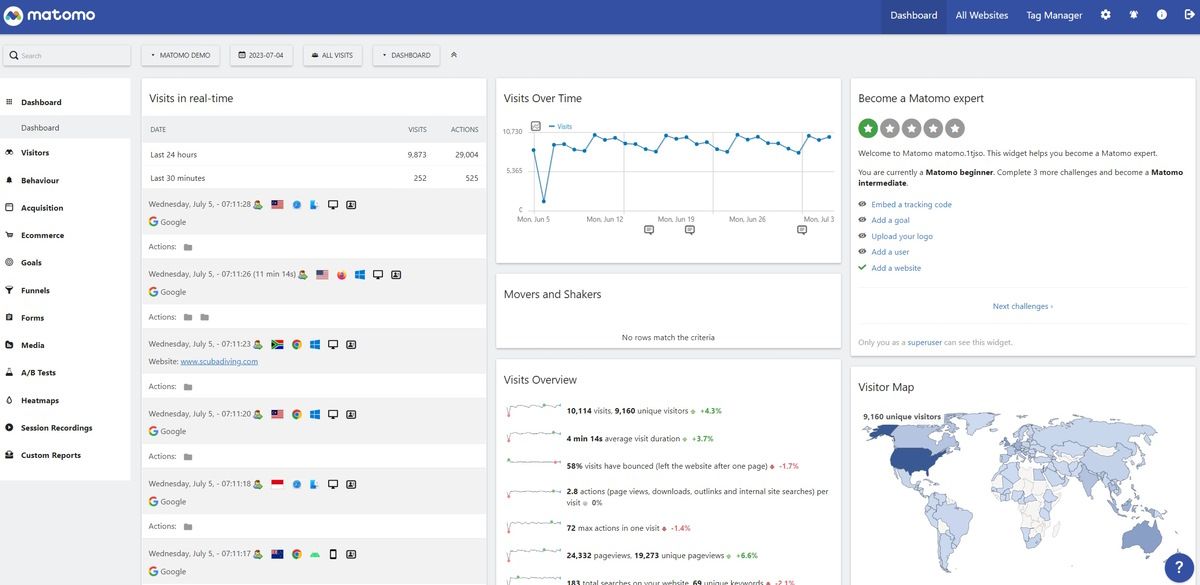
Not a fan of simplified data insights? Matomo should suit you better if you like a bit of familiarity with Google Analytics while keeping users' privacy in mind.
It is a very popular service that has had integrations through cPanel and other services/platforms like WordPress, meaning, it is available as a one-click installation on web servers and Content Management Systems (CMSs).
If you would rather not self-host it, Matomo also offers a cloud service to collect stats for your website and business easily.
In my opinion, Matomo is the true Google Analytics alternative in true sense.
Highlights:
- Essential website and business insights 📈
- Self-hosting available ☁️
- Open-Source 🤝
- Easy to use 👶
- Advanced stats reporting 👨💻
- Powerful API for integration 🔗
- Scalable pricing plans 💸
- White Label 🏷️
9. GoSqured
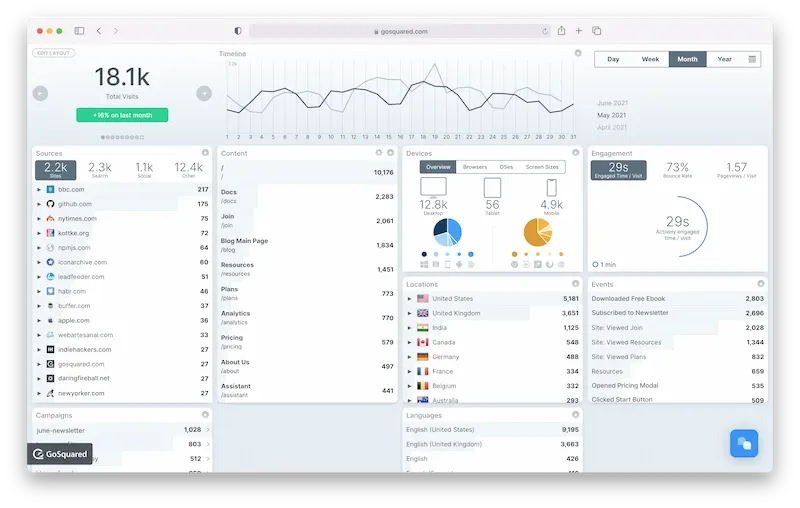
GoSquared is a real-time analytics platform that focuses on simplicity, speed, and privacy.
It is diffuclt to believe that this tool has been in existence even before Google Analytics. Yes, it is one of the OG real-time web anayltics tools from 2006.
It provides instant insights into website traffic and user behavior, all through a clean and easy-to-use dashboard. With additional tools like CRM integration and live chat, it goes beyond analytics to help you engage visitors directly.
Highlights:
- Real-time analytics with instant updates ⚡
- GDPR-compliant and privacy-friendly 🔒
- Lightweight script for fast site loading 🚀
- CRM-like customer profiles 📇
- Live chat and engagement tools 💬
- Daily email reports and API access 📩
10. Rybbit
Rybbit is a new, open-source, privacy-focused alternative to Google Analytics. It offers both self-hosted and hosted options, with modern features like session replay, funnels, and performance tracking.
Designed to be simple yet powerful, it’s a great choice for those who value data control and advanced insights. Unlike Umami or Plausible, Rybbit offers much more features, and yet it is not as 'complicated' as Matomo.
Highlights:
- Open-source and AGPL-licensed 📜
- Cookieless tracking, GDPR/CCPA compliant 🔒
- Session replay and user journey mapping 🎥
- Funnels, goals, and retention analysis 🎯
- Web vitals and performance metrics 📊
- Self-host or use hosted Pro plans 🖥️
Choosing a Google Analytics Alternative is Easy
You no longer have to worry about other options losing out to Google Analytics. Sure, you might face some inconveniences when switching to a new web analytics platform.
However, plenty of options can be a better deal than Google Analytics in terms of data collection, privacy, tracking insights, and other features.
What would you go with as a replacement? Let us know your choices!



