7 Best Practices for a Rockstar Student Developer GitHub Profile
Time to enhance the look and feel of your boring default GitHub profile with these tips and suggestions.


In the times we're living in, a student developer is very lucky. The number of benefits we get (yes, I'm a Student Dev when writing this article 😎) is mind-blowing. This in addition to the tech community support, makes learning and growing in tech, as a beginner, very joyful.
But all of this will not come to you magically. One needs to follow good practices and build a good profile to get amazing opportunities.
Here are the things you should focus on:
- Make an Awesome GitHub Profile Readme 😍
- Contribute to Open Source projects (duh) 🌟
- Showcase your projects, and build your reputation 😎
- Earn GitHub Badges 🏅
- Join Organizations and communities, and grow with others! 🚀
- If possible, be consistent with those green squares! 💚
Let's discuss all of them in detail!
Profile Readme 📜
Your GitHub Profile Readme is your first impression, as it's the first thing to come up when somebody opens your profile. So it's pretty important to make a good-looking, well-written Readme file.
You need to learn Markdown, some GitHub-specific Markdown tricks, and a few more things like badges, and GitHub Stats to create a beautiful and comprehensive Readme.
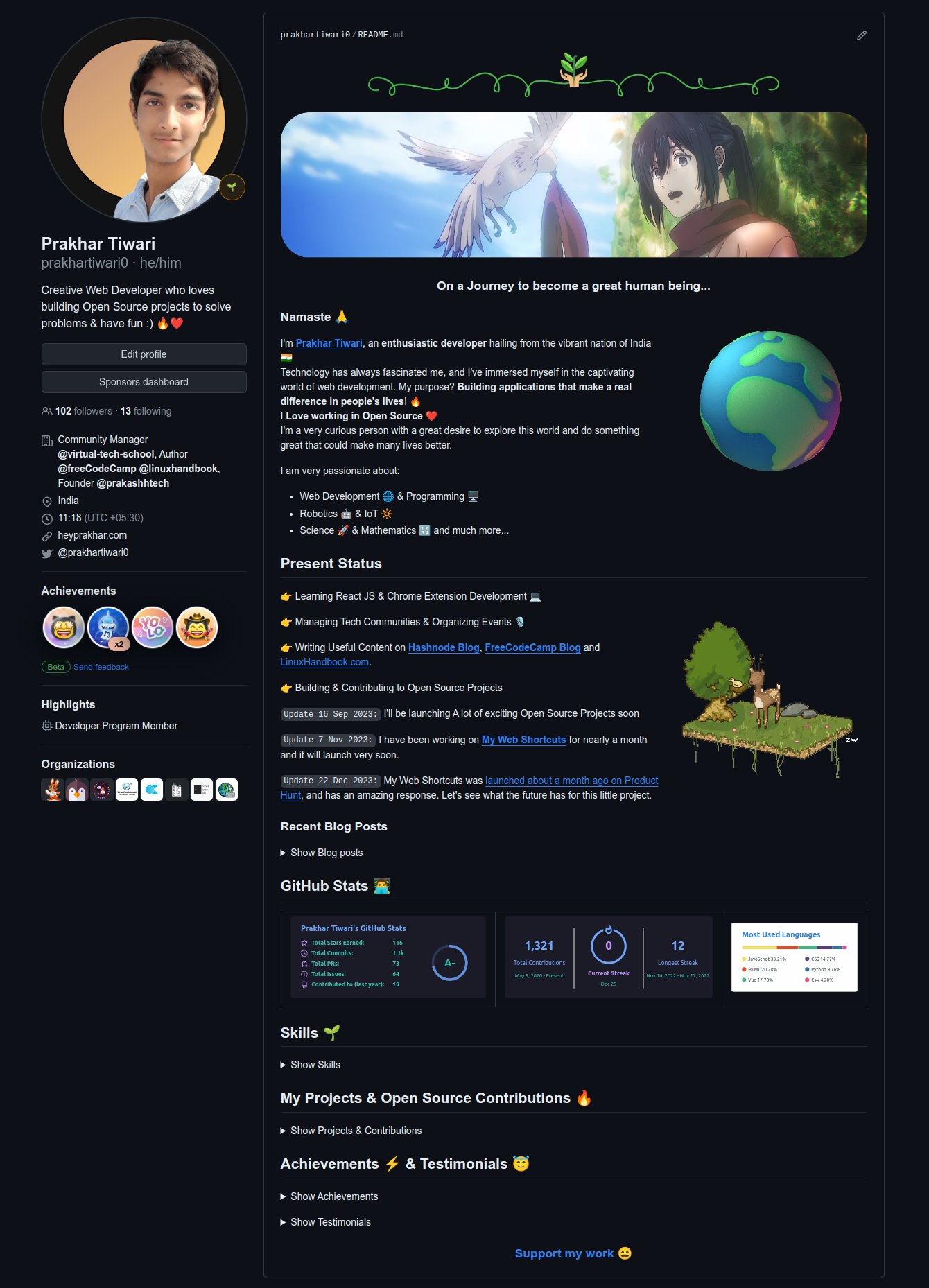
This is just a sample readme, you don't need to create something exactly like that. I would request you to not make it that long, I'm a lazy developer (just like all of them) and never tried to make it any shorter 😅.
Good Practices to follow while creating a GitHub Profile Readme
- Write about yourself in short and easy-to-read sentences, you don't want to waste others' time by writing your life story in the Readme.
- Include some important links like social media, projects, or other places where one can know about your work.
- You may include a few images, GIFs, GitHub Stats and other stuff to make your profile attractive. However, try not to do anything that makes it harder to read and know about you.
Contributing to Open Source Projects 🌟
GitHub is a hub of Open Source software. Contributing to Open Source projects is awesome, as you -
- Get the experience of collaborating with other developers,
- Build new connections,
- Understand how Open Source works,
- Learn new skills like technical conversation, version control, etc.
and so much more.

Initially, it's perfectly okay to make small contributions to small projects, but once you develop your skills, try making better contributions and follow good practices while contributing to any project.
Good practices while contributing to any Open Source project
- Read the Project Readme,
Contributing.md, and other important documentation about the Project to get a good idea of how things work in it. - Find Issues you can solve, and politely ask to get assigned for them.
- If an Issue is already assigned, you don't need to ask to get assigned.
- Never send Spam messages in any Issue to get assigned. Read the past conversations between the maintainers and contributors before messaging.
- Never make spammy Pull Requests, it hampers your image as a developer and disturbs the maintainer.
- Before contributing, properly set up the Project locally, and explore it well to understand its inner functionalities. This will help you in technical conversations while contributing.
Showcasing Your Projects 😎
Your projects are the soul of your Open Source profile. They are the best way to know what skills you have and how good you are at them.
Simply writing "I'm a Frontend developer with deep knowledge in MERN stack" never helps. You should have a proof of work. And that means, you should make some good projects and make them open source for anyone to see your code and commits. Maintaining a good commit history is also a good thing.
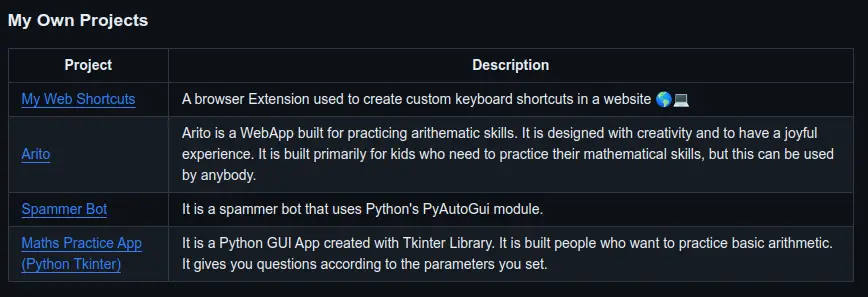
You don't need to have tens of projects. A very small number of really good projects, in terms of code quality, logic, features, usability, etc. are enough to show your skills. Also, people don't have much time so it's good practice to show your best work and not a whole bunch of practice projects you made.
Good practices to follow for your Open Source projects
- Having a good Readme and other documentation is very important in your Projects, it makes it easier for anyone to navigate and understand what the project is about and how it works.
- Make atomic and meaningful commits while working on your project, this is a very good practice for the long term.
- An Open Source project should have good quality code, that is easy to read and understand the functionality of it, because other developers contribute to it.
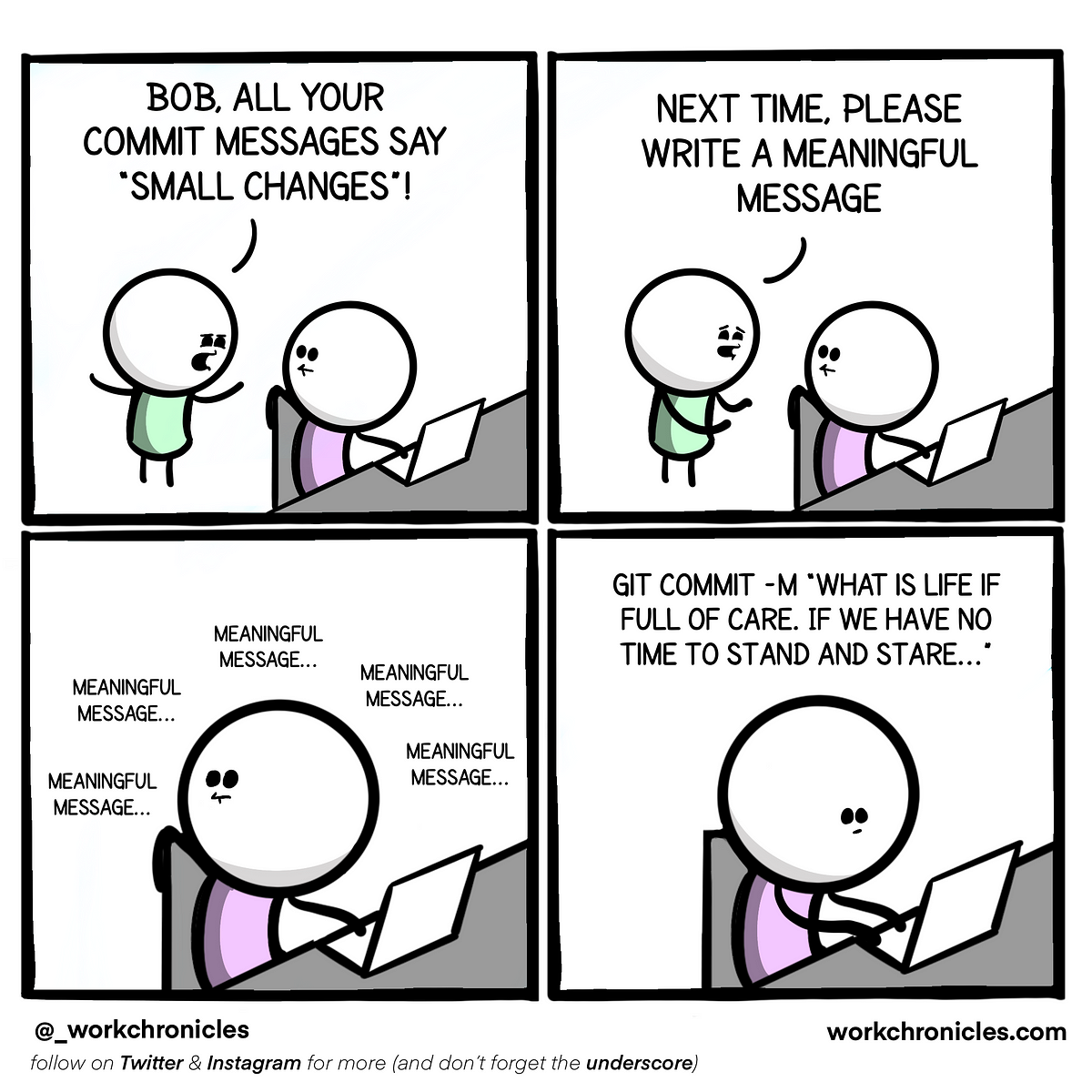
Earning GitHub Badges 🏅
GitHub Badges are a good way to show what you have achieved so far in your Open Source journey.
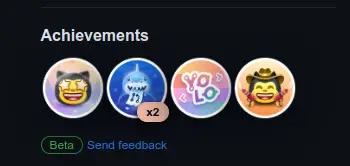
Just a glance at these badges tells the visitor how much work in Open Source you have done till now. As you can see in the image below, hovering on a badge tells you what it means and shares some reference links and other useful information. They're a pretty nice thing to flex too 😉.

Joining Organizations & Communities👥
GitHub Organizations are a great way to make new connections & friends, build a good reputation and open doors to more opportunities. Many Open Source communities/companies have their GitHub Org which contains all their projects and documentation. Being a part of such communities shows that you're an active and sincere developer, and increase the chances of getting a job.
Although they are a good thing, joining random and unknown organizations doesn't help you. It doesn't mean you shouldn't join any small org or have your own, but at least try to join some bigger and known organizations.
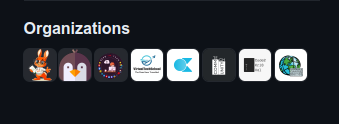
Being a part of such communities also helps in developing a good network in tech, when people know you, many more opportunities come up in your life. And again, just being a part of them and doing nothing doesn't help, try to contribute actively and help other folks in the community, and only then it's meaningful to be a part of it.
Just being a kind and helpful person helps a lot in a career, you automatically make new friends, become known in the tech community, and earn respect from your peers.
Consistent Commits 📊
An essential part of a GitHub Profile is its contribution graph. Those coloured squares show how consistent you are in tech & open source normally.

It doesn't directly tell what kind of contributions the person is making but shows whether they are doing it regularly or not. Now it's not that a person having a blank contribution graph is not a good developer, they may be contributing to private repos, or may not be pushing all their changes to GitHub regularly and instead working on things offline, so it's not a good thing to judge developers based on that.
If you are working on an Open Source project, or you actively contribute to other Open Source Projects, it's a good practice to be consistent in that and avoid large gaps, as it tells a lot about your personality as a developer, and increases the likelihood of getting employment, because who doesn't like consistent & determined employees?

Other small tips
- Never be rude in any conversation, as it can seriously impact your image in the tech community and you can lose a lot of opportunities. Be polite, learn and follow best practices while having a conversation.
- Learn how to have technical conversations, and not expect others to spoonfeed you.
- Learn the best practices while raising an Issue, creating a Pull Request, and asking to work on an existing Issue. Never do anything that troubles the Maintainers and makes it harder for them to maintain the project.
- Pin the best projects you have worked on your GitHub Profile. In this way, anybody visiting your profile wouldn't be confused about where to exactly look and get a quick picture of your skills and experience.
- Write a good bio, include social links, and have a good profile picture on your GitHub profile. This helps a lot in getting a quick idea of who you are and how to connect with you.
Thanks for reading
I hope this article for helpful for you, keep learning, and take care!
One more meme for you in the end 😂