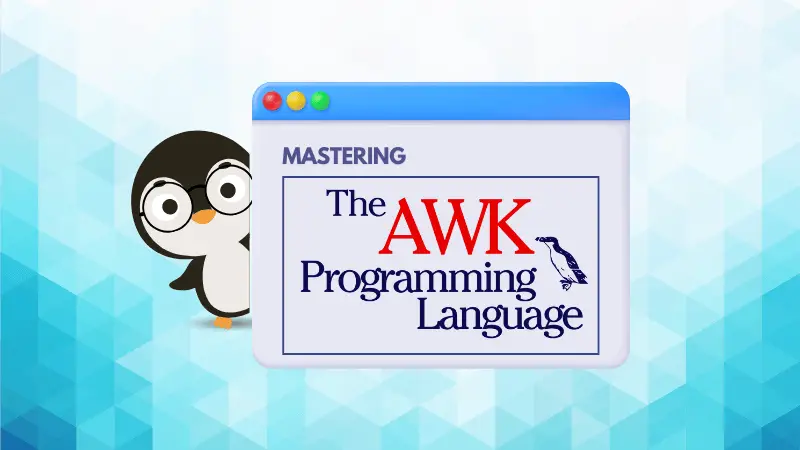Course content
- Chapter 1: Introduction to AWK 1h
- Chapter 2: Pattern Matching and Basic Operations 1h
- Chapter 3: Built-in Variables and Field Manipulation 1h
- Chapter 4: Mathematical Operations in AWK 1h
- Chapter 5: Manipulating Strings in AWK 1h
- Chapter 6: Arrays and Advanced Data Structures in AWK 1h
- Chapter 7: Control Flow With Loops 1h
- Chapter 8: User-Defined Functions in AWK 1h
Stop wrestling with complex shell scripts and manual log parsing.
AWK is your secret weapon for instant data analysis, log processing, and system monitoring. Convert your superlong scripts into elegant one-liners to help with your actual usecases.
What makes AWK special?
- Built into every Linux system - no installation needed
- Handles structured data effortlessly
- Perfect for log analysis, configuration processing, and report generation
- Bridges the gap between simple grep/sed and complex programming languages
What You'll Learn in This Series
While there is no end to mastering a new tool or skill, this tutorial series will make you familiar with the essential concepts of AWK.
Part 1: Introduction to AWK
Get up and running with AWK basics. Learn when to use AWK vs grep vs sed, get familiar with the pattern-action syntax, and start extracting data from files like a pro.
Part 2: Pattern Matching and Operations
Control exactly what data gets processed. Master conditional logic, comparison operators, and complex pattern matching that handles real-world scenarios.
Part 3: Built-in Variables and Field Manipulation
Discover AWK's built-in sensors (NR, NF, FS, OFS) and learn to reshape data on-the-fly. Turn any text format into exactly what you need.
Part 4: Mathematical Operations
Perform calculations on your data and manipulate text with precision. Format reports, clean data, and transform strings like a text processing wizard.
Part 5: String Manipulations
Utilize the vast string functions AWK provides to deal and add a new dimension to your scripts.
Part 6: Arrays and Data Structures
Unlock AWK's most powerful feature. Count occurrences, group data, create summaries, and perform analysis that would require complex scripts in other languages.
Part 7: Control Flow
Build sophisticated scripts with for and while loops.
Part 8: User Defined Functions
Write cleaner, more maintainable code by breaking complex operations into reusable components.
Part 9: AWK Best Practices
Write maintainable, efficient AWK scripts. Learn debugging techniques, performance optimization, and when NOT to use AWK.
Why This Series
✅ Hands-On Learning
Every chapter includes complete sample files and working examples. Copy, paste, run and see immediate results.
✅ Sysadmin-Focused
Real scenarios you face daily: processing logs, monitoring systems, generating reports, and automating tasks.
✅ Progressive Complexity
Start with simple field extraction, progress to complex data analysis. Each chapter builds on previous knowledge.
✅ Practical Examples
Every example solves system administration challenges using realistic data.
Who This Series Is For
Perfect if you're:
- A Linux system administrator handling log files and data processing
- Comfortable with basic command line but want to level up your text processing skills
- Tired of writing long scripts for simple data extraction tasks
- Looking to automate reporting and monitoring tasks
- Want to understand when and how to use AWK effectively
Not quite ready? If you're new to Linux command line, start with basic bash tutorials first. This series assumes you're comfortable navigating the terminal and editing files.
Tools and Requirements
What you need:
- Any Linux system (local, VM, or server access)
- Basic terminal/command line familiarity
- Text editor of your choice
- Sample log files (I'll provide realistic examples)
What's included:
- Complete sample data files for every chapter
- Working code examples you can copy and modify
- Practice exercises with increasing difficulty
Ready? Let's start learning.
About the author
 Abhishek Prakash
Abhishek Prakash
Creator of Linux Handbook and It's FOSS. An ardent Linux user who has new-found love for self-hosting, homelabs and local AI.