What is $0 in a Bash Script?
Get familiar with the special variable $0 in Bash and learn its usage.

As you know, the $ sign in the bash is used to indicate the variables. This is a variable too but a different one.
The $0 is one of the special variables you get in bash and is used to print the filename of the script that is currently being executed.
The $0 variable can be used in two ways in Linux:
- Use
$0to find the logged-in shell - Use
$0to print the name of the script that is being executed.
So let's start with the first one.
Find the logged-in shell using the $0
When not used in the script, the $0 holds the information of which shell you are currently using. So if you print the value of the $0, it will show you which shell you are currently logged in.
For example, here, I was logged in to bash in one window while in the other, I was using the zsh and printing the value of $0 using echo command reflected the names of the logged-in shells:
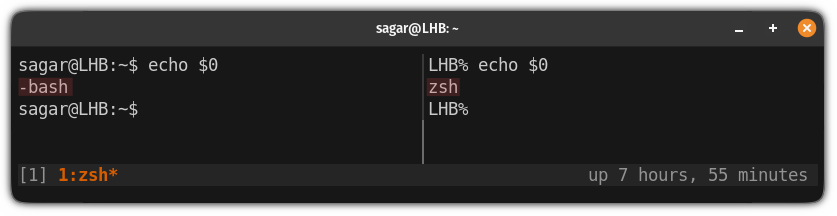
Now, let's jump to how it can be used in the scripts.
Use $0 in shell scripts
To use the $0 variable in the script, all you have to do is use a simple echo statement with this variable and it will print the filename.
For example, here I will be using a simple hello world script:
#!/bin/bash
echo "Hello World"So if I have to use the $0 variable here, all I have to do is add the following line at the end:
echo $0To make it more human-readable, you can also use something like this:
echo "The name of the script is: " $0So the final result would look like this:
#!/bin/bash
echo "Hello World"
echo "The name of the script is: " $0And this is the output it gave me when I executed the script:
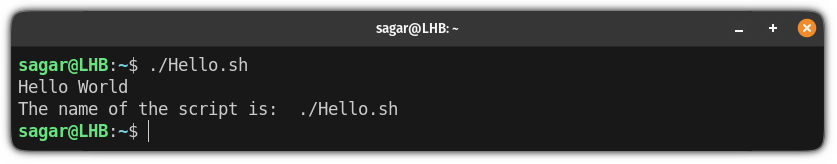
A small but effective variable. Isn't it?
More special variables in Bash
If you find this variable fascinating, there are more special variables in bash that can be used in different scenarios.
And if you want to learn more about them, we have a dedicated guide for that:

I hope you will find this interesting. Have more ideas on what should I cover next? Feel free to leave a comment.
A software engineer who loves to tinker with hardware till it gets crashed. While reviving my crashed system, you can find me reading literature, manga, or watering my plants.

