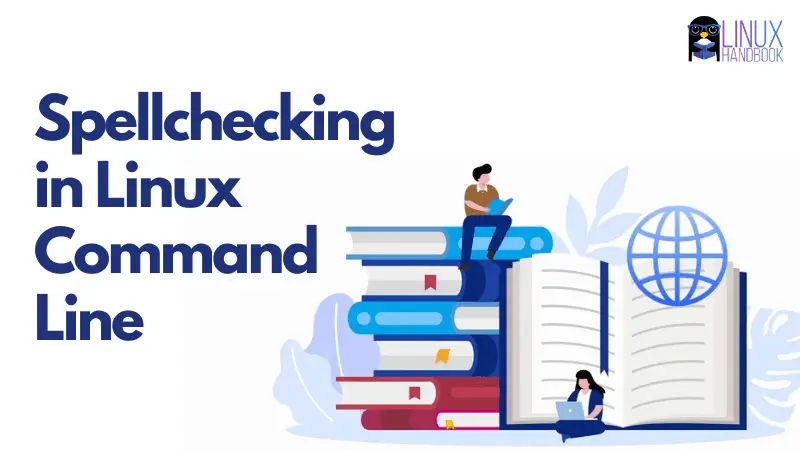In this age, spellchecking is built in almost anywhere you write text be it your browser, text editor or your word processor.
But back when internet wasn’t readily available and people were stuck to just the command line, spelling check was a luxury.
This is why earlier operating system like Unix and Linux provided some built-in spellcheckers and dictionary features. Surprised? Let me show you such commands.
Linux commands for spelling check and dictionary
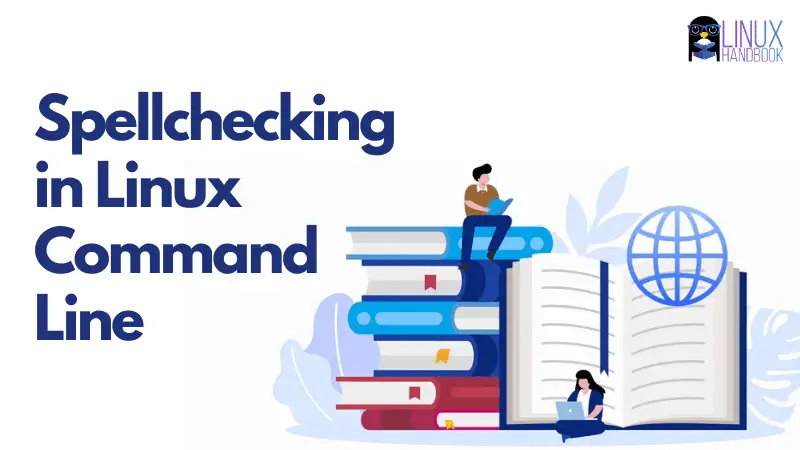
You may find these built-in spellchecker quite primitive in comparison to the modern, graphical ones, but it could be useful in scripting and some other rare cases.
Let me show you some commands that you can use for spellchecking and dictionary.
1. look command for finding words starting with a string
Don’t confuse it with the locate command which is used for finding files. The look command prints all the words starting with a given string. If it finds nothing, it displays nothing.
abhishek@linuxhandbook:~$ look bigg
Biggles
Biggles's
bigger
biggest
biggie
biggie's
biggiesYou can use the -i option to ignore case.
Where does it get the dictionary from? Well, every Linux system has a ‘dictionary’ located in /usr/share/dict/words file. This file basically contains one word per line, sorted alphabetically.
You can also provide your own file. If it’s not alphabetically sorted, the search only goes as far as it can go in alphabetically ascending order from the top.
2. aspell command for interactive spell checking
The aspell is an interactive spellchecker. It checks the file and presents you alternatives for the words it doesn’t recognize.
aspell -c filename.txtYou can also use it to replace all the occurrences of the wrong word with the correct alternate choice. You can also ignore the misspelled word and it will show the next misspelled word.
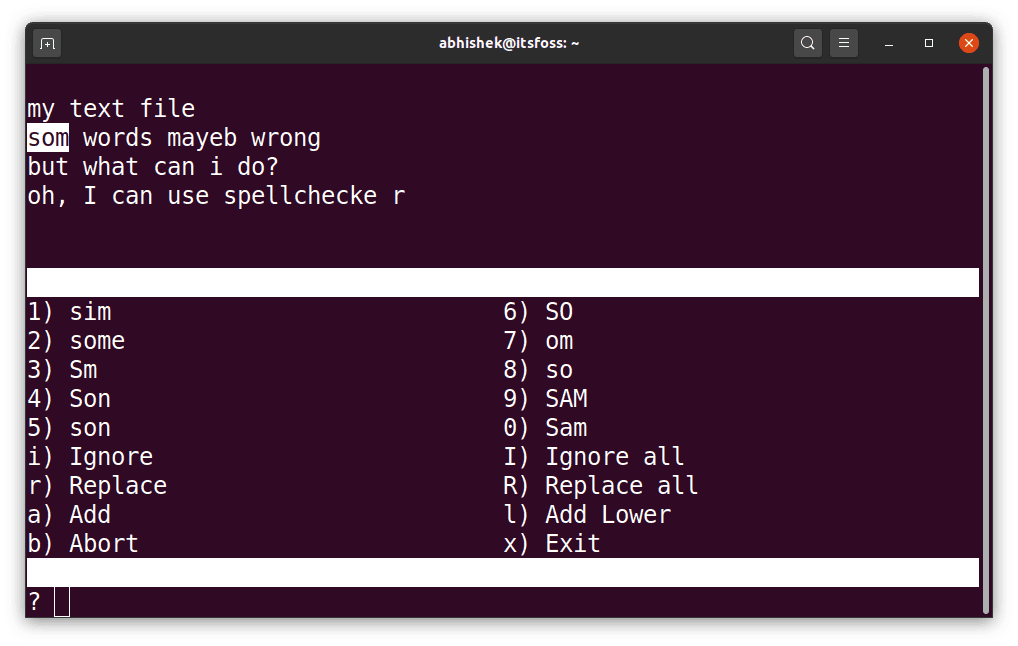
As you can see in the image above, it also shows you all the options for navigating and handling the misspelled words.
3. spell command for finding all misspelled words
If you just want to list all the misspelled words in a file, the spell command is what you need. Unlike aspell command above, this command is not interactive.
spell filenameHere’s the text file that I am going to run spellcheck on:
abhishek@linuxhandbook:~$ cat a.txt
my text file
som words mayeb wrong
but what can i do?
oh, I can use spellchecke rAnd you can see that the spell command works nicely.
abhishek@linuxhandbook:~$ spell a.txt
som
mayeb
spellcheckeI hope you liked this Linux command tip. Stay tuned for more Linux learning.